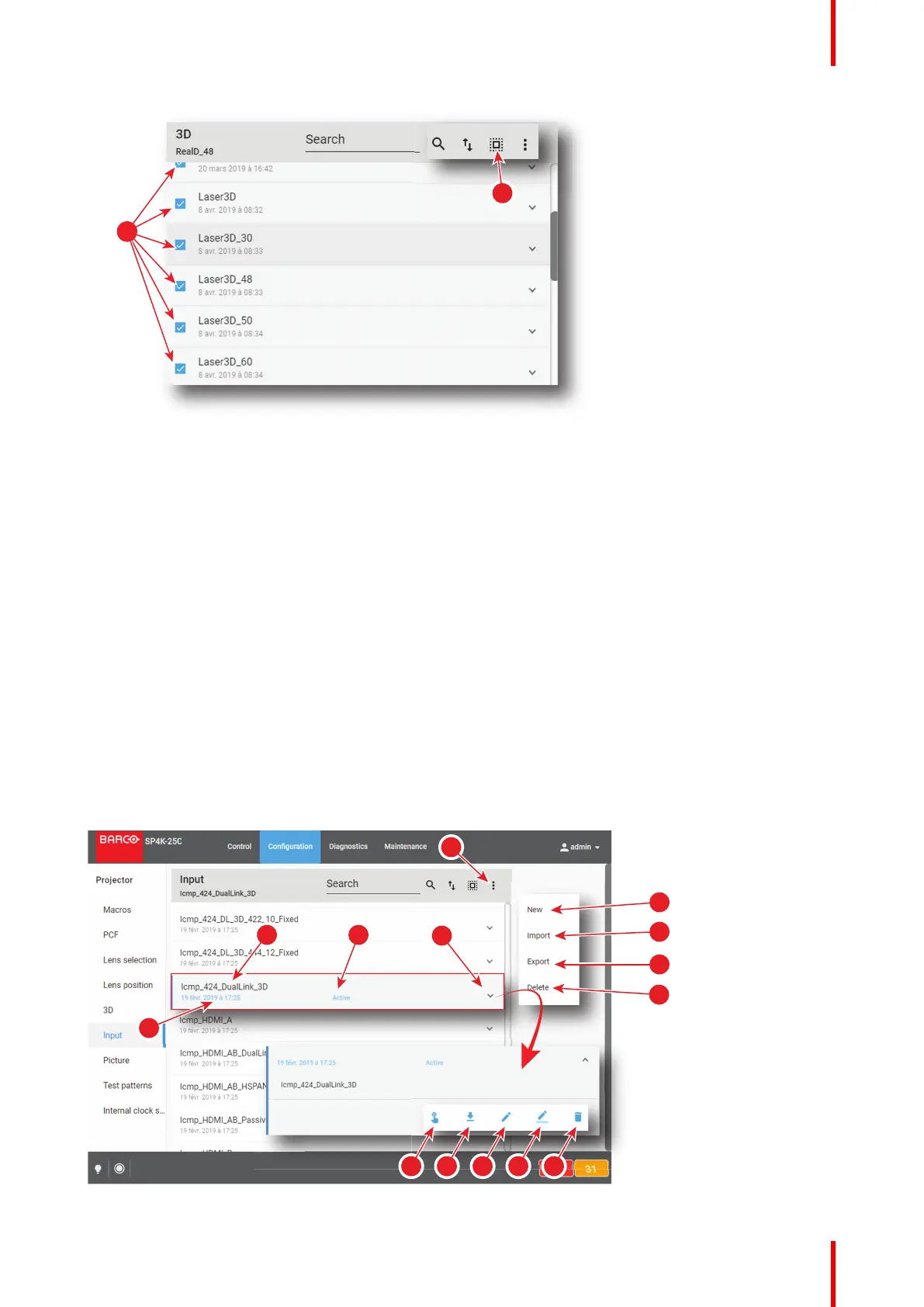133R5910032 /00 Freya
Image 7–105
2. Click on the 3D file general menu located on the top right of the list, then select Delete and confirm with
OK.
The 3D files selected are definitively removed from the list.
7.6 Input
7.6.1 About Input file
Location & access
Menu: Configuration > Projector > Input
Level: Administrator, Service technician
Overview
This panel allows to manage Input configuration files. These files contain all data needed to activate input
according to connected device that provide the video signal (e. g. ICMP media player, Blu-ray HDMI player ...
). A batch of default files are installed on the projector during the initial setting with the clone package. Specific
input files could be imported manually. Input files must be adapted according to the connected device.
Image 7–106
Configuration - Projector