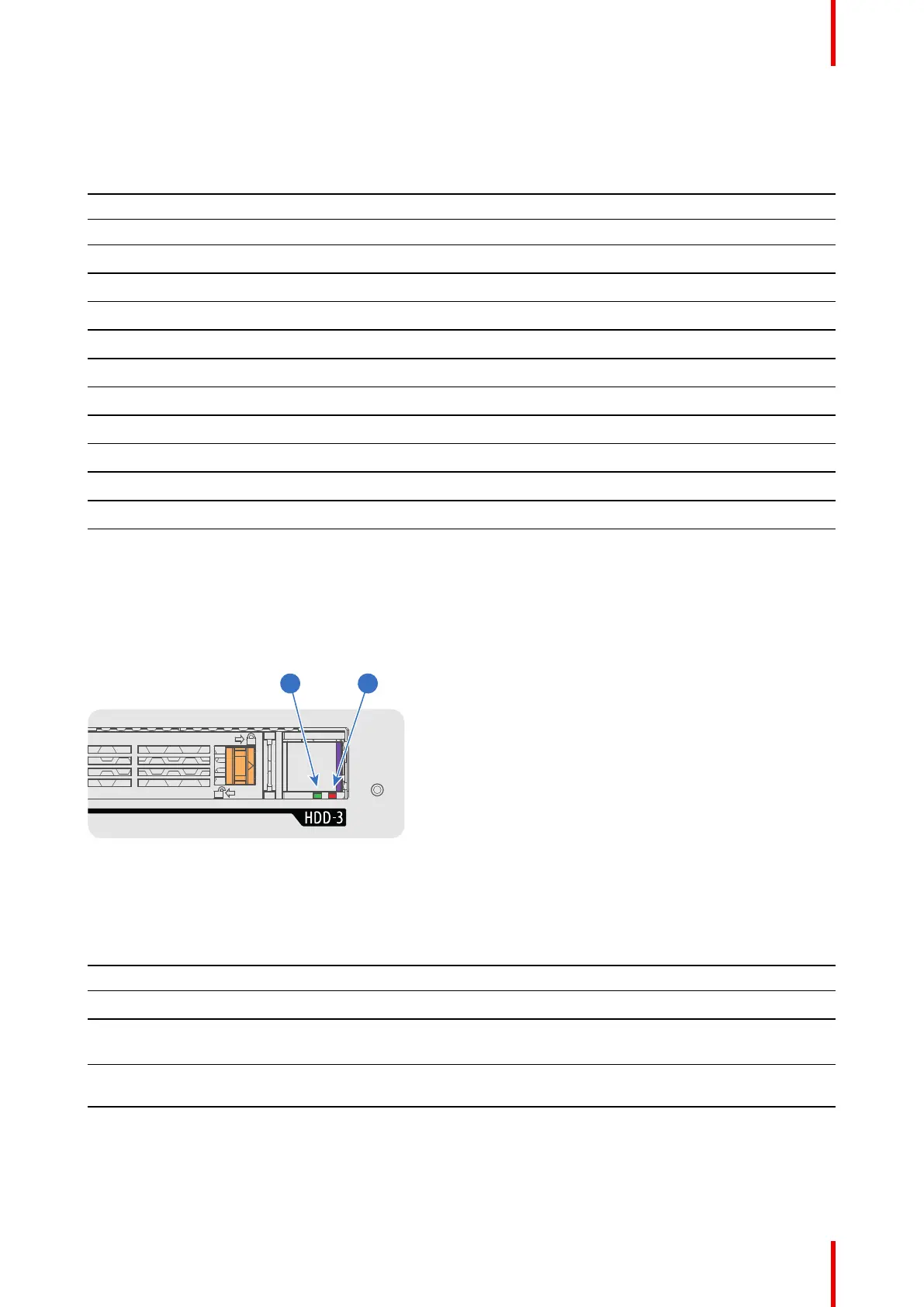37R5910032 /00 Freya
1 Power / Error LED
2 Ready LED
Status overview PWR/ERROR and READY LEDs:
PWR/ERROR READY ICMP-X Status
Off Off Turned off
Red Off Board reset or FIPS error
Blinking Green Off Boot loader
Blinking Green Blinking Orange Operating System start up
Blinking Green Orange Security Manager - Image Integrity tests
Blinking Green Blinking Yellow Security Manager - Self Test
Blinking Green Yellow Security Manager - FPGA self-test
Green Blinking Green Starting Applications
Green Green Applications started in normal mode
Green Orange Applications started in degraded mode
Blinking Red Off FIPS error
Green Blinking Orange Update ongoing
Orange Orange Update done
3.3 HDD status LEDs
HDD status LEDs
Image 3–3
4 HDD I/O LED
5 RAID LED
Status LEDs on ICMP-X
HDD I/O RAID HDD Status
Off Off HDD idle / disk in RAID OK.
Blinking green Off HDD I/O activity / disk in RAID OK.
Blinking green Slow blinking
red
HDD disks not (yet) initialized (not supported on ICMP with GEN1 storage
controller).
Blinking green Fast blinking
red
HDD I/O activity / RAID rebuilding.
Off Red HDD idle / Disk error. Consult the following troubleshooting table for
curative actions.
ICMP-X