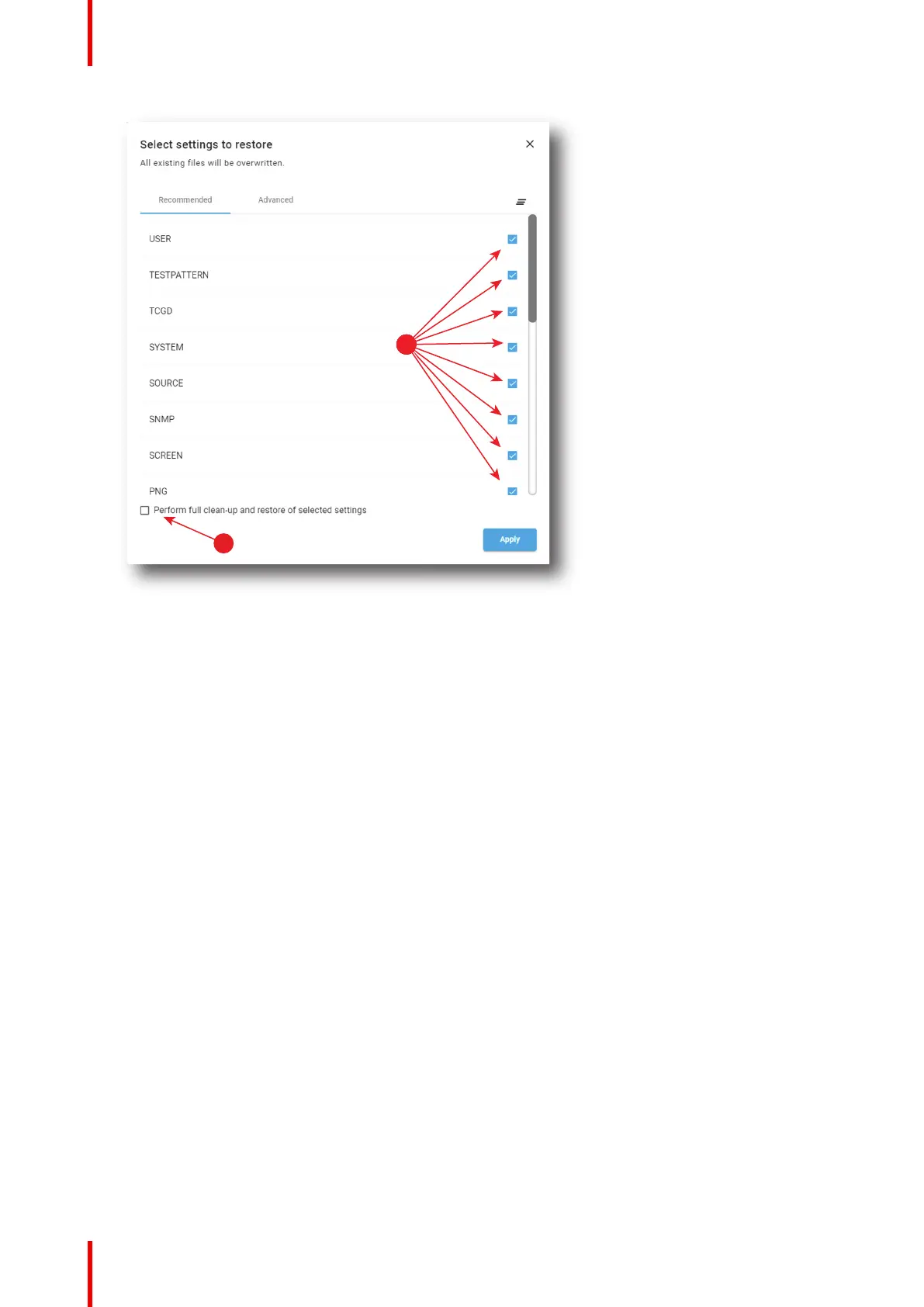R5910032 /00 Freya304
Image 17–11
4. If there are any undesired file selected, deselect the undesired files (reference 4). Check Perform full
clean-up and restore of selected settings (reference 5) allows to clean up (and restore the default values)
of selected files before applying the new settings.
5. Click Apply.
Current projector configuration will be overwritten with selected one.
17.3.2 Download and restore ICMP settings
Location & access
Menu: Maintenance > Backup and restore
Level : Administrator, Service technician
What can be done
Allows to save or restore media player settings by using specific backup package. It is recommended to create
such a backup package (e. g. after initial installation) and store it offline.
Such backup package can be use to restore ICMP settings after a material upgrade (e.g. series 2 to series 4)
or a replacement of the unit by a new one (e.g. total device failure).
How to download
1. While in Maintenance > Backup and restore, click Download in the ICMP settings pane (reference 1).
Maintenance