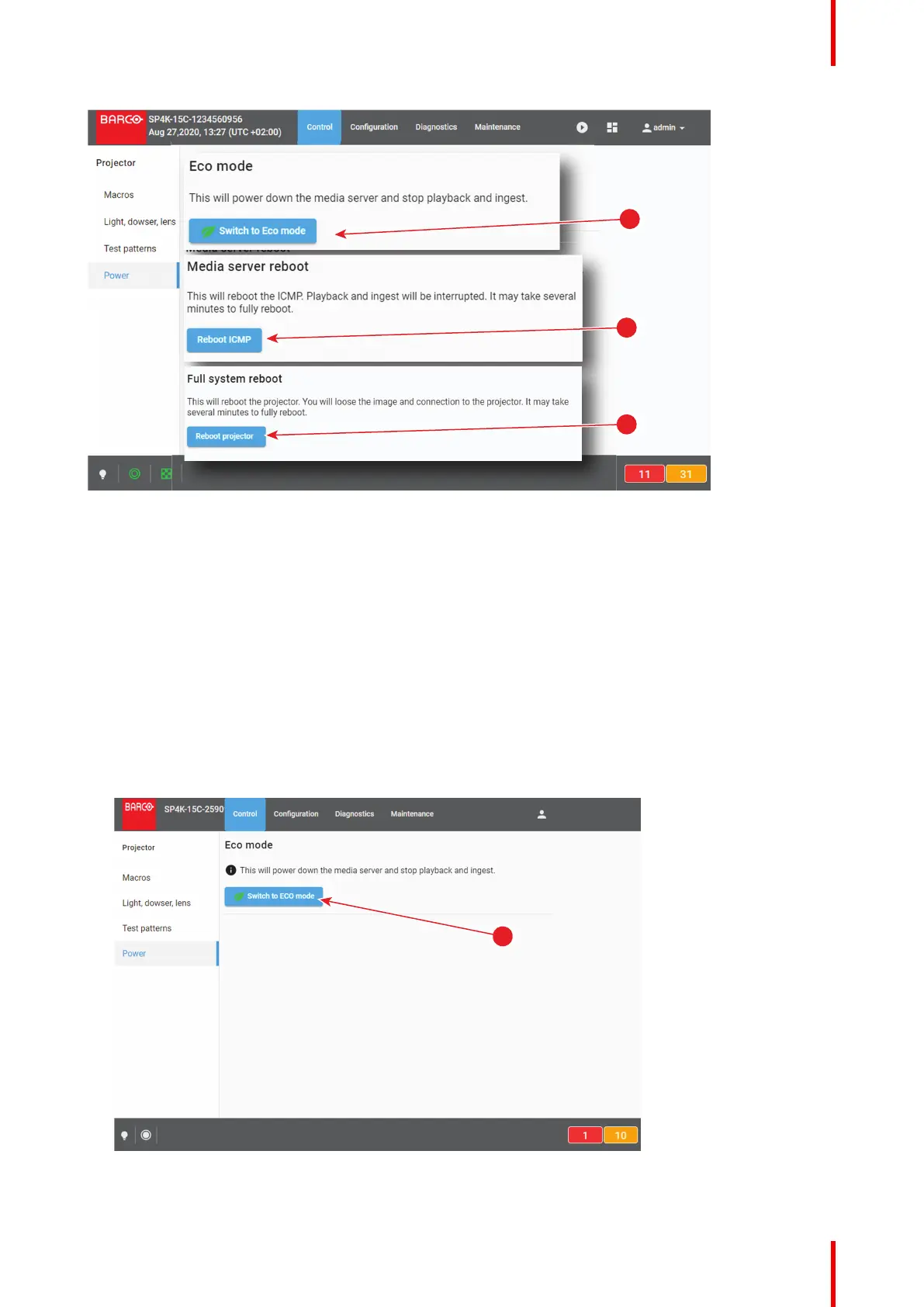71R5910032 /00 Freya
Image 6–15
About Power modes
For more information concerning the power states of the projector, please refer to “Explaining the power
states”, page 28.
6.4.2 Switching to ECO mode
Location & access
Menu: Control > Projector > Power
Level: Administrator, Service technician, Show manager
How to switch
1. While in Control > Projector > Power, click on the Switch to ECO mode button (reference 1)
Image 6–16
Control - Projector