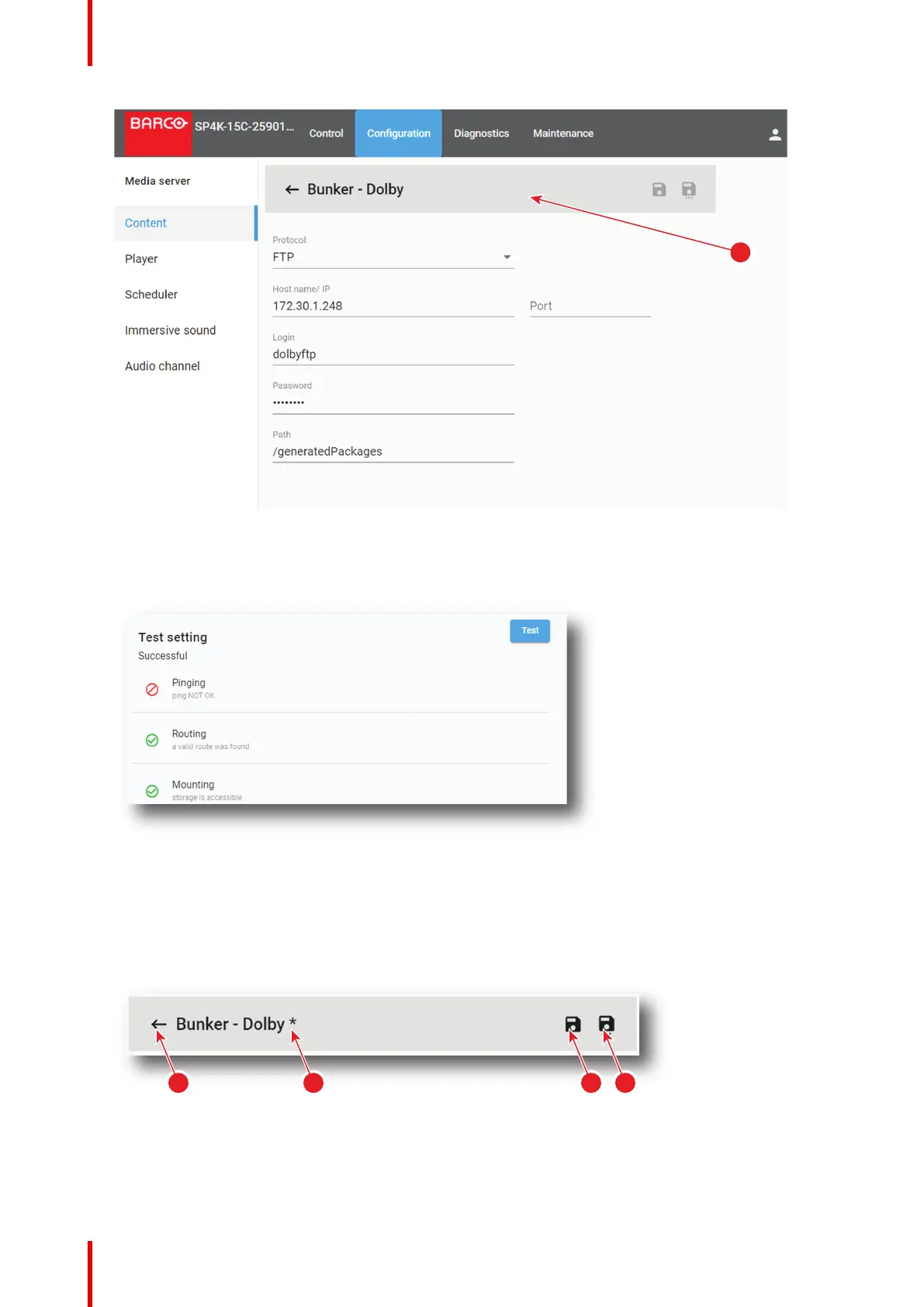R5910032 /00 Freya246
Image 13–6
The device name is marked with an asterisk if at least one field is modified.
4. Optional test: click Test (bottom of edited content) to directly test connection with the content device.
Image 13–7
After few moment connection status is displayed.
5. Click Save (reference 4) to update the modifications in the device list
or
click Save as (reference 5) to save the modifications with a new device name.
Image 13–8
To return with saving the modifications, click on the return arrow (reference 2).
Configuration - Media server