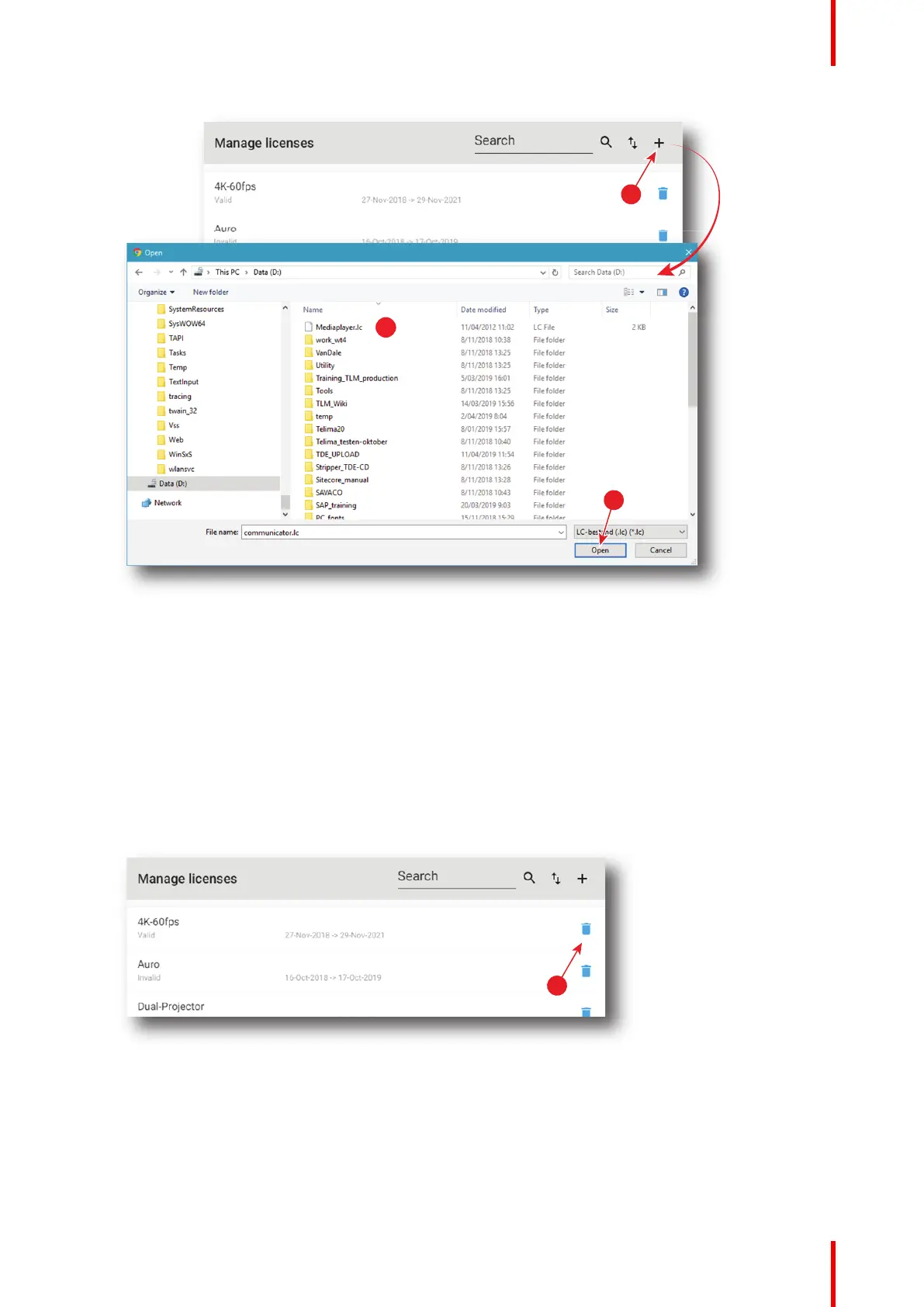237R5910032 /00 Freya
Image 12–2
A browser window opens.
2. Browse to the license file. The license file has the extension lc (reference 2).
3. Click Open (reference 3).
The license file is checked and uploaded to the projector. The new license will be added to the list of
licenses and the status will be indicated.
How to delete a license?
1. While in While in Configuration > Licenses and certificates > Manage licenses, click on the trash bin of the
undesired license (reference 1).
Image 12–3
The license is removed from the list.
Configuration - License and certificates