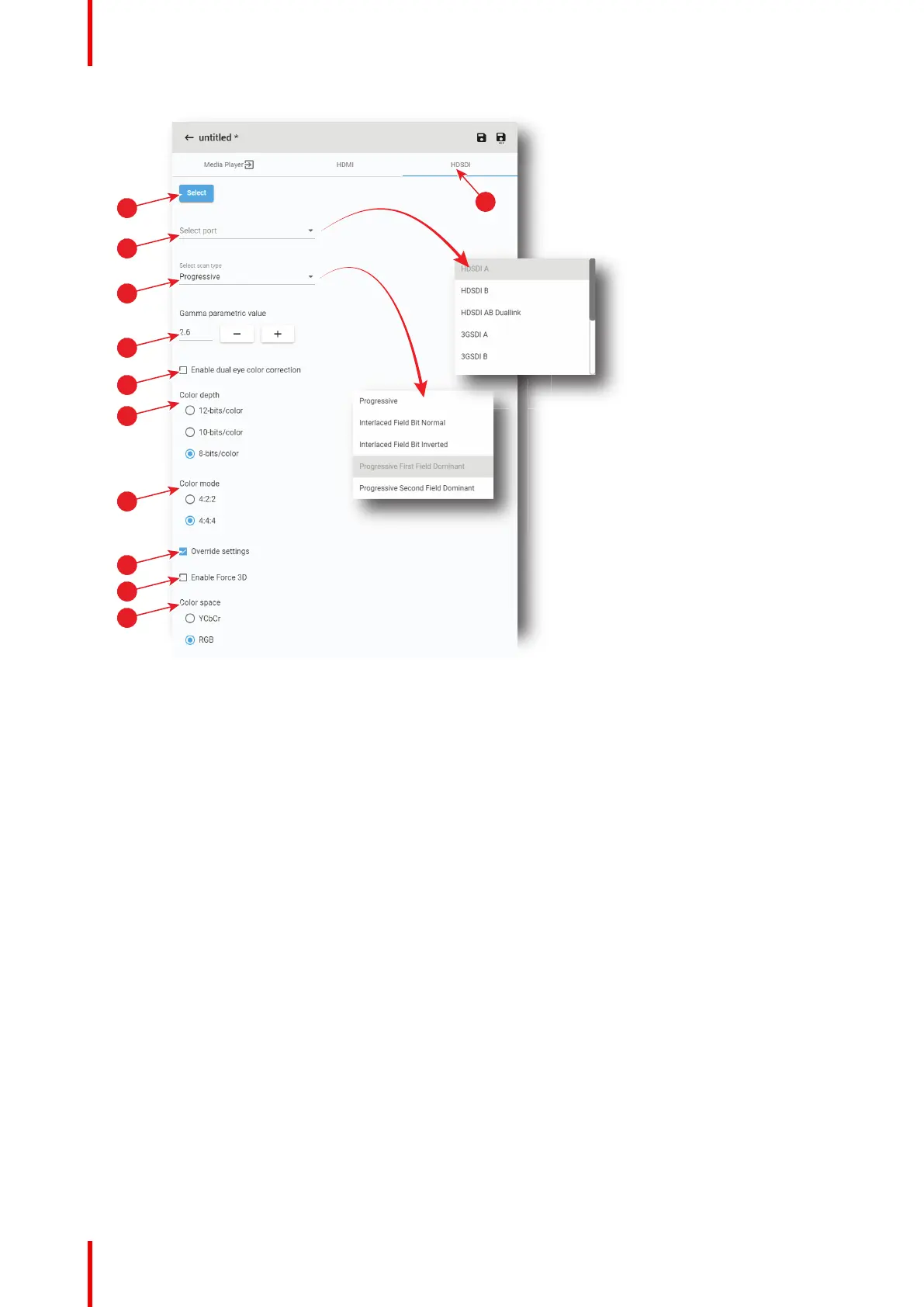R5910032 /00 Freya136
Image 7–110
2. If not already done, click Select (reference 2) to specify that HD-SDI is right now the source forma select
for this file.
3. Select the port in the drop down list (reference 3).
The following ports are available:
• HDSDI A
• HDSDI B
• HDSDI AB Duallink
• 3GSDI A
• 3GSDI B
• 3GSDI AB Hspan
• 3GSDI A LevelB
• 3GSDI B LevelB
• 3GSDI A LevelB Dualstream
• 3GSDI B LevelB Dualstream
To obtain more details concerning the HD-SDI ports see “ICMP-X SDI specifications”, page 330.
4. Select the scan type in the drop down list (reference 4).
The available list of scan type depends on the port selected in the previous step. To obtain more details
concerning the HD-SDI ports see “ICMP-X SDI specifications”, page 330.
5. Use the plus button or minus button to adjust Gamma parametric value depending on the source.
6. Select the desired color correction.
The following corrections are possible:
• Enable dual eye color correction (reference 6) must be not checked to chose “single eye” color
correction.
Configuration - Projector