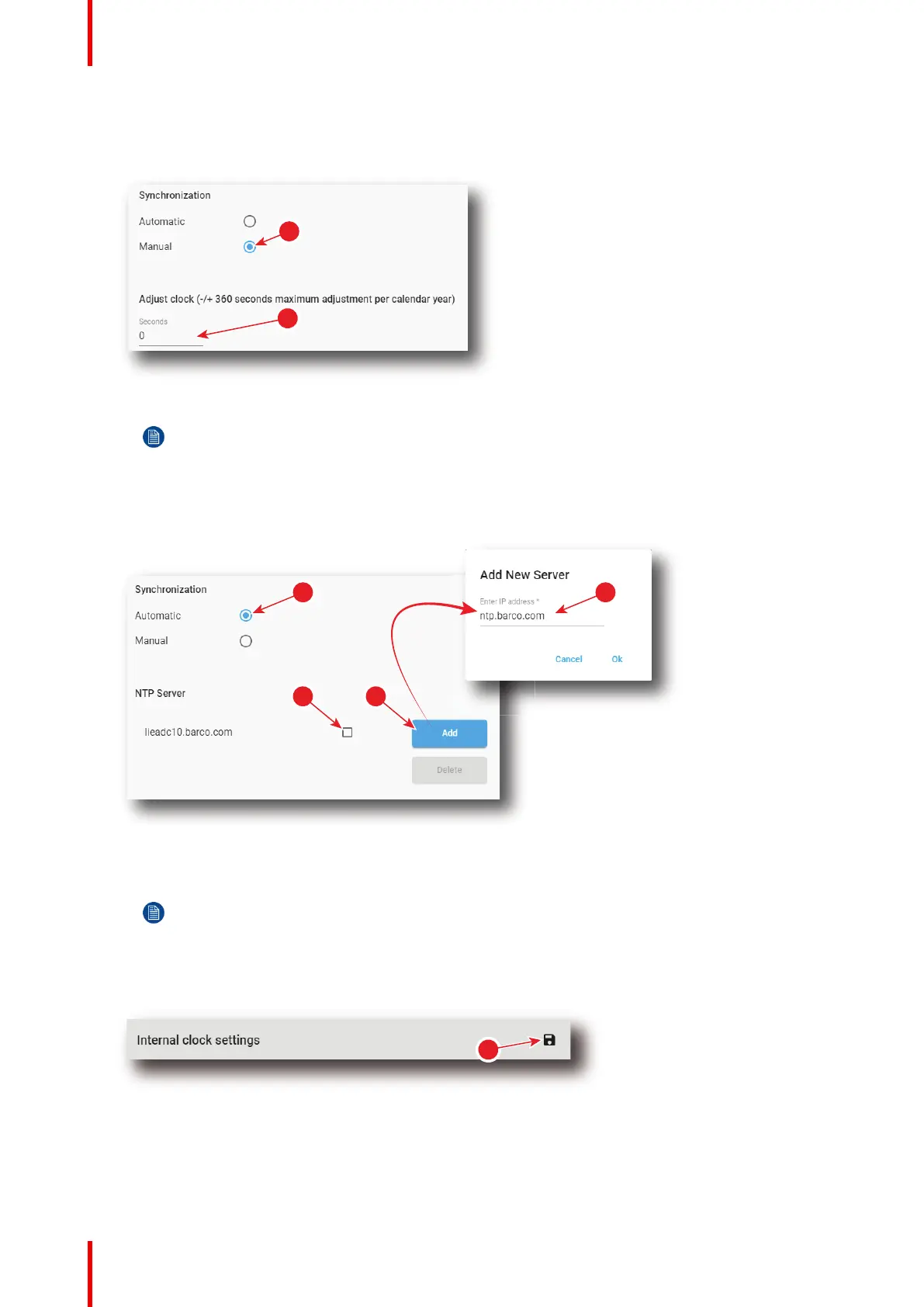R5910032 /00 Freya174
3. If you cannot access an NTP server, select Manual Synchronization (reference 5). If so, enter any
observed adjustment necessary between the projector clock and the actual UTC time (reference 6) in
seconds.
Image 7–169
Note: Take into account that you can adjust a maximum of 360 seconds (either positive or
negative) per calendar year.
4. If you can access an NTP server, select Automatic Synchronization (reference 7).
5. If Automatic is chosen, select the applicable NTP Server from the list of servers (reference 8).
Image 7–170
Note: If no NTP server has been entered before, you can Add a New Server (reference 9).
Using this method, you can enter a valid IP address or server name (reference 10). The IP
address or server name can be an internal or an external location, but it must be accessible via
the network the projector is connected to.
Confirm with OK to see the newly added server added in the list of NTP servers.
6. Click the Save icon to set the new time as current time.
Image 7–171
Configuration - Projector