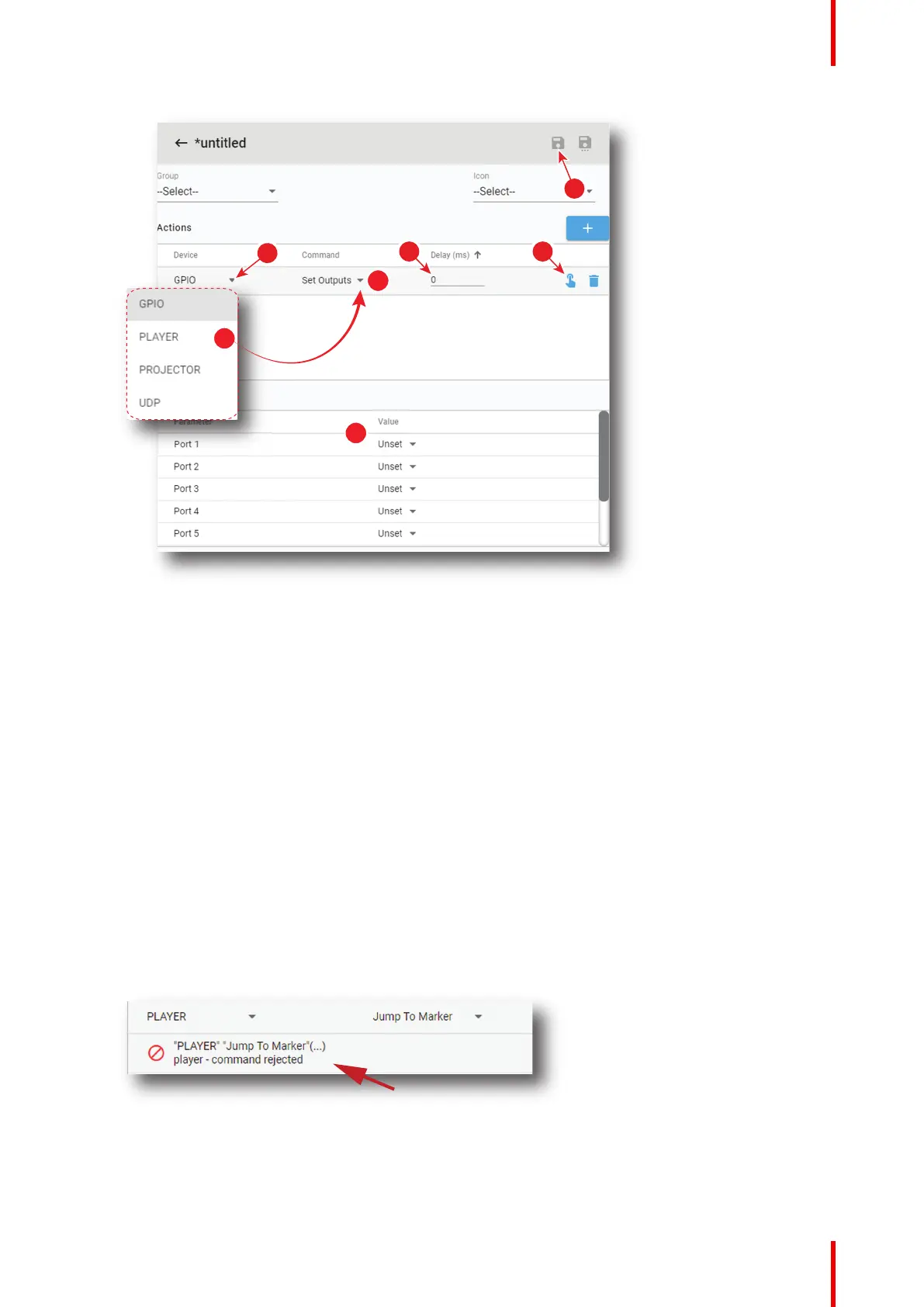221R5910032 /00 Freya
Image 11–14
By default there are four types of devices able to execute an action:
• GPIO (General Purpose Input/Output) : this device allows to interact with the 8 GPO outputs of the
ICMP.
• PLAYER: Allows to access a set of commands tat will be sent to the ICMP Player.
• PROJECTOR: Allows to access the available projector macros.
• UDP: Allows to send text commands to devices.
Other devices could be added via the devices configuration page.
6. Click on the command drop down and select the command out of the available commands (reference 7).
The command list changes depending on the selected device.
Click on the drop down list and select a Command (reference 8).
For the complete list of devices and commands, see “Devices and commands”, page 222.
Some commands require additional parameters such as channel number or pulse duration for GPIO, the
name of the macro to be executed by the projector. In all these cases, extra fields are displayed in the
parameter pane (reference 9).
7. Optional test: click Execute (reference 10) to directly test action.
Result of the test is displayed and corrective actions could be immediately done.
Image 11–15
8. Enter a delay before a command is executed (reference 11).
9. Click the Save icon (reference 12).
Configuration - Media server automation