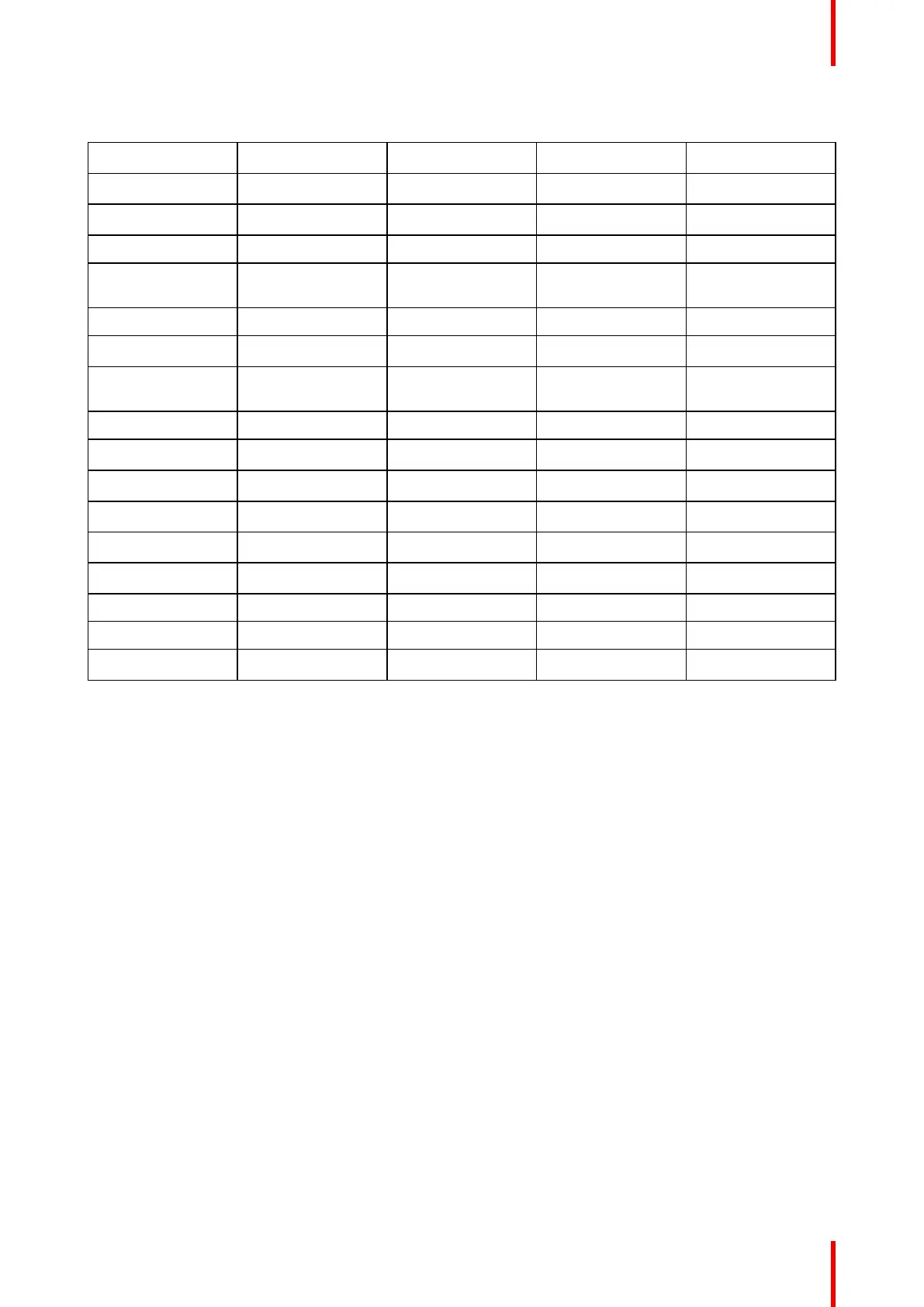263R5910032 /00 Freya
List of additional limits available depending to operator level
Top menu
Submenu Administrator Service Tech
Show Manager
Control Projector O O O
Configuration Projector O O N/A
Color calibration O O N/A
Media server
automation
O O N/A
Media server O O N/A
Light output O O N/A
Projector
automation
O O N/A
License O N/A N/A
System access O O N/A
Diagnostics Monitoring O O O
Analysis O O N/A
Maintenance Software update O N/A N/A
Backup and restore O O N/A
Laser Bank O O N/A
Service mode O O N/A
RAID Storage O O N/A
How to add additional limits to user
1. While in Configuration > System access > Manage users, during user creation or user modification and
once user group is defined (reference 1), click on an element of the main menu, from example
Maintenance (reference 2).
Configuration - System access