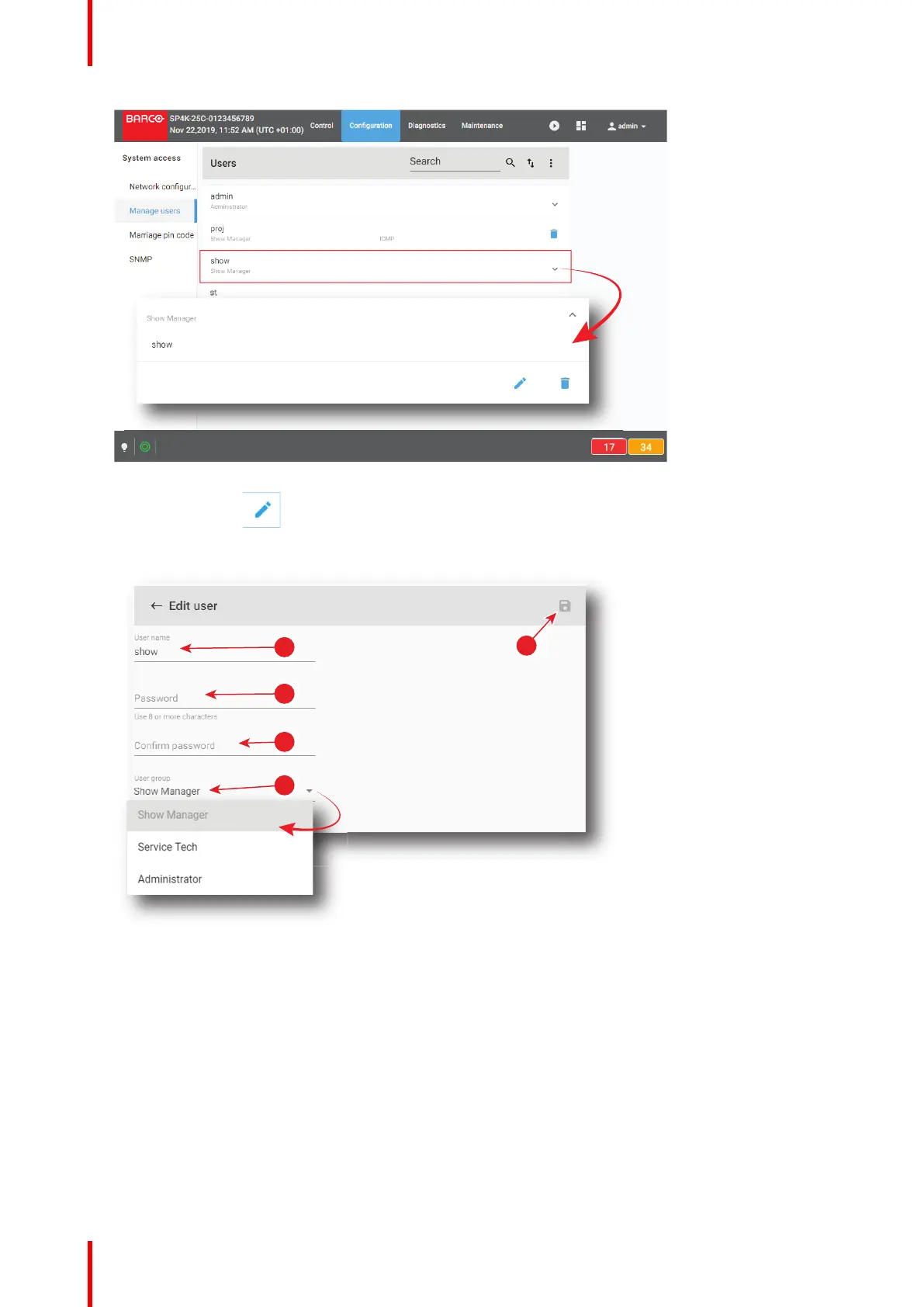R5910032 /00 Freya266
Image 14–9
2. Click the Edit icon.
The Edit User page is displayed.
Image 14–10
3. Enter or change the user name (reference 1).
or
click in user group field (reference 5) to display the list of user groups available (reference 6), then select a
user group to promote or demote the user.
4. Fill in a strong new password (reference 2) and repeat the password in the Confirm password field
(reference 3) to ensure there were no errors made the first time around.
5. Click on the User group field (reference 4) to display the list of available user groups, and select the
desired user group.
6. If necessary add additional user limits (menu access restriction). See “Menu access control editor”, page
262.
Configuration - System access