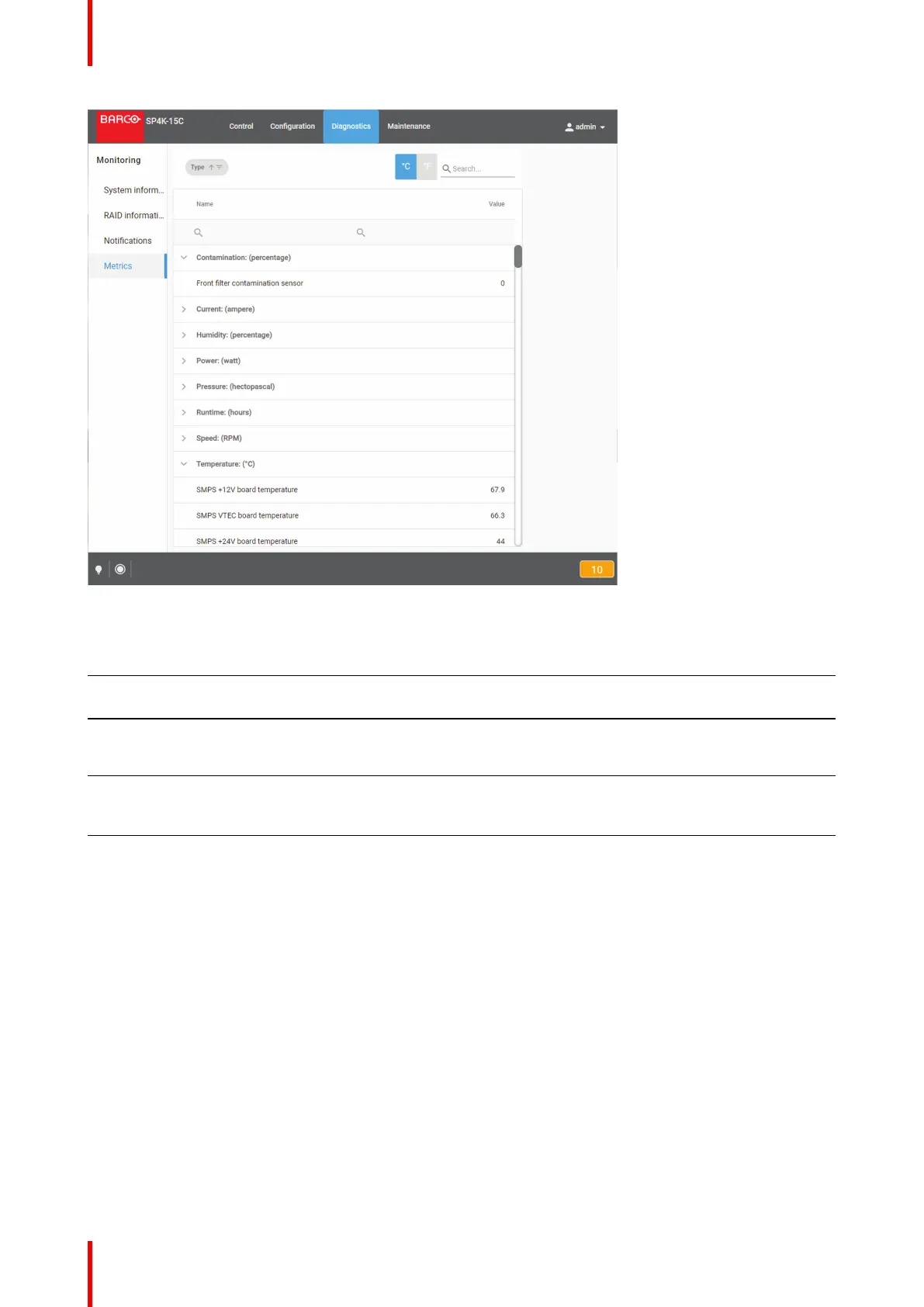R5910032 /00 Freya288
Image 15–8
Available Filters
Filter
Description
Search See section “Search”, page 51 to obtain more details concerning the
Search functionality.
Type selection Allows to select which types of sensor will be displayed (current,
pressure, speed ...). See section dedicated to the type selection
bellow to obtain more information.
Types in alphabetical order / reverse
alphabetical order
Allows to display the selected type list in alphabetical order or
reverse alphabetical order. Order of sensor names in each type stay
identical. Only the order of types is impacted with this filter.
°C / °F Allows to display temperature degrees Fahrenheit (°F) or Celsius (°
C).
How to select/unselect sensor types to display
1. Click type chooser icon (located at right on the top bar of the list)
Diagnostics - Monitoring