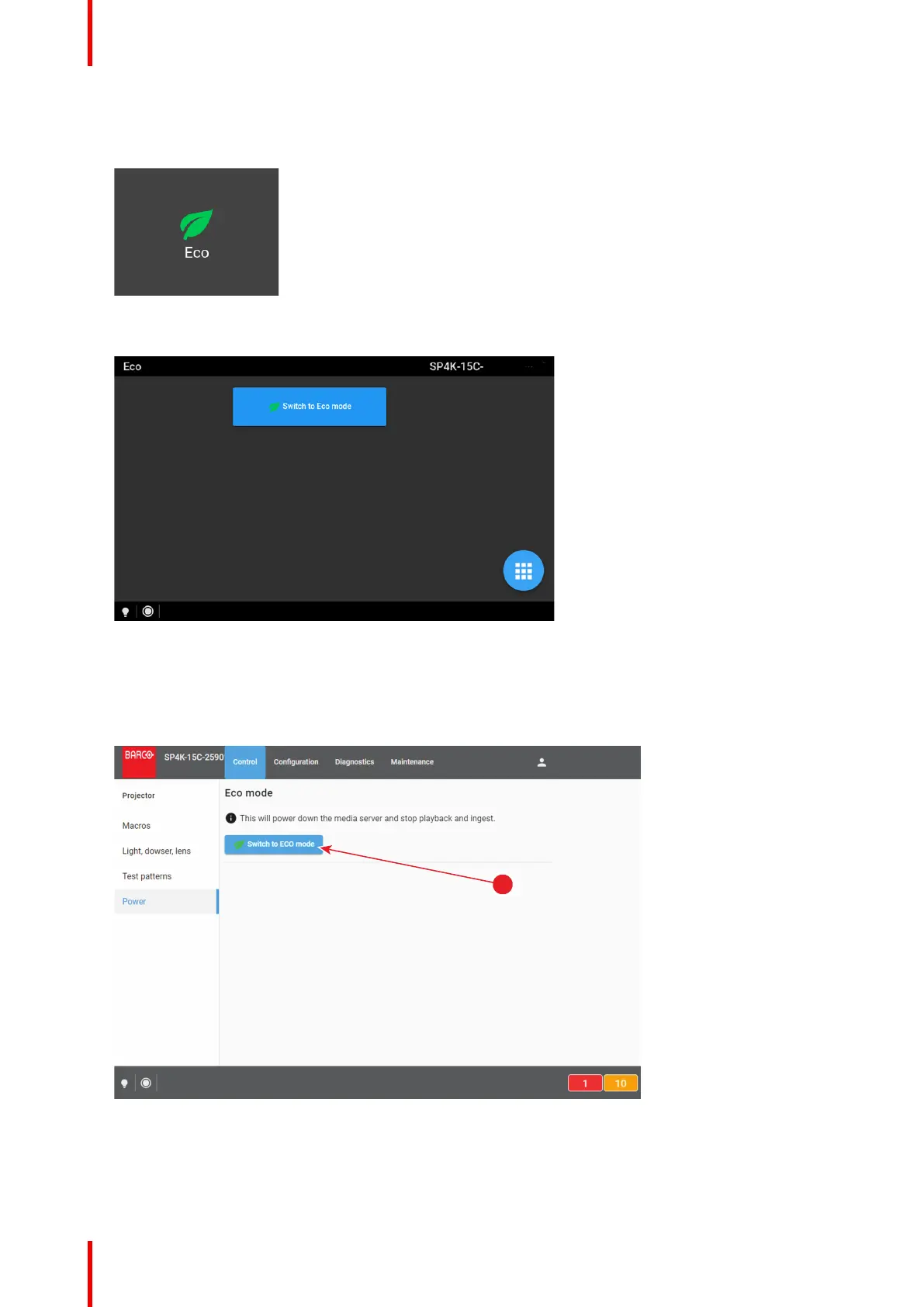R5910032 /00 Freya32
How to put the projector in ECO mode, using the touch display?
1. In the main menu of the touch panel, press on the ECO button.
Image 2–6
2. In the Eco menu, press “Switch to ECO mode”. Press for more than one second.
Image 2–7 Example of the ECO menu on the touch display
How to put the projector in ECO mode, using the Web Communicator?
1. In the Communicator, browse to Control >> Power.
2. In the Power menu, press Switch to ECO mode and confirm.
Image 2–8
How to turn the projector OFF?
1. Press the power button for more than six seconds. The projector will go to OFF mode.
Getting started