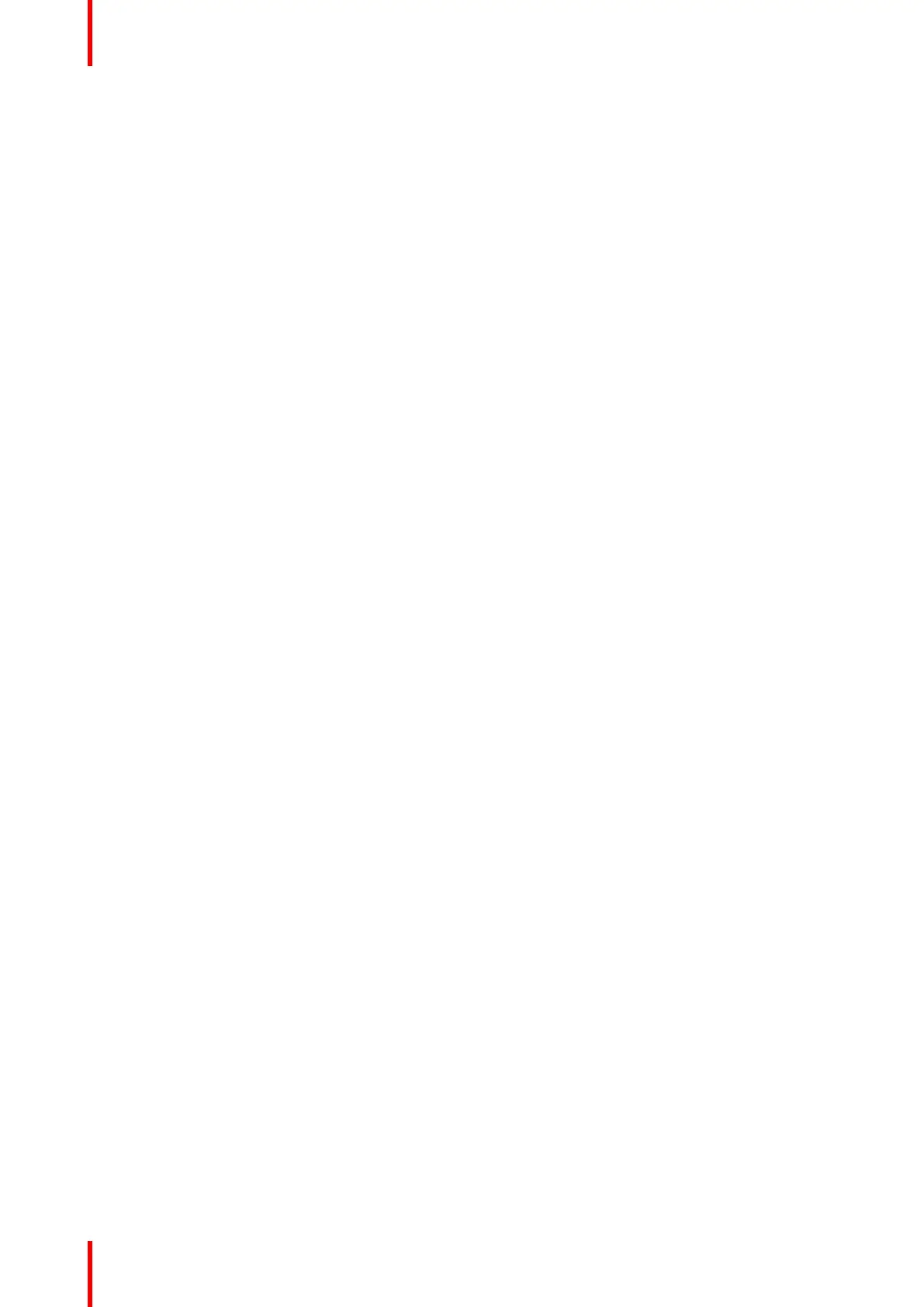R5910032 /00 Freya364
Specifications 327
Freya 328
HDMI 2.0 333
ICMP-X 329
SDI 330
Starting up
Switching on 30
Web Communicator 47
Status LEDs 36
HDD 37
Switch
Power mode 71
Switching off
ECO mode 31
Switching on 30
System access 255
Manage users 262
About 262
Create 264
Delete 267
Menu access control editor 262
Modify 265
Marriage
Delete pin code 269
Modify pin code 270
New pin code 268
Pin code 267
Multi projectors 275
Linked CLO: Adding, modifying, verifying and
deleting slave projector 279
Linked ICMP: Adding, modifying and deleting
slave projector 277
Overview 275
Network configuration 256
Auditorium name 257
Host name 258
Network address 259
Overview 256
Pin code
Marriage 267
SNMP 271
Delete receiver 273
Modify IP 274
New receiver 273
Overview 271
Resend interval 272
System cue
Automation cues 217
System cues
Add actions 225
Commands 222
Devices 222
Export 230
Import 231
System information 284
System overview
Web Commander 33
Web communicator 33
T
Technical Regulations 337
Test pattern
on-off 65
Test patterns
Activate 67, 164
Assign to shortcut 165
Backup 169
Configuration 163–164, 170–171
Control 66
Control menu 67
Deactivate 68, 164
Delete 170–171
Export 168
Import 167
Remove from shortcut 166
Time zone 173
U
Unlink from preset
Macros 88
User cue
Automation cues 217
User cues
Commands 222
Delete 224
Devices 222
Edit 219, 223
Export 230
Import 231
Rename 223
User definition 14–15
User groups
Administrator 53
Service Technician 53
Show Manager 53
User Interface
Overview 44
User management 262
User rights 53
V
Vacuum
Filters 318
Verify
Corrected Colors 194
W
Washing
Filters 319
Web Communicator
Dashboard 52
Graphical User Interface 43
GUI 43
Selecting language 50
Signing out 49
Starting up 47
White point calibration
White point tracking 186
White point Calibration 188
Index