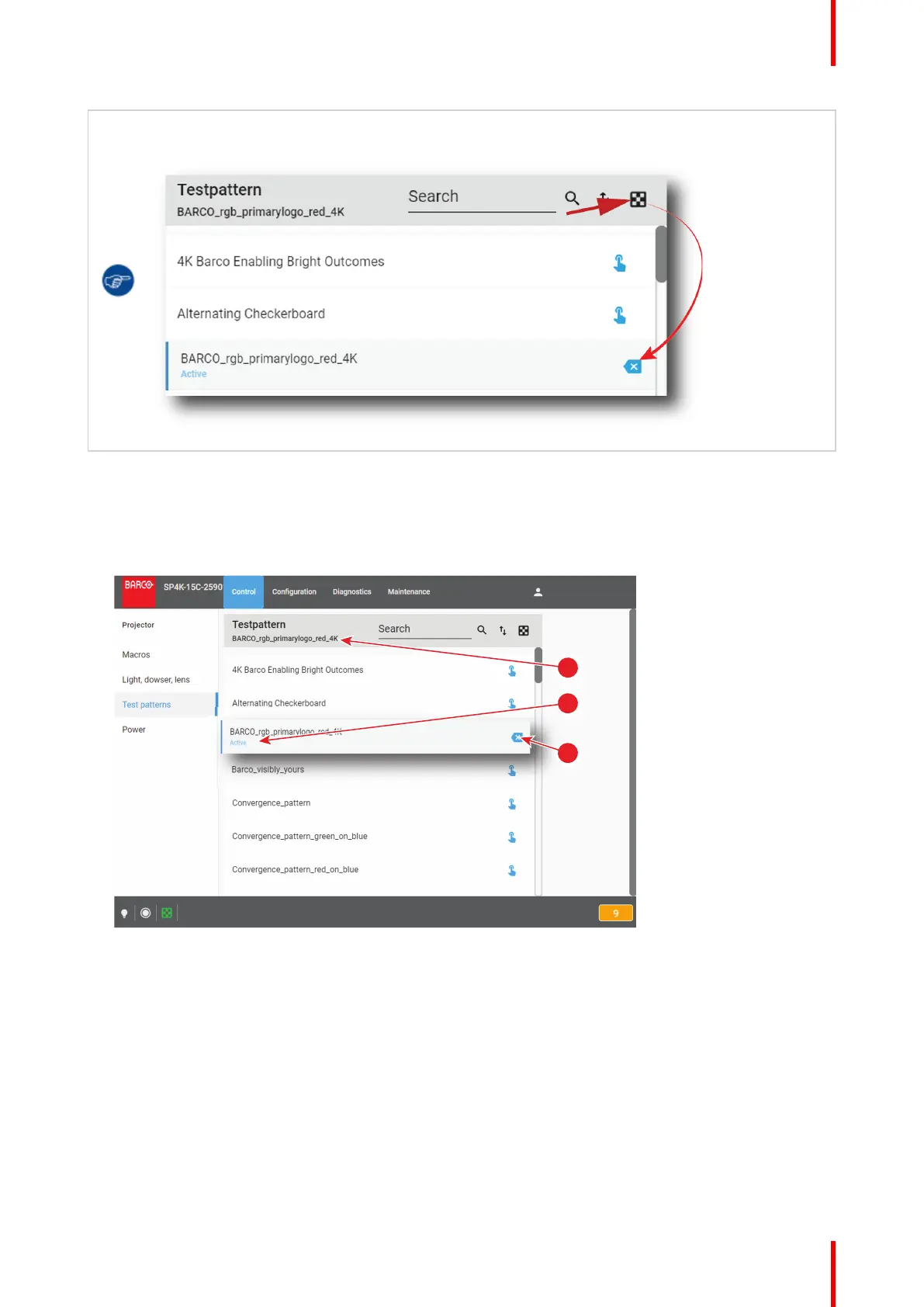69R5910032 /00 Freya
Click on the Off TestPattern icon located on the top right of the list to deactivate the current test
pattern without retrieve it in the list.
Image 6–12
How to deactivate a test pattern
1. While in Control > Projector > Test patterns, locate the currently activated test pattern.
The status of the active test pattern is Activate (reference 2) and its name is noticed on top of the list
(reference 1).
Image 6–13
2. Click on the Deactivate button (reference 3) located at the right.
Test pattern is deactivated:
• Name of the test pattern is removed from the top of the list and is replaced by Not selected (reference
4).
• Status of the test pattern turns to blank (reference 5).
• In the status bar, status icon dedicated to test pattern is switched off (reference 6).
Control - Projector