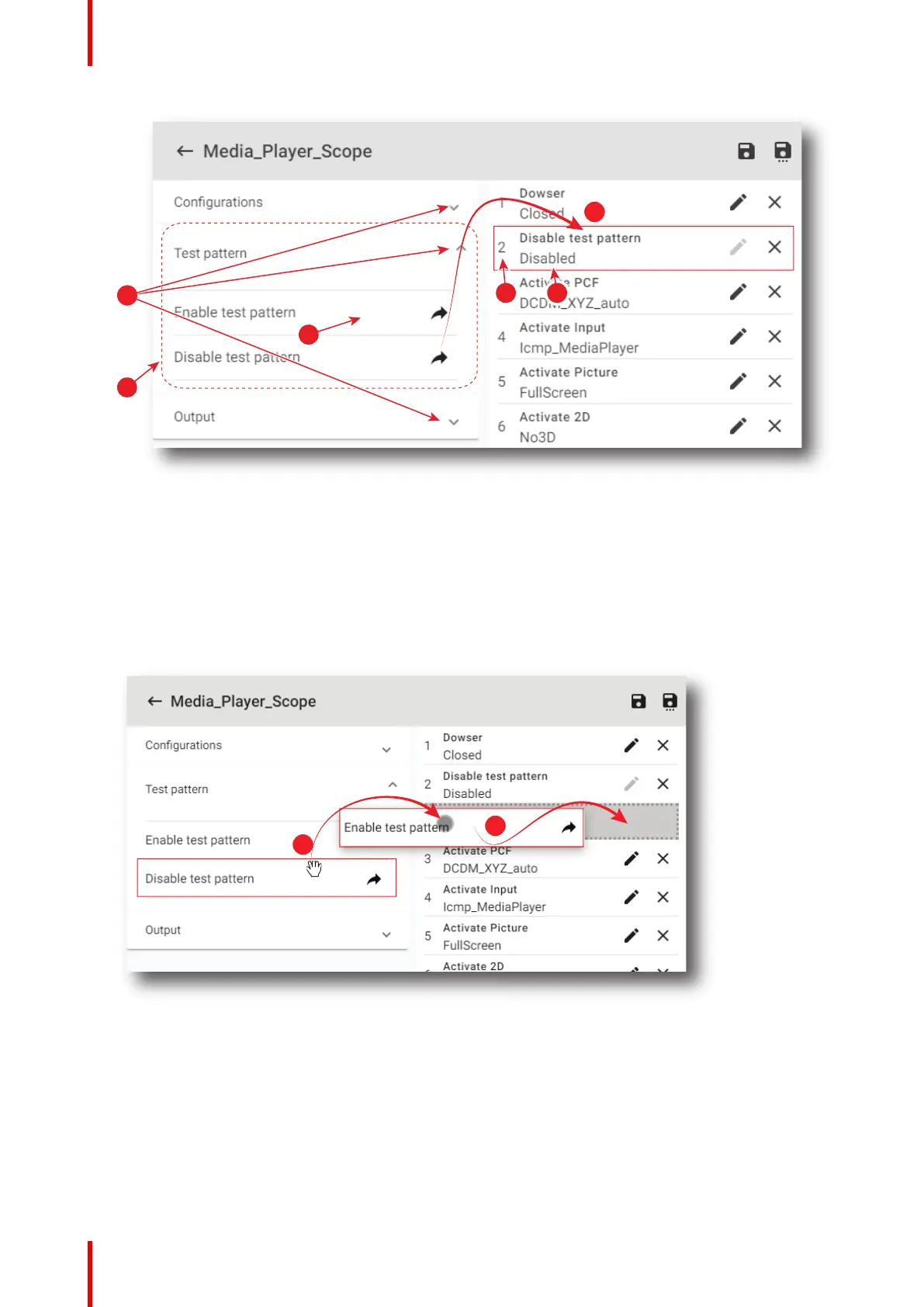R5910032 /00 Freya80
Image 7–5
2. Click Move (reference 3) located to the right of the command.
The command is automatically added at the end of the list (reference 4) with the correct sequence number
(reference 5).
Parameter status (reference 6) is Unassigned as attributes of the command are not settled.
or
drag and drop the command (reference 7) to the right location in the list (reference 8).
Image 7–6
The command is automatically added to the list at the right position with the correct sequence number. It
will not be necessary to move it again in the future.
As for the previous example, parameter status (reference 6) is Unassigned as attributes of the command
are not settled.
Configuration - Projector