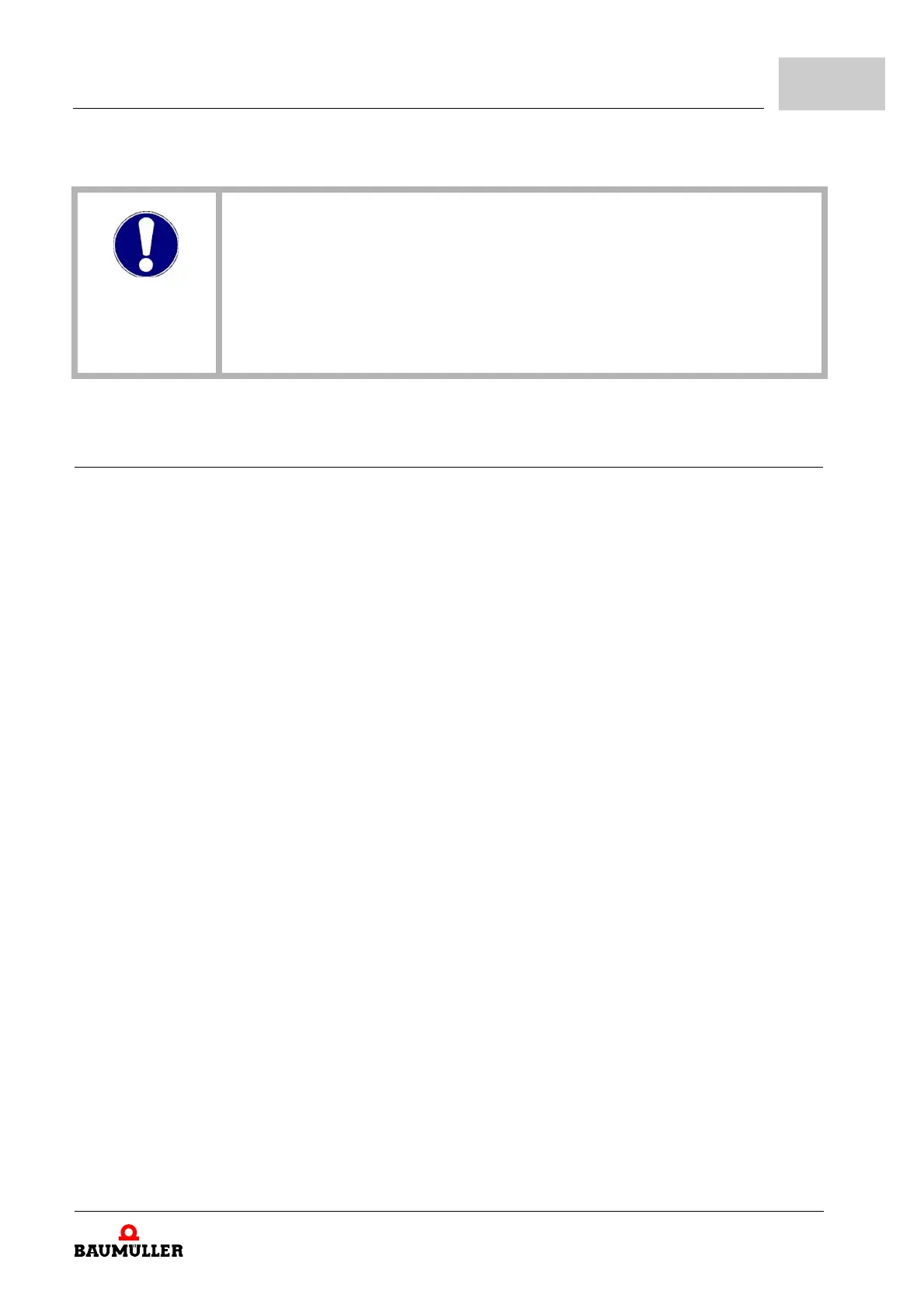113
of 346
Instruction handbook bmaXX 5000
Document No.: 5.09021.19
6MOUNTING
The device is intended for mounting in a control cabinet.
Mounting comprises the following steps:
1 Mounting preparation
(for drilling holes/cutting out sections, see ZDrilling pattern– as from page 117)
only with active mains rectifier to operate within C2 surrounding,
for drilling holes of toroidal cores, see ZDrilling pattern toroidal cores– on page 125
2 Mounting
the device (for fixing, see ZMounting instructions– on page 119)
possibly mounting toroidal cores
(see ZMounting the toroidal cores– as from page 126)
6.1 Safety notes
NOTE!
Mounting shall only be performed by employees of the manufacturer or by other qual-
ified personnel.
Qualified personnel are persons who – on account of their occupational training, ex-
perience, instruction and knowledge of relevant standards and stipulations, accident
prevention regulations and operating conditions – are authorized by the persons re-
sponsible for the safety of the facilities to perform the respective activities that are
necessary, while at the same time recognizing and preventing any potential risks.
The qualifications necessary for working with the device are, for example:
m Occupational training or instruction in accordance with the standards of safety en-
gineering for the care and use of appropriate safety equipment.
