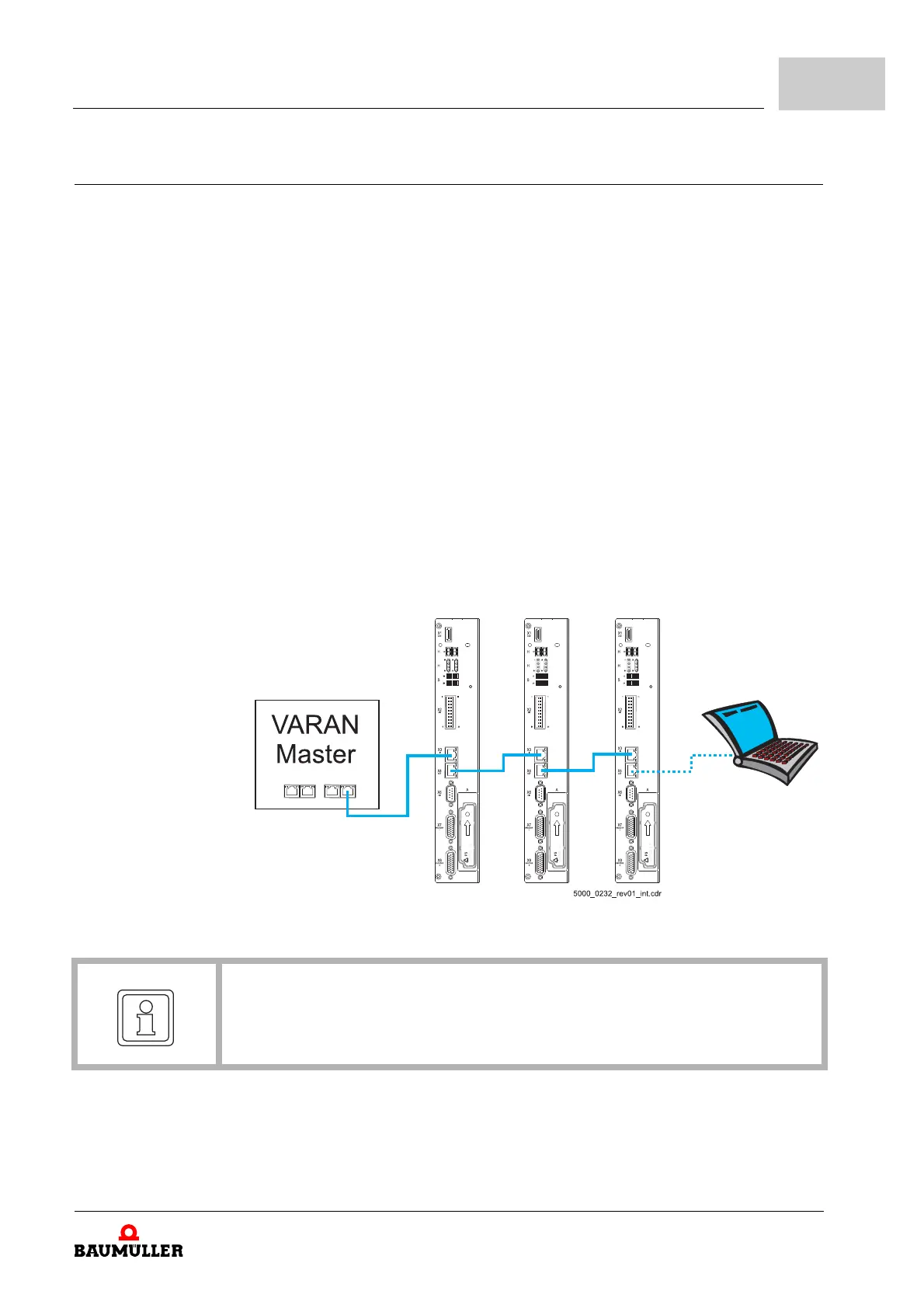Installation
Instruction handbook bmaXX 5000
Document No.: 5.09021.19
215
of 346
7
X300 signal bus
If a system is constructed of BM50XX, BM51XX, BM5300 and BM55XX, then all
devices are linked with each other via the signal bus. This bus can poll every client
device, including the mains rectifier unit, and send individual signals. Via this bus, the
mains rectifier unit can register errors to the axes so that the individual axes can react
to these. Each individual axis can itself send messages to the other axes, such as mal-
function, braking resistance on, or a signal bus warning.
Timing diagrams see ZTiming diagrams BM50XX– as from page 220.
NOTE!
To avoid uncontrolled operation of the active mains rectifier unit, the signal bus has
to be activated.
NOTE!
A maximum of 12 axis units can be linked via the signal bus.
Pin-Nr. Assignment Function
1 BUS_BETRIEBSBEREIT Ready-to-operate, identically with X1:6
2 BUS_PHASENAUSFALL 0 V means all three power supply phases
are available,
7,5 V means at least one power supply
phase is not available
3 BUS_RBREMS-EIN The brake resistor will be switched on if
7.5 V is connected to this input.
The mains rectifier remains switched on.
This input controls the brake resistor switch
of the mains rectifier triggered by the con-
nected axis units BM53XX.
4, 5,
6,7,8
Reserved
9 7.5 V Power supply of the signal bus, for
connections to BM5000 devices, only.
10 GND
