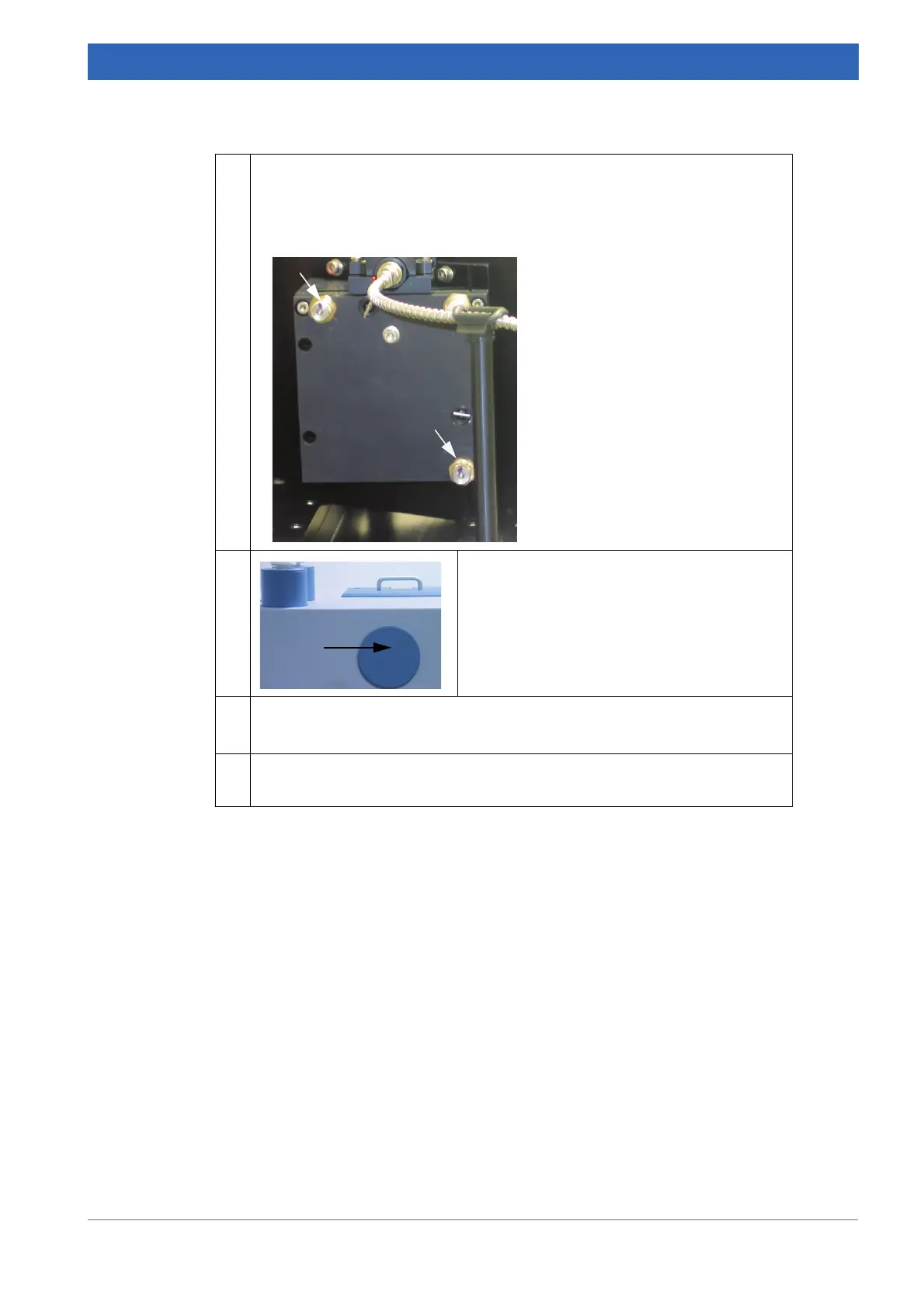117
Bruker Optik GmbH IFS 125M User Manual
Maintenance 6
5 • Switch on the lights and remove the paper.
• Use a water-persistent pen to mark the alignment positions on the align-
ment screws.
• Slightly tighten the counternuts and the transport locking screw.
6 • Demount the blind flange (arrow in figure) of
the direct input port.
• Remove the 6 screws of the blind flange
from the inner side of the demounted cover.
7 Remount all covers as described in chapter 6.8.8.
➣ Difference: the direct input port is still open.
8
• Cover the open port by a paper or any other material.
• Perform a measurement (chapter 5.7) with a reference gas cell.
Table 6.29: Transporting spectrometer - Checking optical alignment
