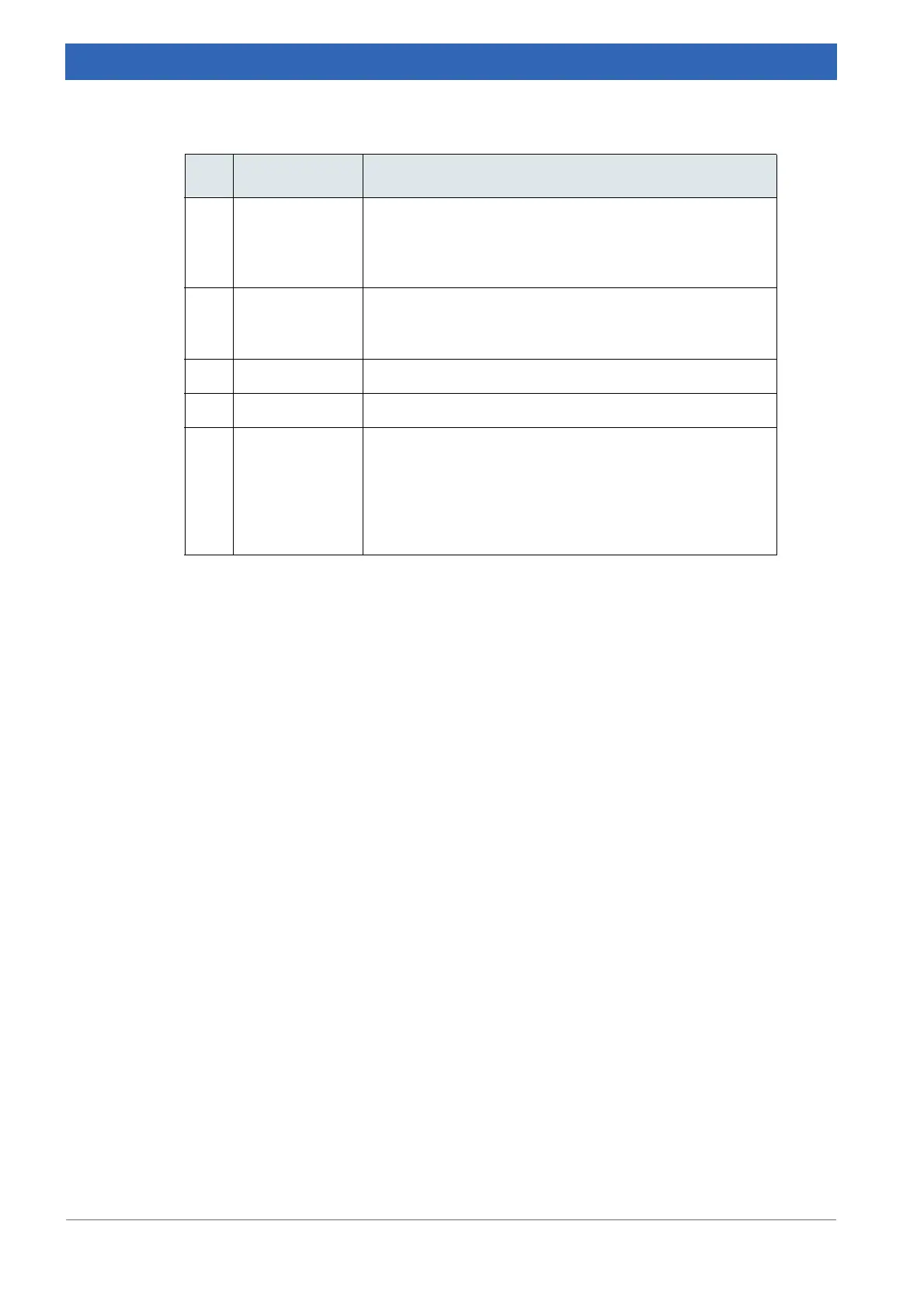184
IFS 125M User Manual Bruker Optik GmbH
Connection Ports 10
G CAN bus These CAN bus connectors are used for external automa-
tion units like microscopes, user-specific switching mirrors
etc. They are identical to the top ones (A) with regard to
their function.
H LSB122 port The LSB122 port provides the connection to the laser and
light switch signals of the scanner. It provides a direct
connection to the interferometer compartment.
I ICON port The ICON port controls the source.
J FLAPS port The FLAPS port is not used with IFS 125M.
K DDC port 0/1/2/
3
The ports DDC 0 to 3 are versatile ports to connect exter-
nal optical modules and detectors. These ports include a
complete CAN bus, transmit all remote trigger signals
required and establish a complete connection to DDC
compatible detectors. The DDC abbreviation means Digi
-
tal Detector Connection.
Component Definition
Table 10.2: Ports on flange panel
