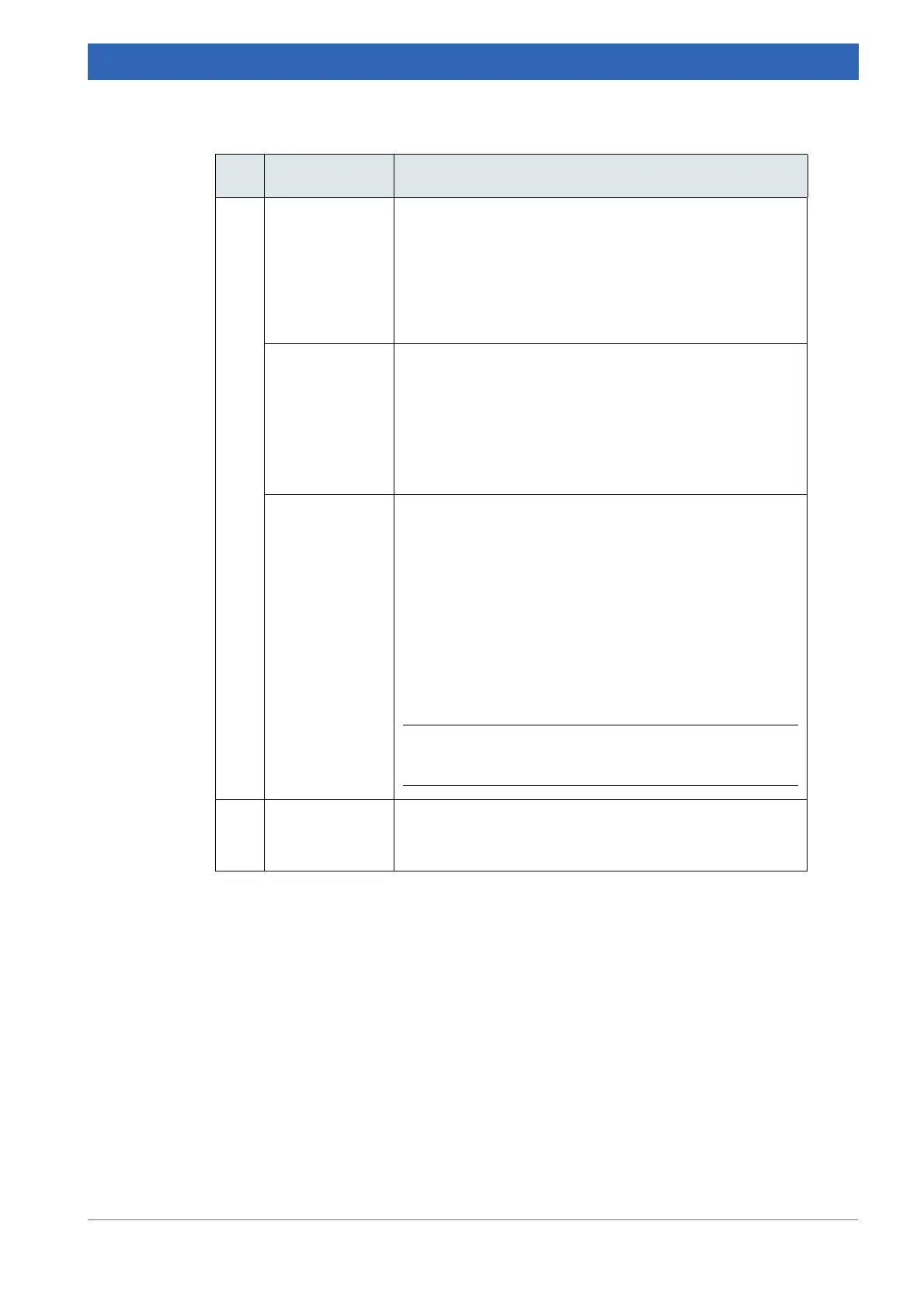189
Bruker Optik GmbH IFS 125M User Manual
Connection Ports 10
M SR/SG LED The red SR and green SG LED indicate the internal oper-
ating status of the spectrometer communication proces-
sor. The SR LED lights red during the boot process.
Communication via Ethernet is not possible before the SR
LED turns off. See chapter
7 for troubleshooting. The
abbreviation SR means Status Red, and SG means Sta-
tus Green.
RES button The spectrometer is equipped with a reset button which is
similar to the one known from a PC. If you press this but
-
ton for more than 1 second, the spectrometer will be reset
without the need to turn it off.
Additionally, this button is used when assigning an IP
address to the spectrometer. For further details, see
chapter
9.3.
TX/RX LED These LEDs indicate the data transfer between the spec-
trometer and the data system via the Ethernet connection.
In case of the stand-alone configuration, the green RX
LED indicates that the spectrometer receives data. If the
spectrometer is connected to an Ethernet network, the
green RX LED indicates that data are transmitted on the
Ethernet (this does not necessarily mean that the data are
destined for the spectrometer).
The yellow TX LED lights if the spectrometer transmits
data. This indicates that the spectrometer is accessed by
a computer.
i Use these LEDs to test the operational reliability of the
Ethernet connection.
N
IP address This label shows the IP address of the spectrometer.
Keep it always up to date, especially when changing the
IP address.
Component Definition
Table 10.3: LEDs and cable connectors on electronics panel
