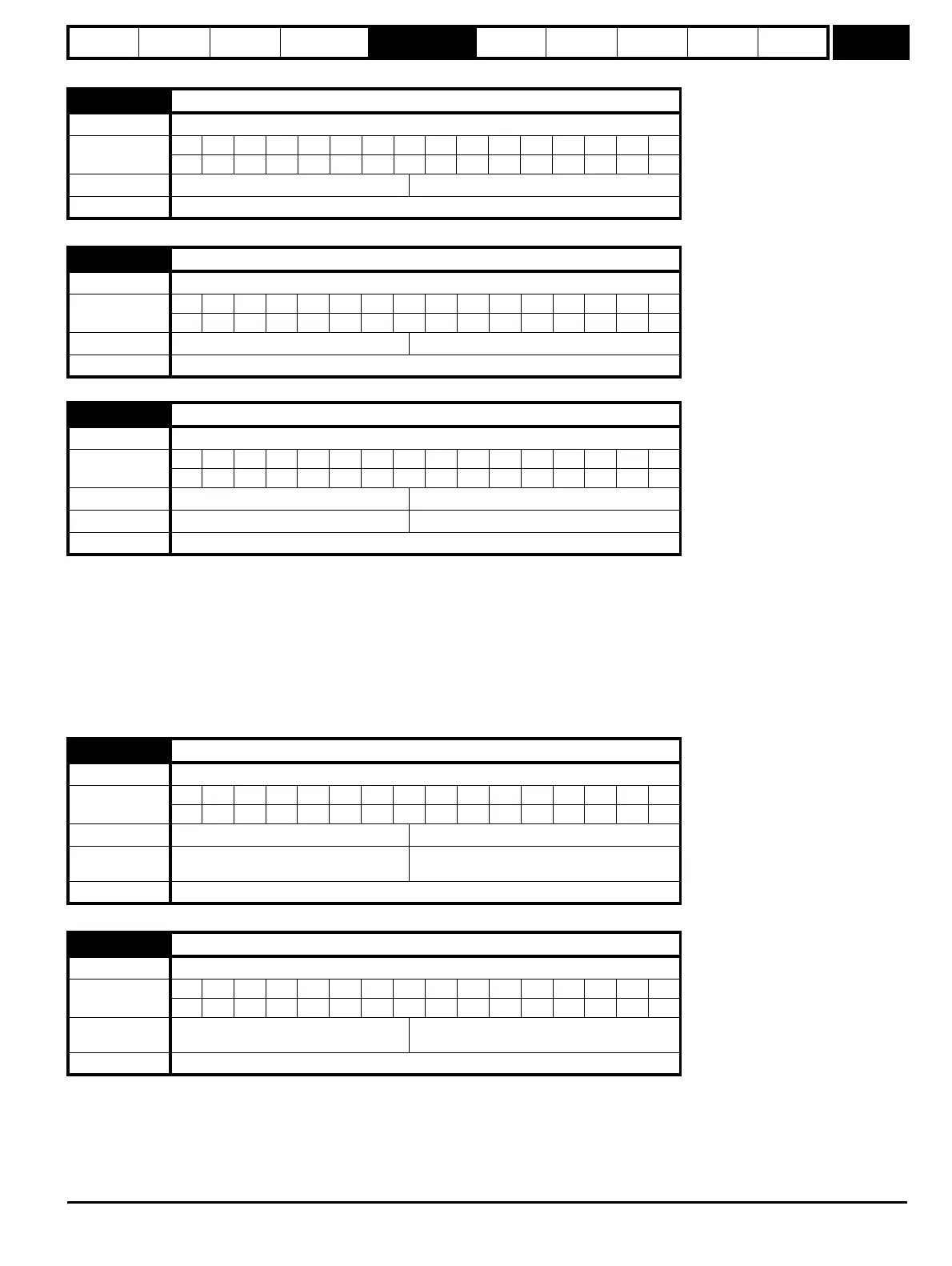Parameter
structure
Keypad and
display
Parameter
x.00
Parameter
description format
Advanced parameter
descriptions
Macros
Serial comms
protocol
Electronic
nameplate
Performance
Feature look-
up table
Menu 6
Unidrive SP Advanced User Guide 131
Issue Number: 7 www.controltechniques.com
The drive event flags indicate certain actions have occurred within the drive as described below.
Defaults loaded (Bit 0)
The drive sets bit 0 when defaults have been loaded and the associated parameter save has been completed. The drive does not reset this flag
except at power-up. This flag is intended to be used by SM-Applications option module programs to determine when the default loading process is
complete. For example an application may require defaults that are different from the standard drive defaults. These may be loaded and another
parameter save initiated by the SM-Applications module when this flag is set. The flag should then be cleared so that the next event can be detected.
Drive mode changed (Bit 1)
The drive sets bit 1 when the drive mode has changed and the associated parameter save has been completed. The drive does not reset this flag
except at power-up. This flag is intended to be used in a similar way as bit 0.
Pr 6.42 and Pr 6.43 provide a method of controlling the sequencer inputs and other functions directly from a single control word. If Pr 6.43 = 0 the
control word has no effect, if Pr 6.43 = 1 the control word is enabled. Each bit of the control word corresponds to a sequencing bit or function as
shown below.
6.39 Sequencing bit: Not stop
Drive modes Open-loop, Closed-loop vector, Servo
Coding
Bit SP FI DE TE VM DP ND RA NC NV PT US RW BU PS
111
Default Open-loop, Closed-loop vector, Servo 0
Update rate 4ms read
6.40 Enable sequencer latching
Drive modes Open-loop, Closed-loop vector, Servo
Coding
Bit SP FI DE TE VM DP ND RA NC NV PT US RW BU PS
111
Default Open-loop, Closed-loop vector, Servo 0
Update rate 4ms read
6.41 Drive event flags
Drive modes Open-loop, Closed-loop vector, Servo
Coding
Bit SP FI DE TE VM DP ND RA NC NV PT US RW BU PS
111
Range Open-loop, Closed-loop vector, Servo 0 to 65535
Default Open-loop, Closed-loop vector, Servo 0
Update rate Background write
6.42 Control word
Drive modes Open-loop, Closed-loop vector, Servo, Regen
Coding
Bit SP FI DE TE VM DP ND RA NC NV PT US RW BU PS
111
Range Open-loop, Closed-loop vector, Servo 0 to 32,767
Default
Open-loop, Closed-loop vector, Servo,
Regen
0
Update rate Bits 0 –7: 4ms read, Bits 8-15: Background read
6.43 Control word enable
Drive modes Open-loop, Closed-loop vector, Servo, Regen
Coding
Bit SP FI DE TE VM DP ND RA NC NV PT US RW BU PS
111
Default
Open-loop, Closed-loop vector, Servo,
Regen
0
Update rate Related to bits 0-7: 4ms read, related to bits 8-15: Background read
http://nicontrols.com
