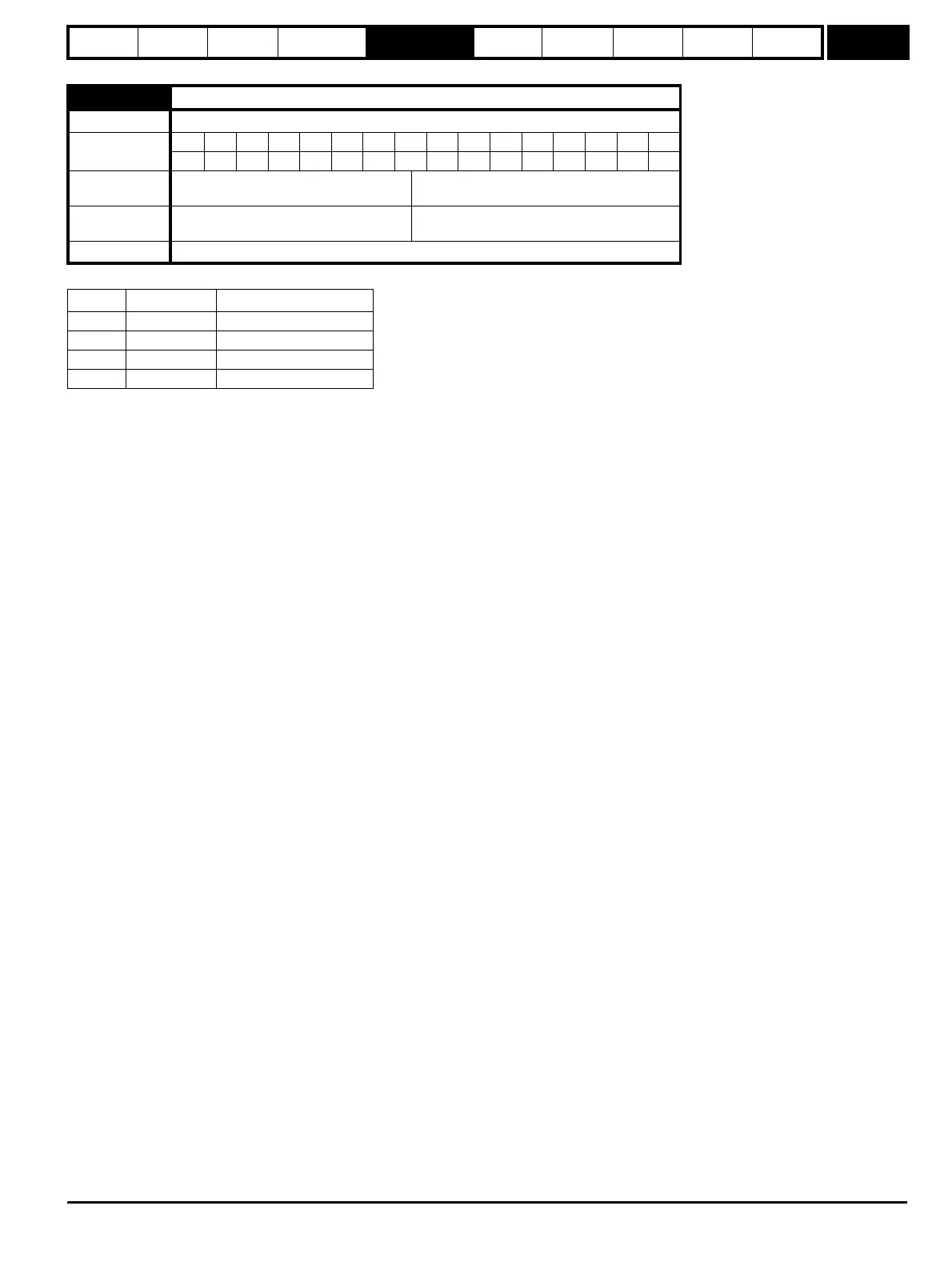Parameter
structure
Keypad and
display
Parameter
x.00
Parameter
description format
Advanced parameter
descriptions
Macros
Serial comms
protocol
Electronic
nameplate
Performance
Feature look-
up table
Menus 15 to 17
SM-Uni Enc Pl
Unidrive SP Advanced User Guide 237
Issue Number: 7 www.controltechniques.com
This parameter defines the output mode for encoder simulation as follows.
AB or FD modes
An encoder simulation output can be generated from any parameter as a source as defined by Pr x.24 (00.00 disables encoder simulation). Although
any parameter can be used, the source parameter is assumed to be a 16 bit position value in the form of a roll-over counter. Therefore only
parameters with a range of -32,768 to 32,767 or 0 to 65,535 are normally used. The marker is simulated when the source rolls over or under.
When the Solutions Module is connected to a high precision encoder (i.e. SinCos or Comms only) and the source has been selected as the internal
position (Pr x.05), the resolution can be increased to a 24 bit position value by setting Pr x.27 to a one.
Software simulation: high resolution encoder
This situation occurs when the source parameter is the position parameter of the same module (Pr x.05), the source device is a high precision
encoder (i.e. Comms only), the output is AB or FD and Pr x.27 is set.
The position and fine position parameters are read every 250µs and the output generated during the next period under software control. This gives
encoder simulation of the encoder with higher resolution (used as a 24 bit counter). The output position is defined as follows.
Output position = Counted input position x (Pr x.25) / (Pr x.26)
For example: in order to simulate one to one with a 13 bit (8192 count) Resolution Comms only encoder. (The current position is taken in 16,777,216
th
of a revolution (24 bit)).
The ratio down to 8192 pulses requires 1/2048, or 0.0001/0.2048. So Pr x.25 = 0.0001 and Pr x.26 = 0.2048.
It should be noted that the output is limited to 500kHz. Pulses are lost if the required output frequency exceeds this level.
Software simulation: any other condition
If the source parameter is not as described above the parameter will be read every 250µs and the output generated during the next period under
software control within the Solutions Module. The output position is defined as follows.
Output position = Parameter value x (Pr x.25) / (Pr x.26)
For example: in order to simulate one to one with a 1024 line (4096 counts) encoder. (The current position is taken from the source parameter as a
65536
th
of a revolution (16 bit)).
The ratio down to 4096 counts requires 1/16, or 0.01/0.16. So Pr x.25 = 0.01 and Pr x.26 = 0.16.
It should be noted that the output is limited to 500kHz. Pulses are lost if the required output frequency exceeds this level.
SSI output
The SSI is an absolute encoder so if possible the position will be synchronised to the source's full position. If the source is the drive position (Pr 3.29)
or any SM-Universal Encoder Plus (Pr x.05), and source's marker reset is enabled (Pr 3.31 = 0, or Pr x.07 = 0), the source will become synchronised
to the marker reset position.
If the position source is the drive or a SM-Universal Encoder Plus, Pr x.47 (the SSI output turns) and Pr x.48 (the SSI output resolution) are used to
construct the SSI output position which is updated every 250µs. The position is in binary (or Gray) SSI with the start bit high and the power supply
alarm bit (the last bit) low.
If the source is a 32 bit parameter, the 32 bits will be used as the SSI output string. Therefore the master controls the size of the transfer and decides
how many bits are in the turns information and how many bits are in the position information. The same applies for a 16 bit source. The master can
transfer up to the full 49 bits as the source parameter data will be the most significant part and the rest of the data will be packed with zeros. The
position is in binary (or Gray) SSI with the start bit high and the power supply alarm bit (the last bit) low.
It must be remembered that the Solutions Module acts as a slave and is clocked by the master device. As the position is updated synchronised to the
drive, this position will not be synchronised to the master.
The Solutions Module detects the end of a transfer when the master pauses the clock for more than 90µs. During this time the SSI interface resets
and prepares for the next transfer. The baud rate is set in the master device, but the Solutions Module can output up to 500kHz. The pause time of
90µs must never be reduced.
x.28 Encoder simulation mode
Drive modes Open-loop, Closed-loop vector, Servo, Regen
Coding
Bit SP FI DE Txt VM DP ND RA NC NV PT US RW BU PS
1111
Range
Open-loop, Closed-loop vector, Servo,
Regen
0 to 3
Default
Open-loop, Closed-loop vector, Servo,
Regen
0
Update rate Background read
Pr x.28 String Mode
0 A B Quadrature
1 F d Frequency and direction
2 SSI.Gray SSI output in Gray code
3 SSI.bin SSI output in binary code
http://nicontrols.com
