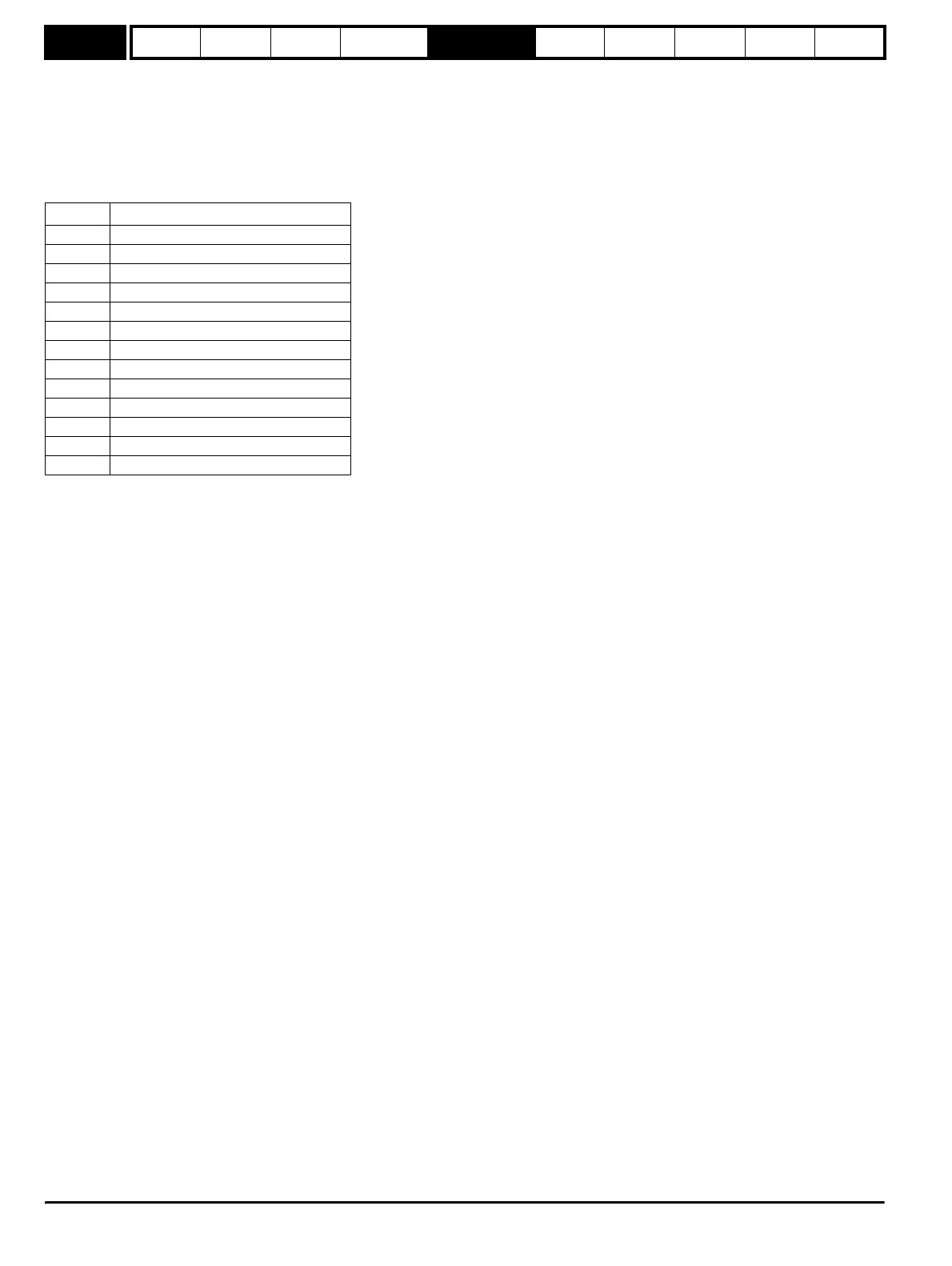Menus 15 to 17
SM-Uni Enc Pl
Parameter
structure
Keypad and
display
Parameter
x.00
Parameter
description format
Advanced parameter
descriptions
Macros
Serial comms
protocol
Electronic
nameplate
Performance
Feature look-
up table
242 Unidrive SP Advanced User Guide
www.controltechniques.com Issue Number: 7
SC.Hiper
The Stegmann HIPERFACE comms protocol is an asynchronous byte based system. Up to 15 bytes of data can be written to the buffer. The first byte
should be the encoder address. The checksum will be calculated by the module and added to the end of the message before the message is
transmitted to the encoder. The module checks the checksum of the received message. If successfully received, the receive message can be read via
the receive register including the address and the checksum received from the encoder. It should be noted that the encoder must be set up for 9600
baud, 1 start bit, 1 stop bit and even parity (default set-up) for the encoder comms to operate with the module. Also the data block security should not
be enabled if the Solutions Module encoder nameplate system is to operate correctly.
The following commands are supported:
Example of a HIPERFACE transfer
Requesting the position from a 12/14 HIPERFACE encoder.
Pr x.44 set to one to open the parameter channel. For position, only two bytes need to be sent from the Solutions Module – the address and the
command 0x42 (hex). For simplicity the address is chosen as the broadcast address 0xFF, which can be seen by encoders of any address.
The first message:
The 16 bit word to be placed through drive comms, or a SM-Applications, is made up of a transfer command byte (the highest byte) and the data to be
transferred (the least significant byte). To alert the Solutions Module to the fact that there is new data in Pr x.42, the most significant bit of the transfer
command byte (bit 15 of the full word) must be set. To alert the Solutions Module that this is the first byte to be transferred, bit 13 of the full word
should be high. The first byte to be sent is the address, so the full word to be placed in Pr x.42 is below in binary:
Once placed into Pr x.42, the parameter will be read by the Solutions Module and its value returned to zero to signify that the next word can be
entered. This is the last byte required to send (as the Solutions Module will add the checksum) so bit 15 and bit 14 of the full word must be set. The
data byte to be sent is the read position command 0x42. The last byte to be sent is the HIPERFACE command, so the full word to be placed in Pr x.42
is below in binary:
Once placed into Pr x.42, the parameter will be read by the Solutions Module and its value returned to zero to signify that the data has been sent.
Next the receive parameter (Pr x.43) should be read. If the most significant bit is high (if the value is higher equal or higher than 32,768) new data has
been placed there by the Solutions Module. This data should be read by the user and then the parameter should be set to zero by the user to alert the
Solutions Module that the next word should be placed into this parameter.
In this particular example the position with SinCos interpolation according to Pr x.04 and Pr x.05 was turn 3,429 and position 36,446. The position
requires dividing by 8 to produce a 14 bit position as will be given from the read position data transfer, this gives a position of 9,112. The returned data
from the encoder and read through Pr x.43 is given below:
Code Command
0x42 Read position
0x43 Set position
0x44 Read analog value
0x46 Read counter
0x47 Increment counter
0x49 Clear counter
0x4a Read data (maximum of 10 bytes)
0x4b Store data (maximum of 9 bytes)
0x4c Data field status
0x4d Create a data field
0x4e Available memory
0x50 Read encoder status
0x52 Read type
Most significant end
1010 0000 : 1111 1111
Transfer command : Data to transfer
0xa0 : 0xff
Gives the decimal number 41215
Most significant end
1100 0000 : 0100 0010
Transfer command : Data to transfer
0xc0 : 0x42
Gives the decimal number 49218
http://nicontrols.com