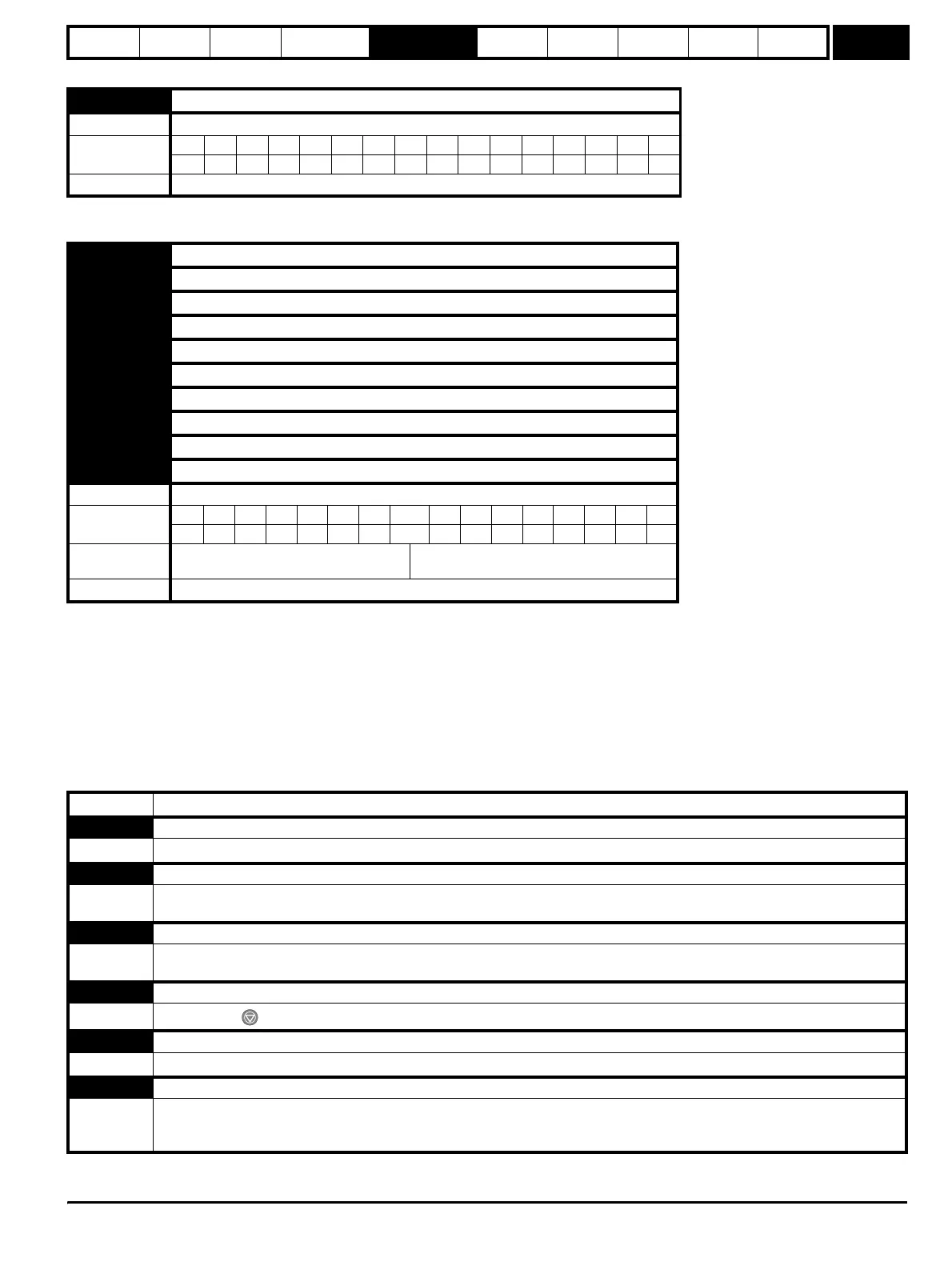Parameter
structure
Keypad and
display
Parameter
x.00
Parameter
description format
Advanced parameter
descriptions
Macros
Serial comms
protocol
Electronic
nameplate
Performance
Feature look-
up table
Menu 10
Unidrive SP Advanced User Guide 163
Issue Number: 7 www.controltechniques.com
Indicates that one of the drive alarms is active, i.e. Pr 10.19 = Pr 10.12 OR Pr 10.17 OR Pr 10.18.
Contains the last 10 drive trips. Pr 10.20 is the most recent trip and Pr 10.29 the oldest. When a new trip occurs all the parameters move down one,
the current trip is put in Pr 10.20 and the oldest trip is lost off the bottom of the log. Descriptions of the trips are given in the table below. A time stamp
can be stored for each trip (see Pr 10.41 to Pr 10.51). All trips are stored, including HF trips numbered from 18 to 32. (HF trips with numbers from 1 to
17 are not stored in the trip log.) UU trips are not stored unless the drive is running when the trip occurs. Any trip can be initiated by the actions
described or by writing the relevant trip number to Pr 10.38. If any trips shown as user trips are initiated the trip string is "txxx", where xxx is the trip
number.
For drives UNISP4xxx and larger some trips are detected and initiated by the power module hardware (trips 101 -109). These are indicated by ".P" at
the end of the trip string. If the drive is a multi-module drive the number of the module that has caused the trip can be stored (see Pr 10.41 to
Pr 10.51).
Table 5-6 Trip indications
10.19 Drive warning
Drive modes Open-loop, Closed-loop vector, Servo, Regen
Coding
Bit SP FI DE Txt VM DP ND RA NC NV PT US RW BU PS
1 111
Update rate Background write
10.20 Trip 0
10.21 Trip 1
10.22 Trip 2
10.23 Trip 3
10.24 Trip 4
10.25 Trip 5
10.26 Trip 6
10.27 Trip 7
10.28 Trip 8
10.29 Trip 9
Drive modes Open-loop, Closed-loop vector, Servo, Regen
Coding
Bit SP FI DE Txt VM DP ND RA NC NV PT US RW BU PS
111111
Range
Open-loop, Closed-loop vector, Servo,
Regen
0 to 230
Update rate Background write
Trip Diagnosis
ACUU.P Power module mains loss detection
101 Check AC supply level
C.Acc SMARTCARD trip: SMARTCARD Read / Write fail
185
Check SMARTCARD is fitted / located correctly
Replace SMARTCARD
C.Chg SMARTCARD trip: Data location already contains data
179
Erase data in data location
Write data to an alternative data location
C.Cpr SMARTCARD trip: The values stored in the drive and the values in the data block on the SMARTCARD are different
188
Press the red reset button
C.dat SMARTCARD trip: Data location specified does not contain any data
183 Ensure data block number is correct
C.Err SMARTCARD trip: SMARTCARD data is corrupted
182
Ensure the card is located correctly
Erase data and retry
Replace SMARTCARD
http://nicontrols.com
