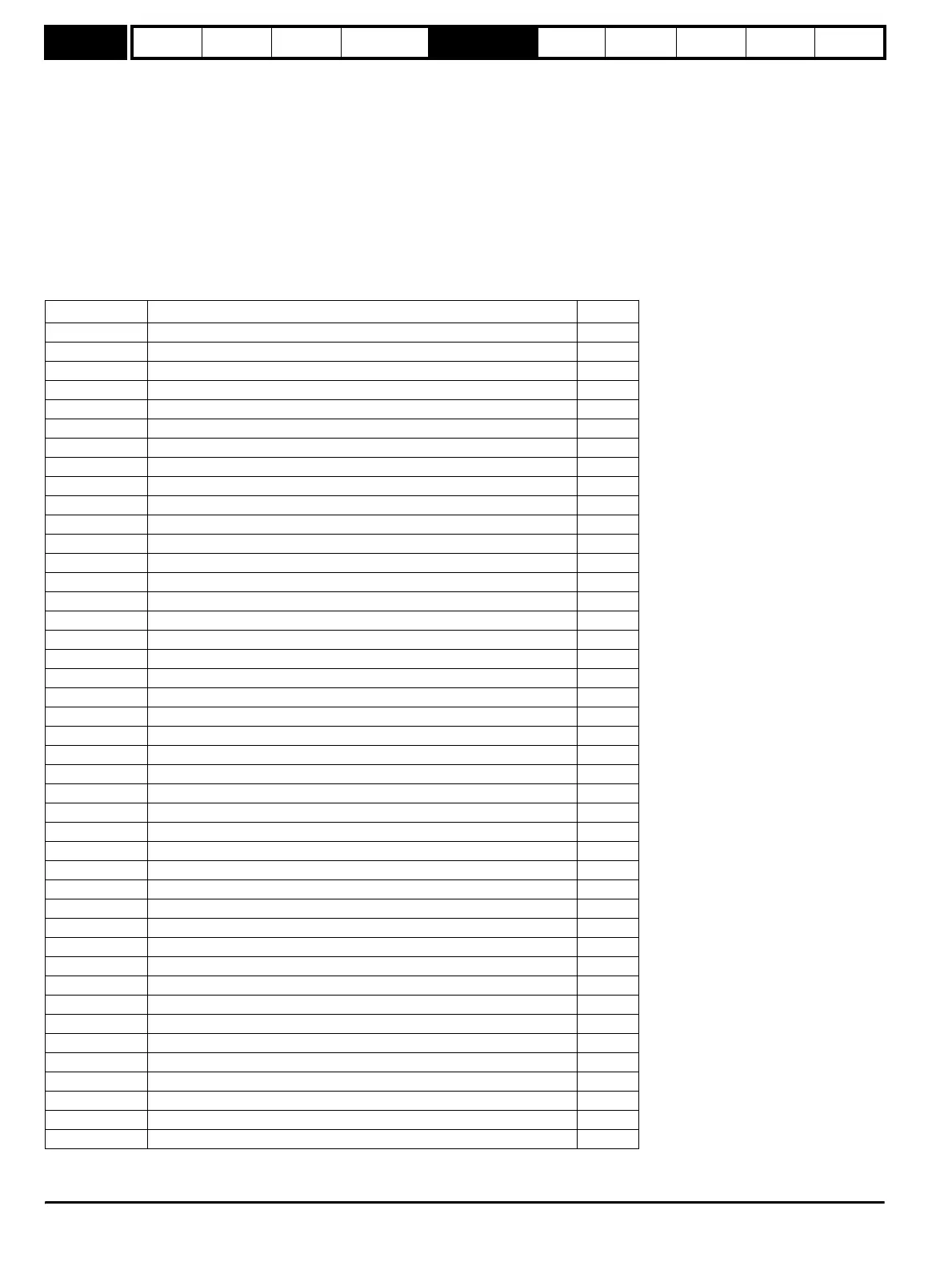Menus 15 to 17
SM-Applicat’ns
Parameter
structure
Keypad and
display
Parameter
x.00
Parameter
description format
Advanced parameter
descriptions
Macros
Serial comms
protocol
Electronic
nameplate
Performance
Feature look-
up table
288 Unidrive SP Advanced User Guide
www.controltechniques.com Issue Number: 7
5.16.7 SM-Applications
Product Variants
Different product variants within the SM-Applications range have different functionality and therefore some variants do not use all of the applications
module parameters. Modules that do not support all of the features have had hardware support for the unsupported features removed.
A comprehensive list of differences between the modules can be found in the relevant user guide for the SM-Applications module being used.
.
As some variants do not support all features of the SM-Applications range (for example SM-Applications Lite does not support CTNet) some error
codes and parameters are unused in these variants.
Throughout this document the ♣ symbol is used to denote that a feature is not available or not supported on SM-Applications Lite.
If a parameter is unsupported it will contain a value of zero during execution.
Possible Solutions Module error status value.
The Applications Module will only detect a change in parameter values after start-up or on restart after being reset.
Error code Reason for fault
39 User stack overflow
40 Unknown error
41 Parameter does not exist
42 Parameter read only
43 Parameter write only
44 Parameter value over range
45 Invalid synchronisation modes ♣
46 Not Used
47 Sync lost with Virtual Master ♣
48 RS485 not in user mode ♣
49 Invalid RS485 configuration ♣
50 Math fault
51 Array index out of range
52 Control word user trip
53 DPL program not compatible with this target
54 Processor overload/ Task Overrun
55 Invalid encoder configuration
56 Invalid timer unit configuration
57 Function block not supported by system
58 Corrupted Nonvolatile flash
59 Drive rejected application module as Sync master ♣
60 CTNet hardware error ♣
61 Invalid CTNet configuration ♣
62 CTNet baud rate does not match network ♣
63 CTNet node ID already in use ♣
64 Digital Output Overload ♣
65 Invalid Function Block Parameters
66 User Heap Requirement too large
67 File Does Not Exist
68 File Not Associated
69 Flash Access Failed during DB up-load from drive
70 User Program download while drive enabled
71 Failed to change drive mode
72 Invalid CTNet Buffer Operation ♣
73 Fast Parameter Initialisation Failure
74 Solutions Module over temperature
75 Hardware unavailable for requested operation on this module
76 Illegal module type
77 Illegal virtual mode operation attempted
78 Slot 1 module timed out during inter-option communications transaction
79 Slot 2 module timed out during inter-option communications transaction
80 Slot 3 module timed out during inter-option communications transaction
81 Unknown error during inter-option communications transaction
http://nicontrols.com