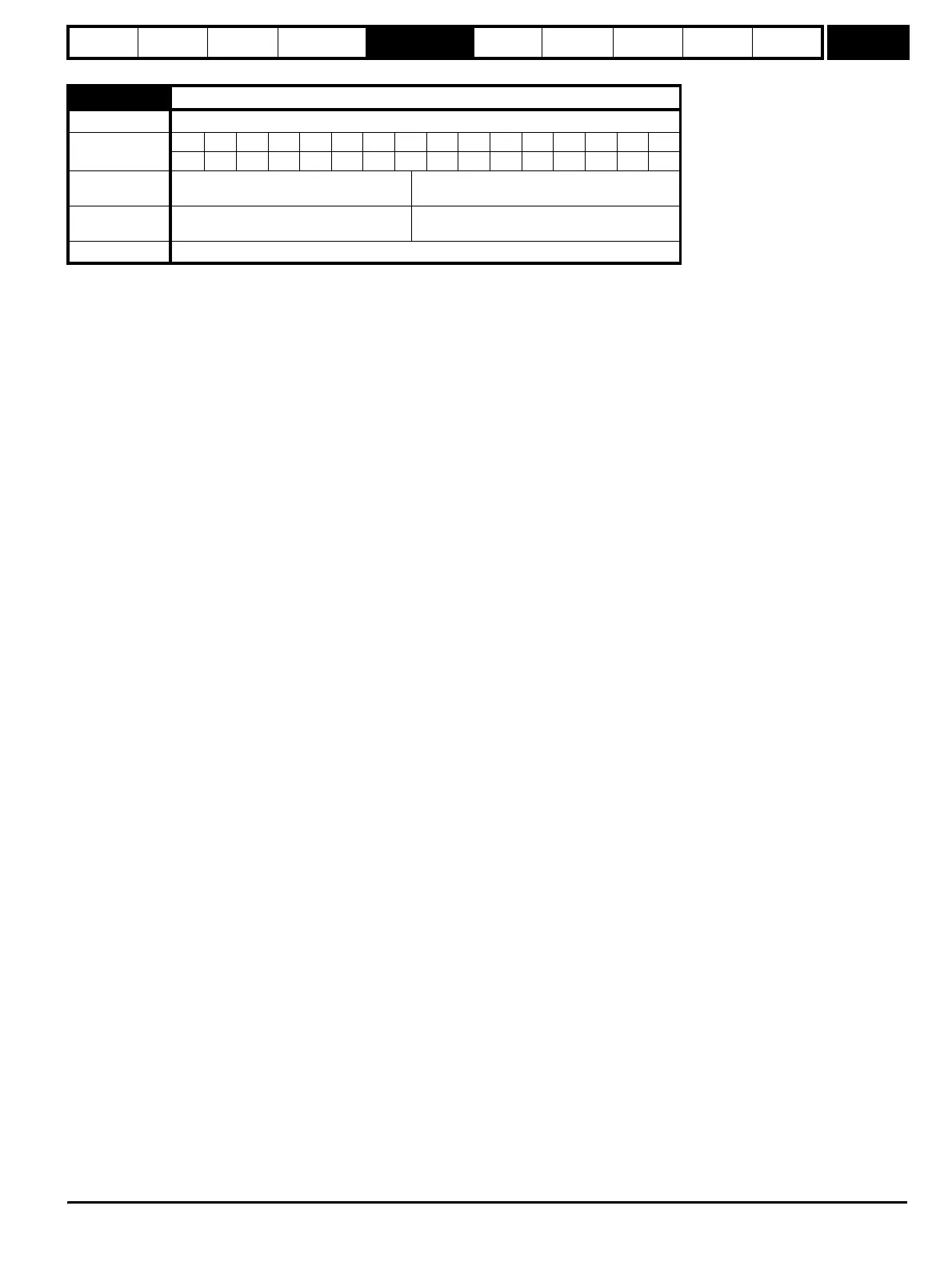Parameter
structure
Keypad and
display
Parameter
x.00
Parameter
description format
Advanced parameter
descriptions
Macros
Serial comms
protocol
Electronic
nameplate
Performance
Feature look-
up table
Menus 15 to 17
SM-Uni Enc Pl
Unidrive SP Advanced User Guide 233
Issue Number: 7 www.controltechniques.com
The following encoders can be connected to the SM-Universal Encoder Plus.
0, Ab: Quadrature incremental encoder, with or without marker pulse
1, Fd: Incremental encoder with frequency and direction outputs, with or without marker pulse
2, Fr: Incremental encoder with forward and reverse outputs, with or without marker pulse
3, Ab.Servo: Quadrature incremental encoder with commutation outputs, with or without marker pulse
4, Fd.Servo: Incremental encoder with frequency, direction and commutation outputs, with or without marker pulse
5, Fr.Servo: Incremental encoder with forward, reverse and commutation outputs, with or without marker pulse
U, V, W commutation signals are required with an incremental type encoder when used with a servo motor.
The UVW commutation signals are used to define the motor position during the first 120° electrical rotation after the drive is powered-up or the
encoder is initialised.
6, SC: SinCos encoder with no serial communications
This type of encoder gives incremental position and can only be used for control in Closed-loop vector mode.
7, SC.Hiper: Absolute SinCos encoder using Stegmann 485 comms protocol (HIPERFACE).
This type of encoder gives absolute position and can be used for motor control in closed-loop vector or servo modes. The Solutions Module can
check the position from the sine and cosine waveforms against the internal encoder position using serial communications and if an error occurs the
Solutions Module trips the drive. Additional communications with the encoder is possible.
8, EnDAt: Absolute EnDat only encoder
This type of encoder gives absolute position and can be used for motor control in closed-loop vector or servo modes. Additional communications with
the encoder is not possible.
9, SC.Endat:Absolute SinCos encoder using EnDat comms protocol
This type of encoder gives absolute position and can be used for motor control in closed-loop vector or servo modes. The Solutions Module can
check the position from the sine and cosine waveforms against the internal encoder position using serial communications and if an error occurs the
drive trips. Additional communications with the encoder is possible.
10, SSI: Absolute SSI only encoder
This type of encoder gives absolute position and can be used for motor control in closed-loop vector or servo modes. Additional communications with
the encoder is not possible. SSI encoders use either gray code or binary format which can be selected with Pr x.18. Most SSI encoders use 13 bit
single turn position information, and so Pr x.11 should normally be set to 13. If the single turn resolution of the encoder is lower then the least
significant bits of the data are always zero. Some SSI encoders use the least significant bit to show the status of the encoder power supply. In this
case the single turn position resolution should be set to include this bit, and the Solutions Module can be set up to monitor it via Pr x.17. Some SSI
encoders use a right shifted format where the unused single turn position bits are removed instead of being set to zero. For these encoders the single
turn position resolution should be set to the number of bits used for the single turn position.
11, SC.SSI SinCos encoder using SSI comms protocol
This type of encoder gives absolute position and can be used for motor control in Closed-loop vector or Servo modes. The drive can check the
position from the sine and cosine waveforms against the internal encoder position using serial communications and if an error occurs the drive trips.
The following should be noted:
It should be noted that all SINCOS encoders and encoders using communications must be initialised before their position data can be used. The
encoder is automatically initialised at power-up or when the initialisation parameter (Pr 3.47) is set to 1.
In addition to using all the above encoders types as position feedback from a motor, they may be used as a position reference for the drive position
controller or a position controller application in an option module etc. When a comms only encoder interface is used, it is possible to instantly change
the position by a large number of turns. This can cause a position error in the drive if the change over a 250µs period appears to produce a speed of
greater than 40,000rpm. Therefore if the EnDat or SSI interface is used to provide a reference the change over each 250µs sample must not exceed
0.16 turns. If the position is incorrect because the change is too large this can be corrected by re-initialising the encoder interface (see Pr 3.47 on
page 70).
If an SSI encoder is used, but is not powered from the drive, and the encoder is powered up after the drive it is possible that the first change of
position detected could be big enough to cause the problem described above. This can be avoided if the encoder interface is initialised via Pr 3.47
after the encoder has powered up. If the encoder includes a bit that indicates the status of the power supply the power supply monitor should be
enabled (see Pr 3.40 on page 67). This will ensure that the drive remains tripped until the encoder is powered up and the action of resetting the trip
will reinitialise the encoder interface.
x.15 Encoder type
Drive modes Open-loop, Closed-loop vector, Servo, Regen
Coding
Bit SP FI DE Txt VM DP ND RA NC NV PT US RW BU PS
111
Range
Open-loop, Closed-loop vector, Servo,
Regen
0 to 11
Default
Open-loop, Closed-loop vector, Servo,
Regen
0
Update rate Background read
http://nicontrols.com
