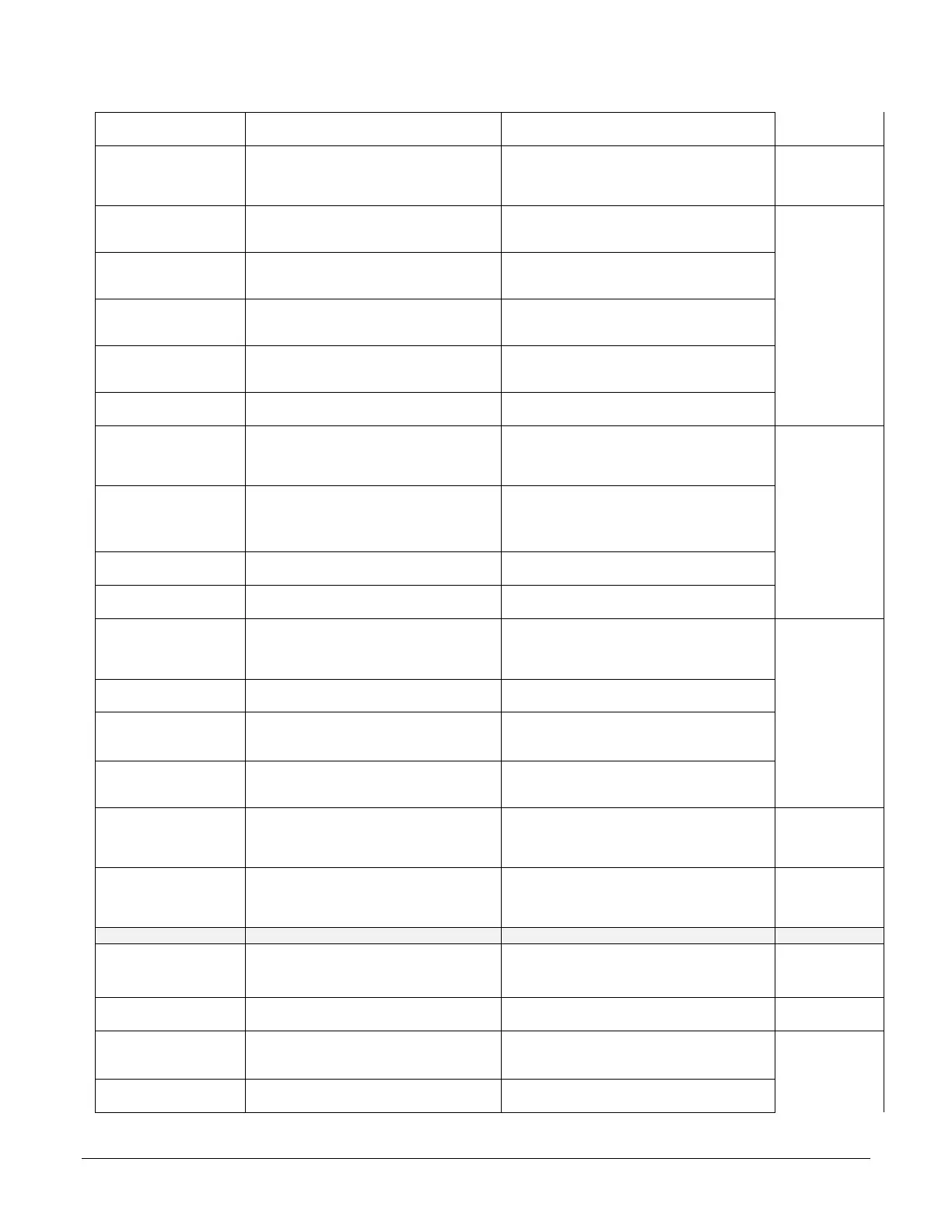108 • Operational Reference Nano Series GigE Vision Camera
MaxInternal MaxInternal Records the highest device temperature since
power up. Value is reset on power off.
Device Temperature DeviceTemperature The temperature of the selected source in
degrees Celsius. Maximum temperature
should not exceed +70°C for reliable
operation.
1.00
Beginner
DALSA Software
Compatibility
Component List
DALSASoftwareCompatibilityComponentList List the optional Teledyne DALSA software
functions that are supported.
1.00
Beginner
TurboDrive 8-bit
requires v8.01
or greater
Compatibility1 Teledyne DALSA Turbo Drive 8-bit
(Monochrome or Bayer) requires Sapera-LT
8.01 or greater.
TurboDrive 10-bit
requires v8.10 or
greater
Compatibility2 Teledyne DALSA Turbo Drive 10-bit
(Monochrome or Bayer) requires Sapera-LT
8.10 or greater.
TurboDrive 12-bit
requires v8.10 or
greater
Compatibility3 Teledyne DALSA Turbo Drive 12-bit
(Monochrome or Bayer) requires Sapera-LT
8.10 or greater.
Multicast requires a
newer version
Compatibility4 Multicast feature support requires a newer
version of Sapera LT than currently installed.
Power-up Configuration
Selector
UserSetDefaultSelector Selects the camera configuration set to load
and make active on camera power-up or
reset. The camera configuration sets are
stored in camera non-volatile memory. (RW)
1.00
Beginner
Factory Setting Default Load factory default feature settings.
UserSet1 UserSet1 Select the user defined configuration UserSet
1 as the Power-up Configuration.
UserSet2 UserSet2 Select the user defined configuration UserSet
2 as the Power-up Configuration.
User Set Selector UserSetSelector Selects the camera configuration set to load
feature settings from or save current feature
settings to. The Factory set contains default
camera feature settings. (RW)
1.00
Beginner
Factory Setting Default Select the default camera feature settings
saved by the factory.
UserSet 1 UserSet1 Select the User Defined Configuration space
UserSet1 to save to or load from features
settings previously saved by the user.
UserSet 2 UserSet2 Select the User Defined Configuration space
UserSet1 to save to or load from features
settings previously saved by the user.
Load Configuration UserSetLoad Loads the camera configuration set specified
by the User Set Selector feature, to the
camera and makes it active. Can not be
updated during a Sapera transfer. (W)
1.00
Beginner
Save Configuration UserSetSave Saves the current camera configuration to the
user set specified by the User Set Selector
feature. The user sets are located on the
camera in non-volatile memory. (W)
1.00
Beginner
Selector
Specify the camera configuration set to load
and make active on camera power-up or
reset. The camera configuration sets are
stored in camera non-volatile memory.
1.00
Beginner
Serial Number DeviceID Displays the device’s factory set camera serial
number.
1.00
Invisible
Factory Setting Default Select the Factory Setting values as the
Power-up Configuration.
1.00
Invisible
UserSet1 UserSet1 Select the user defined configuration UserSet
1 as the Power-up Configuration.
