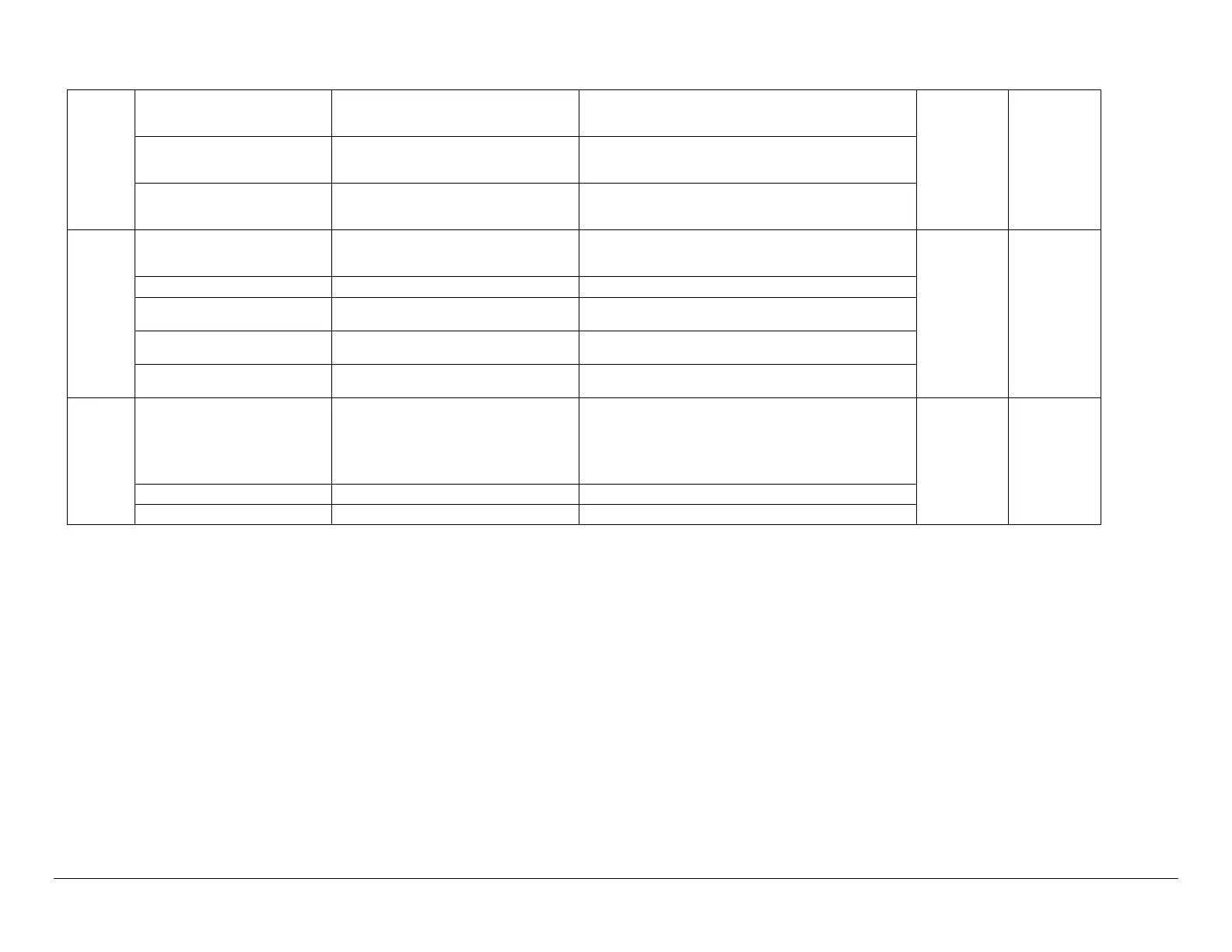168 • Operational Reference Nano Series GigE Vision Camera
Line Selector cP_LineSelector Selects which physical line (or pin) of the external device
connector to configure.
Ver. 1.01
DFNC
Expert
Line 3 Line3 Index of the physical line and associated I/O control block
to use. Pin 6 is the Output Signal and Pin 4 is the
common output power on the I/O connector.
Line 4 Line4 Index of the physical line and associated I/O control block
to use. Pin 8 is the Output Signal and Pin 4 is the
common output power on the I/O connector.
Output Line Source cP_OutputLineSource Selects which internal signal, or event driven pulse, or
software control state to output on the selected output
line.
Ver. 1.01
DFNC
Expert
Off Off Line output is Open – no output source selected.
Software Controlled SoftwareControlled The OutputLineValue feature changes the state of the
output.
Pulse On: Start of Exposure PulseOnStartofExposure Generate a pulse on the ExposureStart event. This is
typically used to trigger a strobe light.
Exposure Active ExposureActive Generate a signal that is active when the exposure is
active.
Output Line Value cP_OutputLineValue Sets the output state of the selected Line if the
outputLineSoftwareLatchControl = OFF. OutputLineSource
must be SoftwareControlled. If the
outputLineSoftwareLatchControl=Latch, the state of the
pin will change with the outputLineSoftwareCmd
command.
Ver. 1.01
DFNC
Expert
Active Active Sets the Output circuit to closed.
Inactive Inactive Sets the Output circuit to open.
