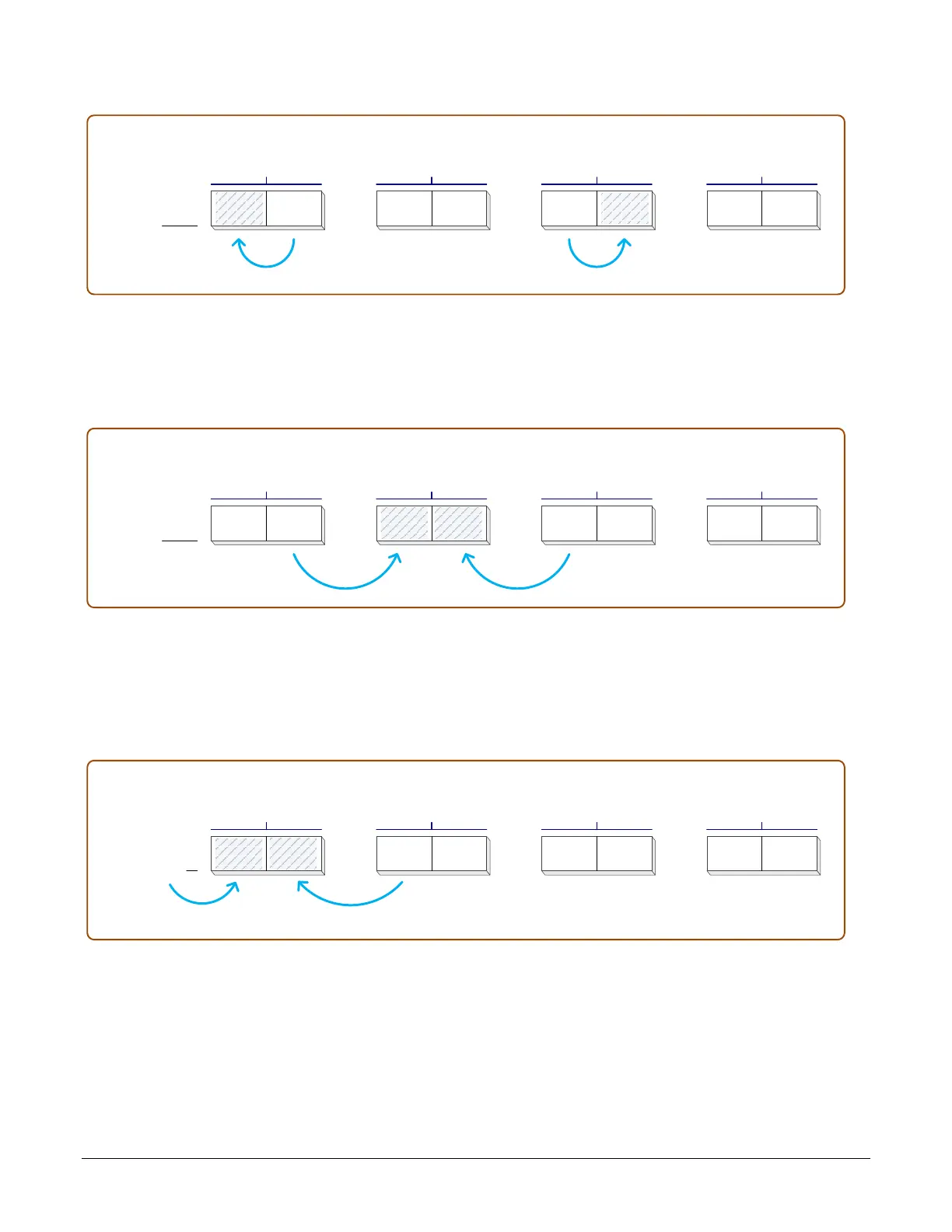Nano Series GigE Vision Camera Addendums • 313
Sensor Row
pix0 pix1
Pixel Pair 1
even odd
pix2 pix3
Pixel Pair 2
even odd
pix4 pix5
Pixel Pair 3
even odd
pix6 pix7
Pixel Pair 4
even odd
Monochrome Sensors (case 2: bad pixel pair)
• When a pixel pair has both even and odd pixels marked as bad, the even pixel is replaced
by the preceding odd pixel and the odd pixel is replaced by the following even pixel (even if
it is marked as a bad pixel).
Sensor Row
pix0 pix1
Pixel Pair 1
even odd
pix2
pix3
Pixel Pair 2
even odd
pix4 pix5
Pixel Pair 3
even odd
pix6 pix7
Pixel Pair 4
even odd
Monochrome Sensors (case 3: bad pixel pairs at boundaries)
• When the first pixel pair of the first image row has both even and odd pixels marked as bad,
the even pixel is replaced by indeterminate data from the preceding memory location. The
bad odd pixel is replaced by the following even pixel (even if it is also marked as a bad
pixel).
First Sensor Row
pix0 pix1
Pixel Pair 1
even odd
pix2 pix3
Pixel Pair 2
even odd
pix4 pix5
Pixel Pair 3
even odd
pix6 pix7
Pixel Pair 4
even odd
Indeterminate Data
• When the first pixel pair of an image row has both even and odd pixels marked as bad, the
even pixel is replaced by pixel from the preceding row’s last pixel. The bad odd pixel is
replaced by the following even pixel (even if it is also marked as a bad pixel).
