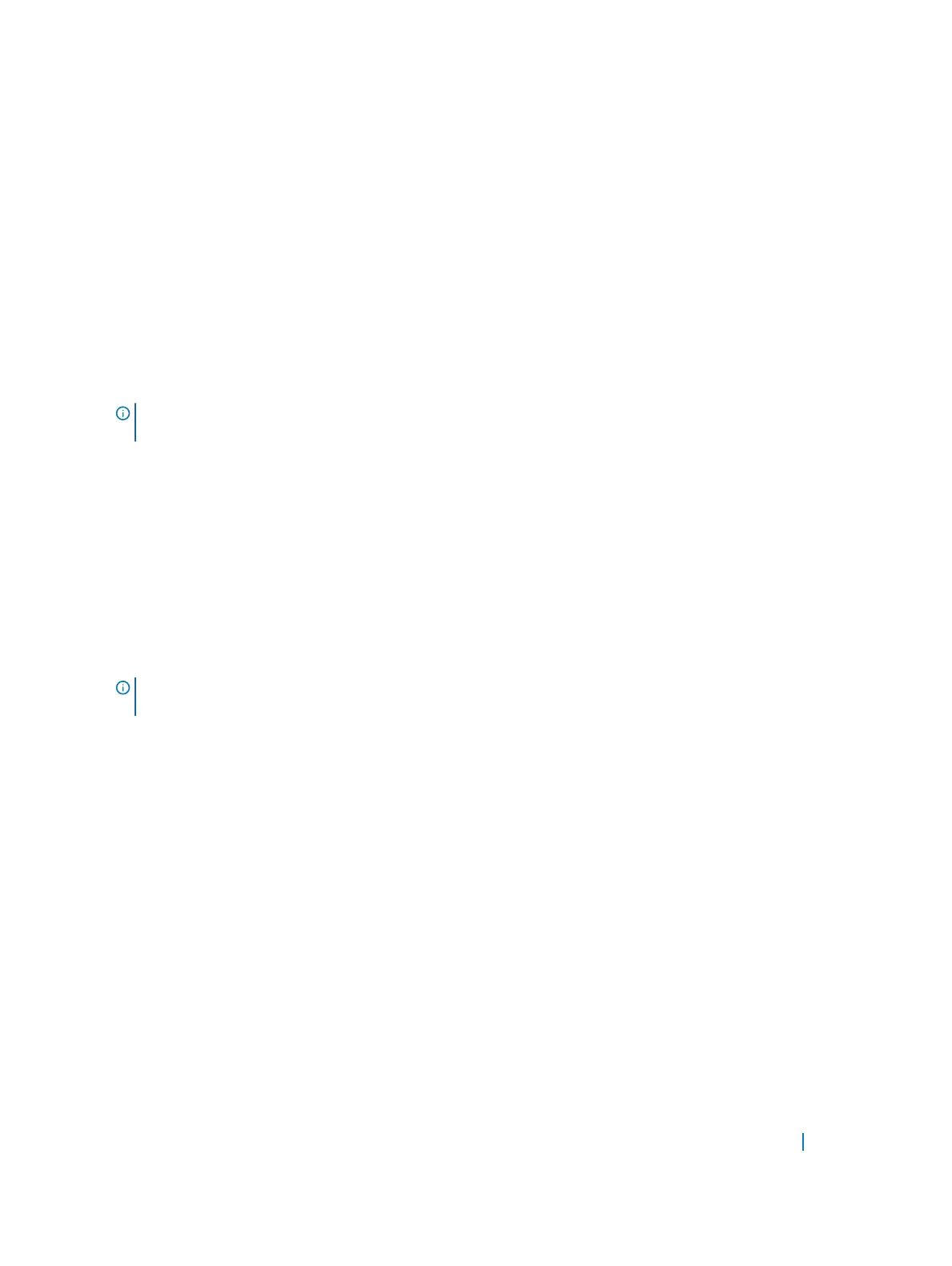Q: U - Untagged, T - Tagged
x - Dot1x untagged, X - Dot1x tagged
G - GVRP tagged, M - Vlan-stack
NUM Status Description Q Ports
10 Inactive U Te 1/2
[Unix system output]
> snmpget -v2c -c mycommunity 10.11.131.185 .1.3.6.1.2.1.17.7.1.4.3.1.2.1107787786
SNMPv2-SMI::mib-2.17.7.1.4.3.1.2.1107787786 = Hex-STRING: 40 00 00 00 00 00 00 00
00 00 00
The value 40 is in the first set of 7 hex pairs, indicating that these ports are in Stack Unit 1. The hex value 40 is
0100 0000 in binary. As described, the left-most position in the string represents Port 1. The next position
from the left represents Port 2 and has a value of 1, indicating that Port 1/2 is in VLAN 10. The remaining
positions are 0, so those ports are not in the VLAN.
NOTE: The table contains none of the other information the command provides, such as port speed or
whether the ports are tagged or untagged.
Add Tagged and Untagged Ports to a VLAN
The value dot1qVlanStaticEgressPorts object is an array of all VLAN members.
The dot1qVlanStaticUntaggedPorts object is an array of only untagged VLAN members. All VLAN members
that are not in dot1qVlanStaticUntaggedPorts are tagged.
• To add a tagged port to a VLAN, write the port to the dot1qVlanStaticEgressPorts object.
• To add an untagged port to a VLAN, write the port to the dot1qVlanStaticEgressPorts and
dot1qVlanStaticUntaggedPorts objects.
NOTE: Whether adding a tagged or untagged port, specify values for both dot1qVlanStaticEgressPorts and
dot1qVlanStaticUntaggedPorts.
Example of Adding an Untagged Port to a VLAN using SNMP
In the following example, Port 0/2 is added as an untagged member of VLAN 10.
>snmpset -v2c -c mycommunity 10.11.131.185 .1.3.6.1.2.1.17.7.1.4.3.1.2.1107787786
x "40 00
00 00 00 00 00 00 00 00 00 00 00 00 00 00 00 00 00 00 00 00 00 00 00 00 00 00 00
00 00 00 00
00 00 00 00 00 00 00 00 00 00 00 00 00 00 00 00 00 00 00 00 00 00 00 00"
.1.3.6.1.2.1.17.7.1.4.3.1.4.1107787786 x "40 00 00 00 00 00 00 00 00 00 00 00 00
00 00 00 00
00 00 00 00 00 00 00 00 00 00 00 00 00 00 00 00 00 00 00 00 00 00 00 00 00 00 00
00 00 00 00
00 00 00 00 00 00 00 00 00"
SNMPv2-SMI::mib-2.17.7.1.4.3.1.2.1107787786 = Hex-STRING: 40 00 00 00 00 00 00 00
00 00 00
00 00 00 00 00
00 00 00 00 00 00 00 00 00 00 00 00 00 00 00 00
00 00 00 00 00 00 00 00 00 00 00 00 00 00 00 00
00 00 00 00 00 00 00 00 00
SNMPv2-SMI::mib-2.17.7.1.4.3.1.4.1107787786 = Hex-STRING: 40 00 00 00 00 00 00 00
00 00 00
00 00 00 00 00
00 00 00 00 00 00 00 00 00 00 00 00 00 00 00 00
Simple Network Management Protocol (SNMP) 1002