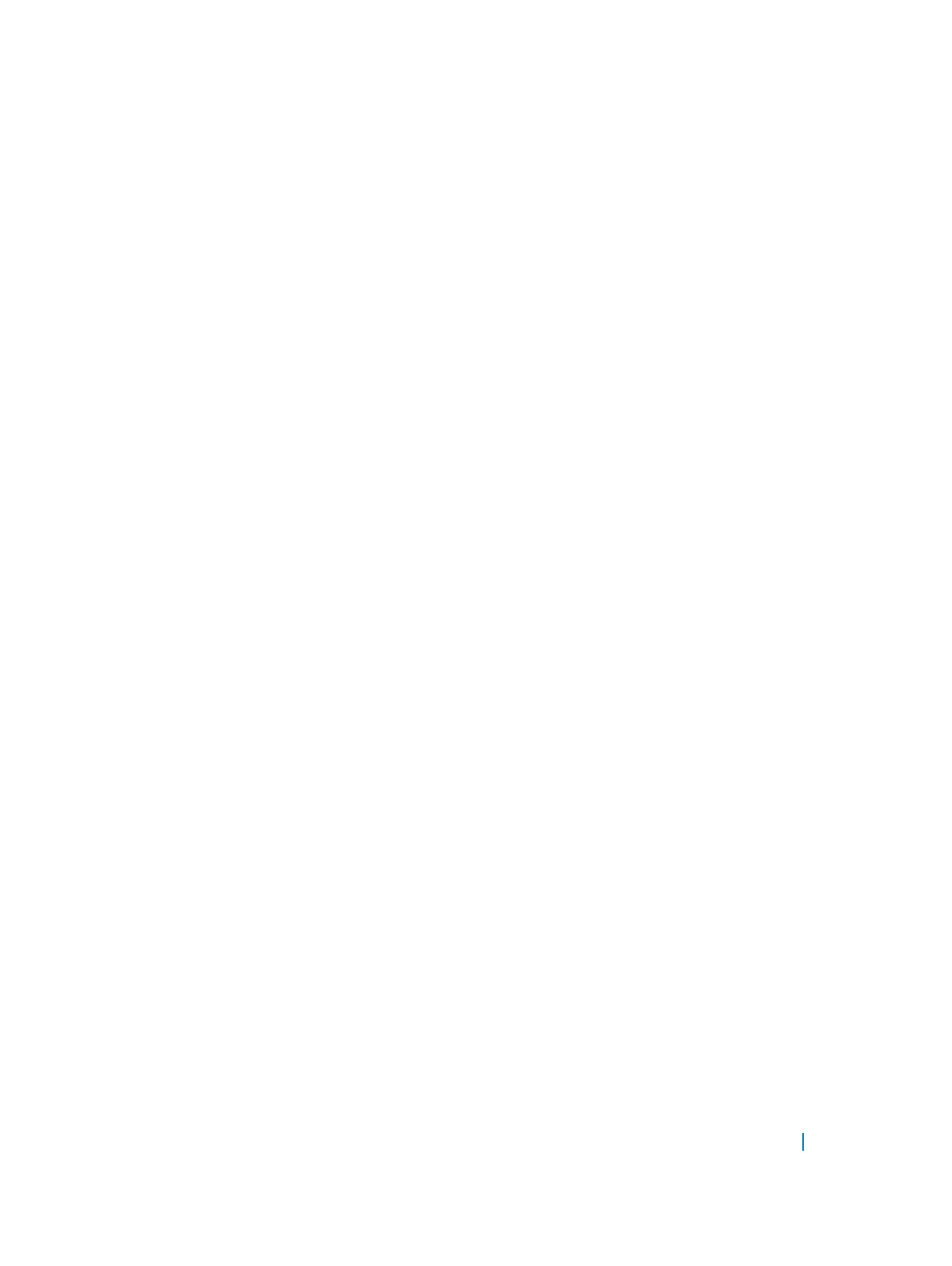Example of Viewing the Rules of a Specific ACL on an Interface
The following is an example of viewing the rules of a specific ACL on an interface.
Dell#show ip accounting access-list ToOspf interface gig 1/6
Standard IP access list ToOspf
seq 5 deny any
seq 10 deny 10.2.0.0 /16
seq 15 deny 10.3.0.0 /16
seq 20 deny 10.4.0.0 /16
seq 25 deny 10.5.0.0 /16
seq 30 deny 10.6.0.0 /16
seq 35 deny 10.7.0.0 /16
seq 40 deny 10.8.0.0 /16
seq 45 deny 10.9.0.0 /16
seq 50 deny 10.10.0.0 /16
Dell#
The following example shows how the seq command orders the filters according to the sequence number
assigned. In the example, filter 25 was configured before filter 15, but the
show config command displays
the filters in the correct order.
Dell(config-std-nacl)#seq 25 deny ip host 10.5.0.0 any log
Dell(config-std-nacl)#seq 15 permit tcp 10.3.0.0 /16 any
Dell(config-std-nacl)#show config
!
ip access-list standard dilling
seq 15 permit tcp 10.3.0.0/16 any
seq 25 deny ip host 10.5.0.0 any log
Dell(config-std-nacl)#
To delete a filter, use the no seq sequence-number command in IP ACCESS LIST mode. If you are creating
a standard ACL with only one or two filters, you can let Dell Networking OS assign a sequence number based
on the order in which the filters are configured. The software assigns filters in multiples of 5.
Configuring a Standard IP ACL Filter
If you are creating a standard ACL with only one or two filters, you can let Dell Networking OS assign a
sequence number based on the order in which the filters are configured. The software assigns filters in
multiples of five.
1 Configure a standard IP ACL and assign it a unique name.
CONFIGURATION mode
ip access-list standard access-list-name
2 Configure a drop or forward IP ACL filter.
CONFIG-STD-NACL mode
{deny | permit} {source [mask] | any | host ip-address} [count [byte] [dscp]
[order] [fragments]
When you use the log keyword, the CP logs details about the packets that match. Depending on how many
packets match the log entry and at what rate, the CP may become busy as it has to log these packets’ details.
The following example shows a standard IP ACL in which Dell Networking OS assigns the sequence numbers.
The filters were assigned sequence numbers based on the order in which they were configured (for example,
Access Control Lists (ACLs) 151