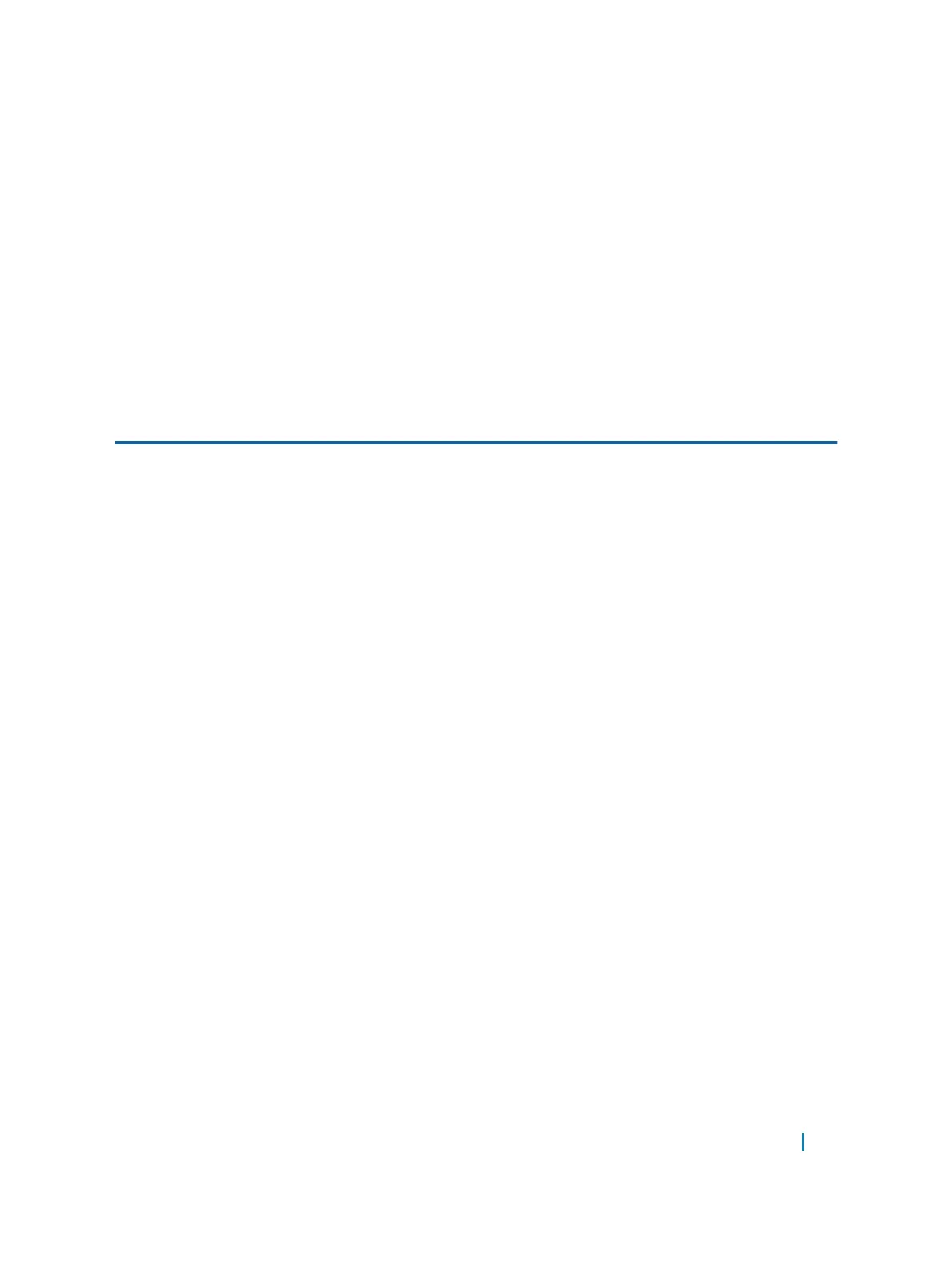Example of Using Telnet for Remote Login
Dell(conf)#ip telnet server enable
Dell(conf)#no ip telnet server enable
VTY Line and Access-Class
Configuration
Various methods are available to restrict VTY access in Dell Networking OS. These depend on which
authentication scheme you use — line, local, or remote.
Table 80. VTY Access
Authentication Method VTY access-class
support?
Username access-class
support?
Remote authorization
support?
Line YES NO NO
Local NO YES NO
TACACS+ YES NO YES (with Dell
Networking OS version
5.2.1.0 and later)
RADIUS YES NO YES (with Dell
Networking OS version
6.1.1.0 and later)
Dell Networking OS provides several ways to configure access classes for VTY lines, including:
• VTY Line Local Authentication and Authorization
• VTY Line Remote Authentication and Authorization
VTY Line Local Authentication and
Authorization
Dell Networking OS retrieves the access class from the local database.
To use this feature:
1 Create a username.
2 Enter a password.
3 Assign an access class.
4 Enter a privilege level.
You can assign line authentication on a per-VTY basis; it is a simple password authentication, using an
access-class as authorization.
Configure local authentication globally and configure access classes on a per-user basis.
Security 932
