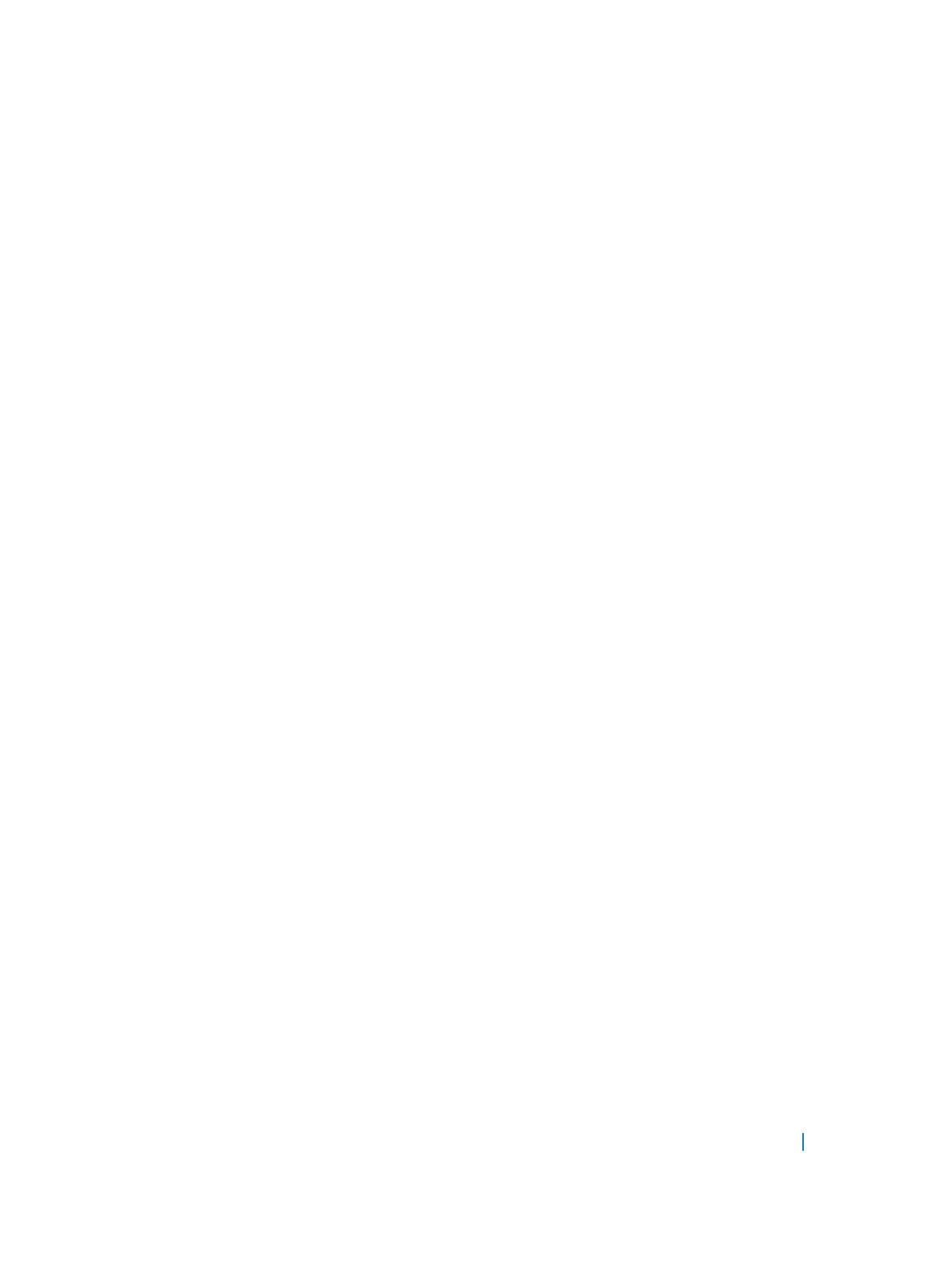Dell(conf-class-map-cpuqos)#match ipv6 access-group ospfv3
4 Create a QoS input policy map to match to the class-map and qos-policy for each desired protocol.
CONFIGURATION mode
Dell(conf)#policy-map-input ospfv3_policy cpu-qos
Dell(conf-policy-map-in-cpuqos)#class-map ospfv3 qos-policy ospfv3_rate
5 Enter Control Plane mode.
CONFIGURATION mode
Dell(conf)#control-plane-cpuqos
6 Assign the protocol based service policy on the control plane. Enabling this command on a port-pipe
automatically enables the ACL and QoS rules created with the cpu-qos keyword.
CONTROL-PLANE mode
Dell(conf-control-cpuqos)#service-policy rate-limit-protocols ospfv3_policy
Displaying CoPP Configuration
The CLI provides show commands to display the protocol traffic assigned to each control-plane queue and
the current rate-limit applied to each queue. Other show commands display statistical information for trouble
shooting CoPP operation.
To view the rates for each queue, use the show cpu-queue rate cp command.
Viewing Queue Rates
Example of Viewing Queue Rates
Dell#show cpu-queue rate cp
Service-Queue Rate (PPS)
-------------- -----------
Q0 1300
Q1 300
Q2 300
Q3 300
Q4 2000
Q5 400
Q6 400
Q7 1100
Dell#
Example of Viewing Queue Mapping
To view the queue mapping for each configured protocol, use the show ip protocol-queue-mapping
command.
Dell#show ip protocol-queue-mapping
Protocol Src-Port Dst-Port TcpFlag Queue EgPort Rate (kbps)
-------- -------- -------- ------- ----- ------ -----------
TCP (BGP) any/179 179/any _ Q6 CP 100
UDP (DHCP) 67/68 68/67 _ Q6/Q5 CP _
UDP (DHCP-R) 67 67 _ Q6 CP _
TCP (FTP) any 21 _ Q6 CP _
ICMP any any _ Q6 CP _
IGMP any any _ Q7 CP _
Control Plane Policing (CoPP) 291
