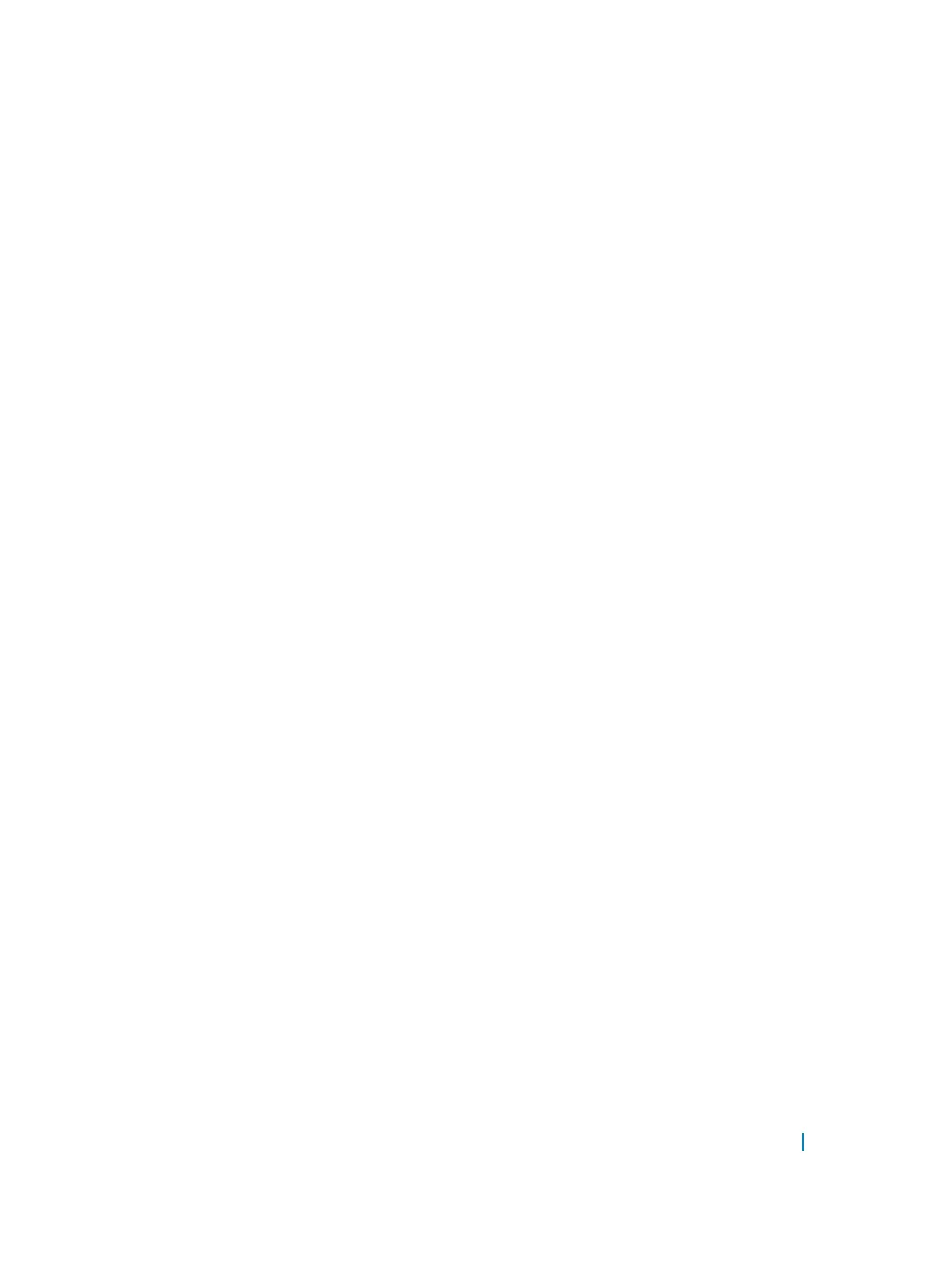You can constrain the number of passive sessions accepted by the neighbor. The limit keyword allows you
to set the total number of sessions the neighbor will accept, between 2 and 265. The default is 256 sessions.
1 Configure a peer group that does not initiate TCP connections with other peers.
CONFIG-ROUTER-BGP mode
neighbor peer-group-name peer-group passive limit
Enter the limit keyword to restrict the number of sessions accepted.
2 Assign a subnet to the peer group.
CONFIG-ROUTER-BGP mode
neighbor peer-group-name subnet subnet-number mask
The peer group responds to OPEN messages sent on this subnet.
3 Enable the peer group.
CONFIG-ROUTER-BGP mode
neighbor peer-group-name no shutdown
4 Create and specify a remote peer for BGP neighbor.
CONFIG-ROUTER-BGP mode
neighbor peer-group-name remote-as as-number
Only after the peer group responds to an OPEN message sent on the subnet does its BGP state change to
ESTABLISHED. After the peer group is ESTABLISHED, the peer group is the same as any other peer group.
For more information about peer groups, refer to Configure Peer Groups.
Maintaining Existing AS Numbers During an AS
Migration
The local-as feature smooths out the BGP network migration operation and allows you to maintain existing
ASNs during a BGP network migration.
When you complete your migration, be sure to reconfigure your routers with the new information and disable
this feature.
• Allow external routes from this neighbor.
CONFIG-ROUTERBGP mode
neighbor {IP address | peer-group-name local-as as number [no prepend]
• Peer Group Name: 16 characters.
• AS-number: 0 to 65535 (2-Byte) or 1 to 4294967295 (4-Byte) or 0.1 to 65535.65535 (Dotted format).
• No Prepend: specifies that local AS values are not prepended to announcements from the
neighbor.
Format: IP Address: A.B.C.D.
You must Configure Peer Groups before assigning it to an AS. This feature is not supported on passive
peer groups.
Border Gateway Protocol IPv4 (BGPv4) 237