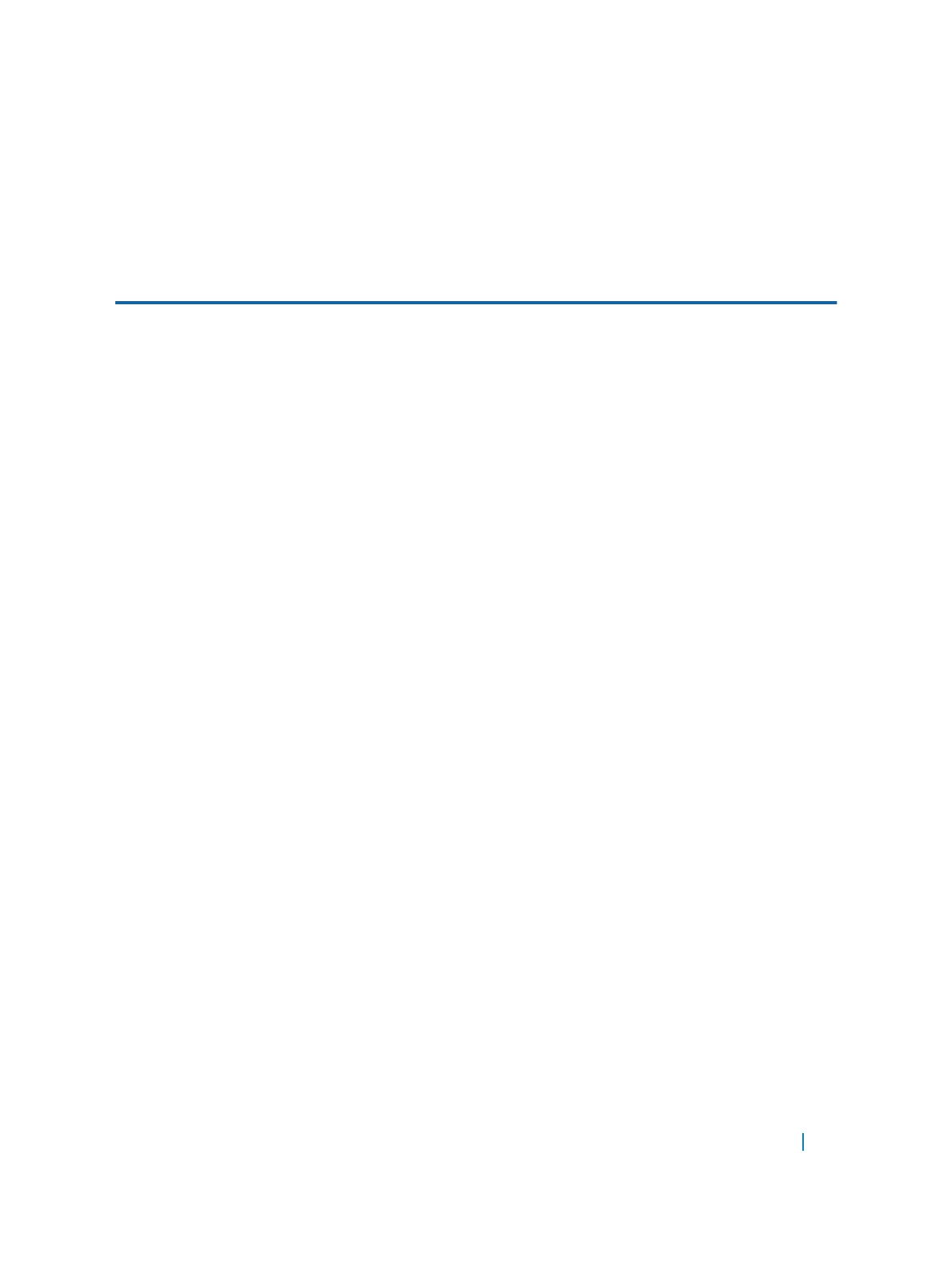Enabling CFM SNMP Traps
An SNMP trap is sent only when one of the five highest priority defects occur.
Table 8. Five Highest Priority Defects
Priority Defects Trap Message
Cross-connect defect
%ECFM-5-ECFM_XCON_ALARM: Cross connect
fault detected by MEP 1 in Domain
customer1 at Level 7 VLAN 1000
Error-CCM defect
%ECFM-5-ECFM_ERROR_ALARM: Error CCM
Defect detected by MEP 1 in Domain
customer1 at Level 7 VLAN 1000
MAC Status defect
%ECFM-5-ECFM_MAC_STATUS_ALARM: MAC
Status Defect detected by MEP 1 in
Domain provider at Level 4 VLAN 3000
Remote CCM defect
%ECFM-5-ECFM_REMOTE_ALARM: Remote CCM
Defect detected by MEP 3 in Domain
customer1 at Level 7 VLAN 1000
RDI defect
%ECFM-5-ECFM_RDI_ALARM: RDI Defect
detected by MEP 3 in Domain customer1 at
Level 7 VLAN 1000
Three values are given within the trap messages: MD Index, MA Index, and MPID. You can reference these
values against the output of the show ethernet cfm domain and show ethernet cfm maintenance-
points local mep
commands
To enable CFM SNMP traps, use the following command.
• Enable SNMP trap messages for Ethernet CFM.
CONFIGURATION mode
snmp-server enable traps ecfm
Example of Viewing CFM SNMP Trap Information
Dell#show ethernet cfm maintenance-points local mep
--------------------------------------------------------------------
MPID Domain Name Level Type Port CCM-Status
MA Name VLAN Dir MAC
---------------------------------------------------------------------
100 cfm0 7 MEP Te 4/10 Enabled
test0 10 DOWN 00:01:e8:59:23:45
Dell(conf-if-te-1/6)#do show ethernet cfm domain
Domain Name: My_Name
MD Index: 1
Level: 0
Total Service: 1
Services
802.1ag 111
