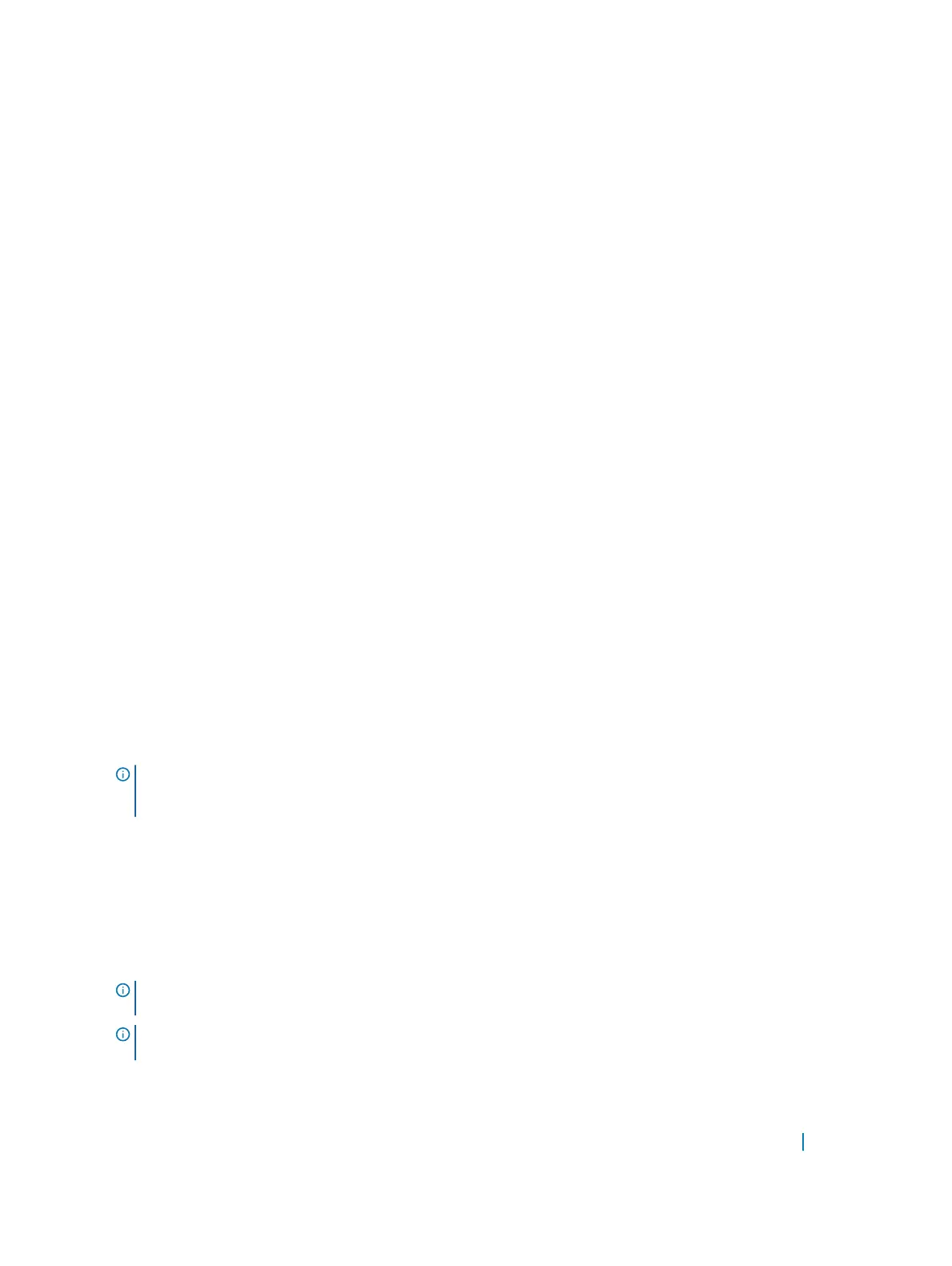• Configuring the Minimum Oper Up Links in a Port Channel (optional)
• Adding or Removing a Port Channel from a VLAN (optional)
• Assigning an IP Address to a Port Channel (optional)
• Deleting or Disabling a Port Channel (optional)
• Load Balancing Through Port Channels (optional)
Creating a Port Channel
You can create up to 128 port channels with up to 16 port members per group on the platform.
To configure a port channel, use the following commands.
1 Create a port channel.
CONFIGURATION mode
interface port-channel id-number
2 Ensure that the port channel is active.
INTERFACE PORT-CHANNEL mode
no shutdown
After you enable the port channel, you can place it in Layer 2 or Layer 3 mode. To place the port channel in
Layer 2 mode or configure an IP address to place the port channel in Layer 3 mode, use the switchport
command.
You can configure a port channel as you would a physical interface by enabling or configuring protocols or
assigning access control lists.
Adding a Physical Interface to a Port Channel
The physical interfaces in a port channel can be on any line card in the chassis, but must be the same physical
type.
NOTE
: Port channels can contain a mix of Ethernet interfaces, but Dell Networking OS disables the
interfaces that are not the same speed of the first channel member in the port channel (refer to
10/100/1000 Mbps Interfaces in Port Channels).
You can add any physical interface to a port channel if the interface configuration is minimal. You can
configure only the following commands on an interface if it is a member of a port channel:
• description
• shutdown/no shutdown
• mtu
• ip mtu (if the interface is on a Jumbo-enabled by default)
NOTE
: A logical port channel interface cannot have flow control. Flow control can only be present on the
physical interfaces if they are part of a port channel.
NOTE: The system supports jumbo frames by default (the default maximum transmission unit (MTU) is
1554 bytes). To configure the MTU, use the mtu command from INTERFACE mode.
Interfaces 467
