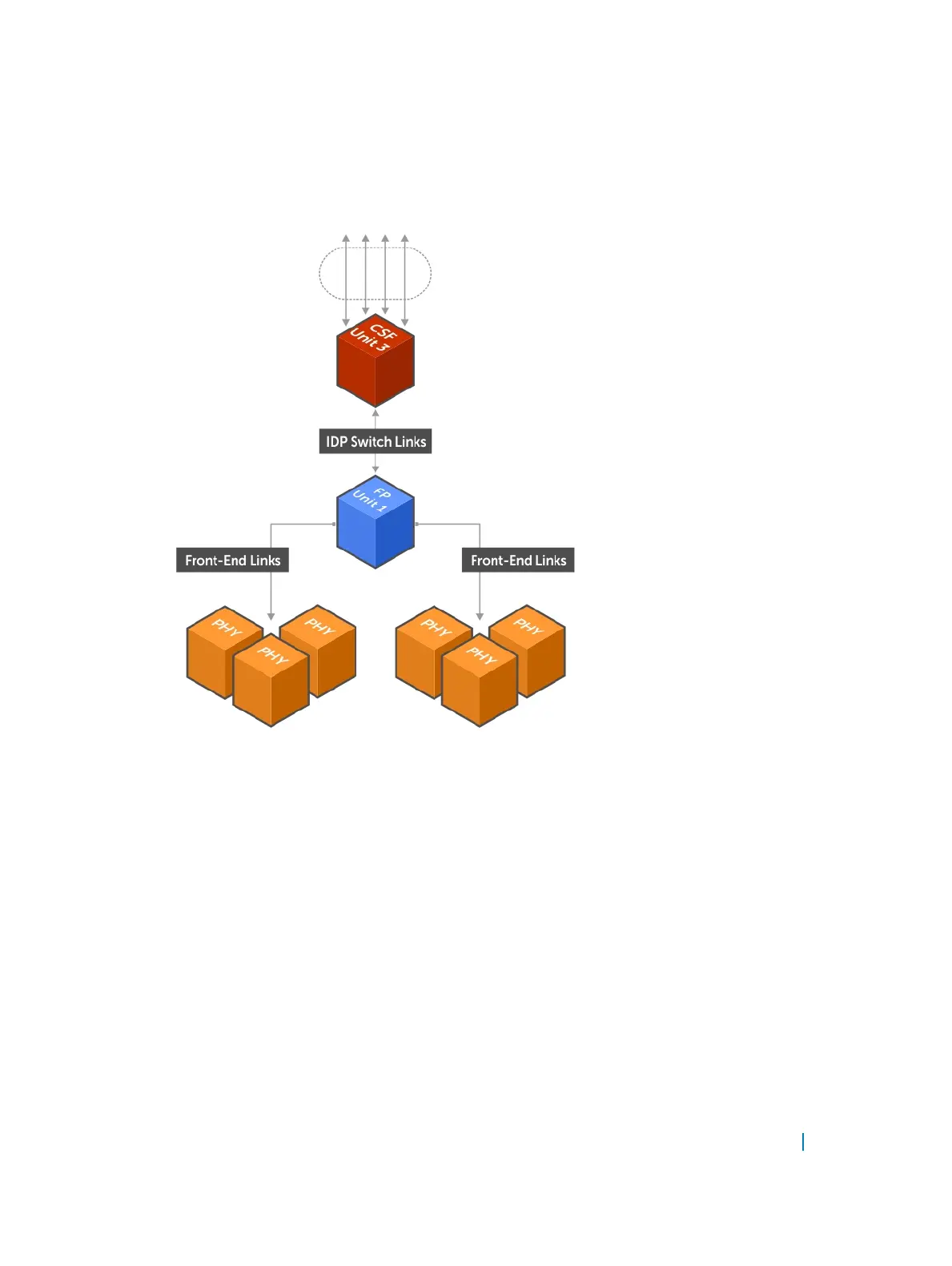• Dynamic Pool= Total Available Pool(16384 cells) — Total Dedicated Pool = 5904 cells
• Oversubscription ratio = 10
• Dynamic Cell Limit Per port = 59040/29 = 2036 cells
Figure 162. Buffer Tuning Points
Deciding to Tune Buffers
Dell Networking recommends exercising caution when configuring any non-default buffer settings, as tuning
can significantly affect system performance. The default values work for most cases.
As a guideline, consider tuning buffers if traffic is bursty (and coming from several interfaces). In this case:
• Reduce the dedicated buffer on all queues/interfaces.
• Increase the dynamic buffer on all interfaces.
• Increase the cell pointers on a queue that you are expecting will receive the largest number of packets.
To define, change, and apply buffers, use the following commands.
• Define a buffer profile for the FP queues.
CONFIGURATION mode
buffer-profile fp fsqueue
Debugging and Diagnostics 1248
