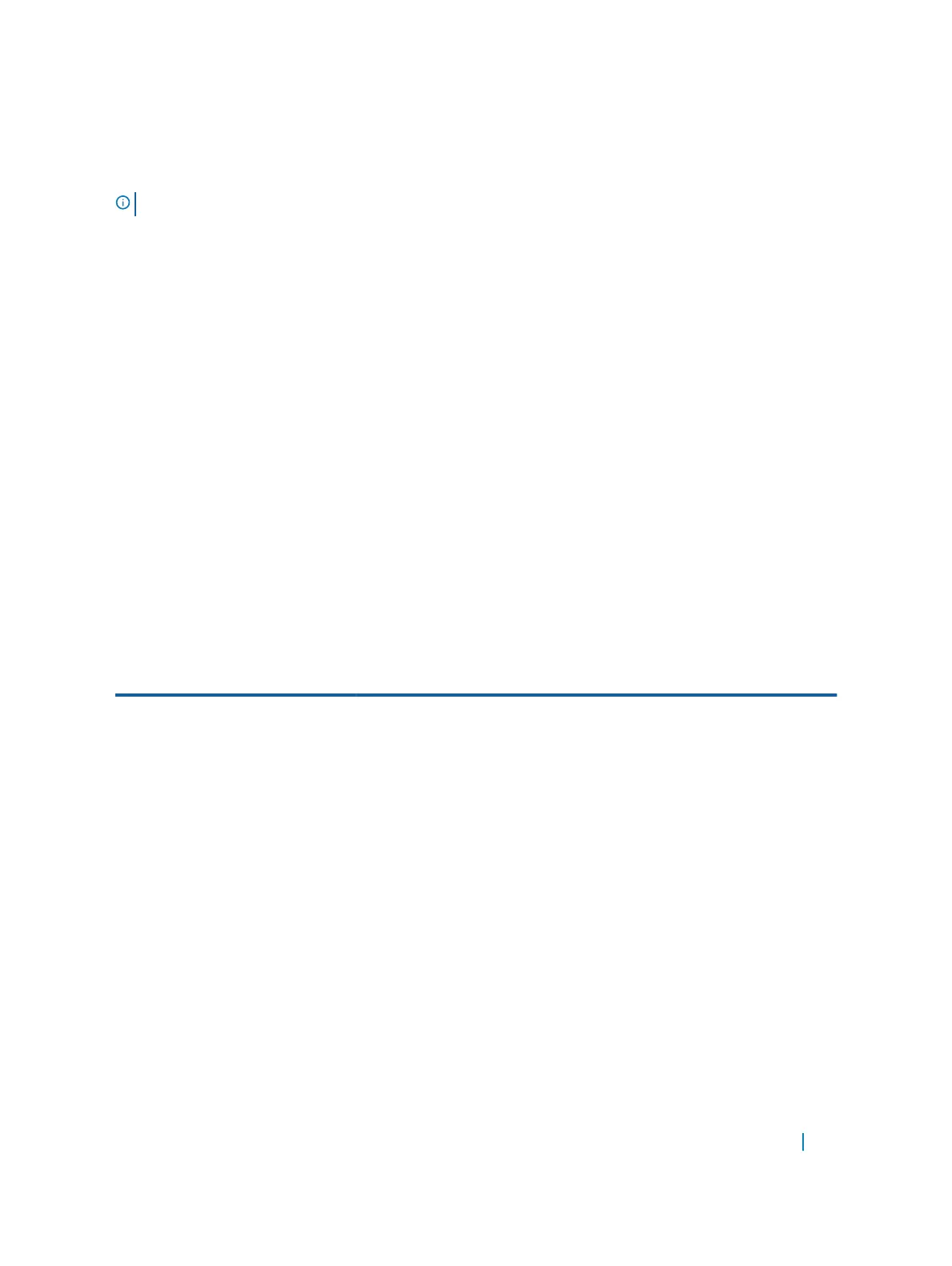• you are using SNMP version 2c
• the community name is public
• the file f10-copy-config.mib is in the current directory
NOTE: In UNIX, enter the snmpset command for help using this command.
The following examples show the command syntax using MIB object names and the same command using
the object OIDs. In both cases, the same index number used in the snmpset command follows the object.
The following command shows how to get a MIB object value using the object name.
> snmpget -v 2c -c private -m ./f10-copy-config.mib 10.11.131.140
copyTimeCompleted.110
FTOS-COPY-CONFIG-MIB::copyTimeCompleted.110 = Timeticks: (1179831) 3:16:38.31
The following command shows how to get a MIB object value using OID.
> snmpget -v 2c -c private 10.11.131.140 .1.3.6.1.4.1.6027.3.5.1.1.1.1.13.110
SNMPv2-SMI::enterprises.6027.3.5.1.1.1.1.13.110 = Timeticks: (1179831) 3:16:38.31
MIB Support to Display the Available
Memory Size on Flash
Dell Networking provides more MIB objects to display the available memory size on flash memory. The
following table lists the MIB object that contains the available memory size on flash memory.
Table 88. MIB Objects for Displaying the Available Memory Size on Flash via SNMP
MIB Object OID Description
chStackUnitFlashUsageUtil 1.3.6.1.4.1.6027.3.10.1.2.9.1.6 Contains flash memory usage in
percentage.
The chStackUnitUtilTable MIB table contains the chStackUnitFlashUsageUtil MIB object which contains the
flash memory usage percent. The chStackUnitUtilTable is located in f10SSerChassisMib MIB.
Viewing the Available Flash Memory Size
• To view the available flash memory using SNMP, use the following command.
snmpget -v2c -c public 192.168.60.120 .1.3.6.1.4.1.6027.3.10.1.2.9.1.6.1
enterprises.6027.3.10.1.2.9.1.5.1 = Gauge32: 24
The output above displays that 24% of the flash memory is used.
Simple Network Management Protocol (SNMP) 998
