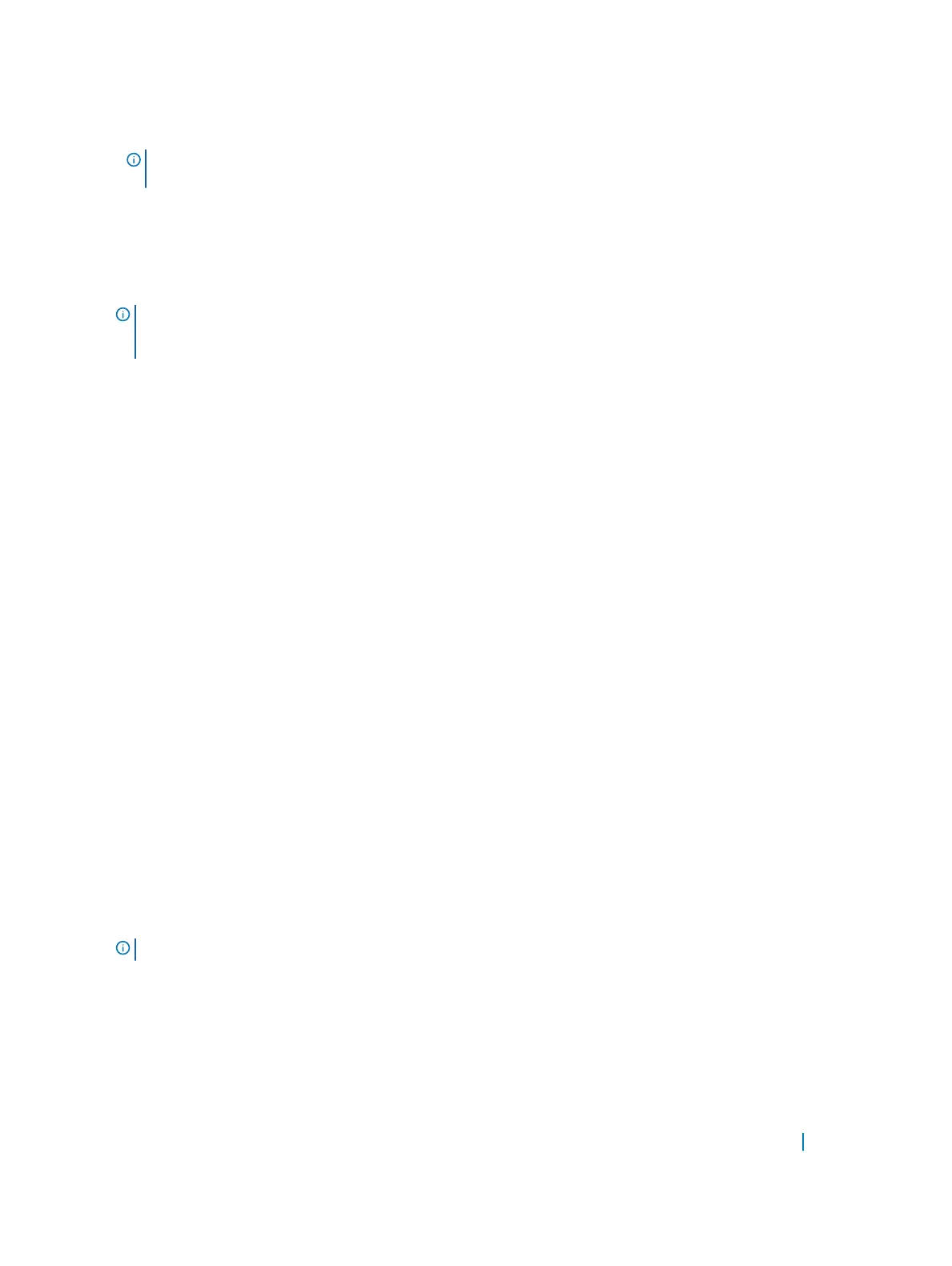• mask: The prefix length is from 0 to 128
NOTE: IPv6 addresses are normally written as eight groups of four hexadecimal digits. Separate each
group by a colon (:). Omitting zeros is accepted as described in Addressing.
Assigning a Static IPv6 Route
To configure IPv6 static routes, use the ipv6 route command.
NOTE: After you configure a static IPv6 route (the ipv6 route command) and configure the forwarding
router’s address (specified in the ipv6 route command) on a neighbor’s interface, the IPv6 neighbor
does not display in the
show ipv6 route command output.
• Set up IPv6 static routes.
CONFIGURATION mode
ipv6 route [vrf vrf-name] prefix interface-type slot/port [/subport] forwarding
router tag
• vrf vrf-name:(OPTIONAL) name of the VRF.
• prefix: IPv6 route prefix
• slot/port [/subport]: interface type and slot/port[/subport]
• forwarding router: forwarding router’s address
• tag: route tag
Enter the keyword interface then the type of interface and slot/port information:
• For a 10-Gigabit Ethernet interface, enter the keyword TenGigabitEthernet then the slot/port[/
subport] information.
• For a 40-Gigabit Ethernet interface, enter the keyword fortyGigE then the slot/port information.
• For a Loopback interface, enter the keyword loopback then a number from 0 to 16383.
• For a port channel interface, enter the keywords port-channel then a number.
• For a Null interface, enter the keyword null then the Null interface number.
• For a VLAN interface, enter the keyword vlan then a number from 1 to 4094.
Configuring Telnet with IPv6
The Telnet client and server in Dell Networking OS supports IPv6 connections. You can establish a Telnet
session directly to the router using an IPv6 Telnet client, or you can initiate an IPv6 Telnet connection from
the router.
NOTE
: Telnet to link local addresses is supported on the system.
• Enter the IPv6 Address for the device.
EXEC mode or EXEC Privileged mode
telnet [vrf vrf-name] ipv6 address
• ipv6 address: x:x:x:x::x
IPv6 Routing 534