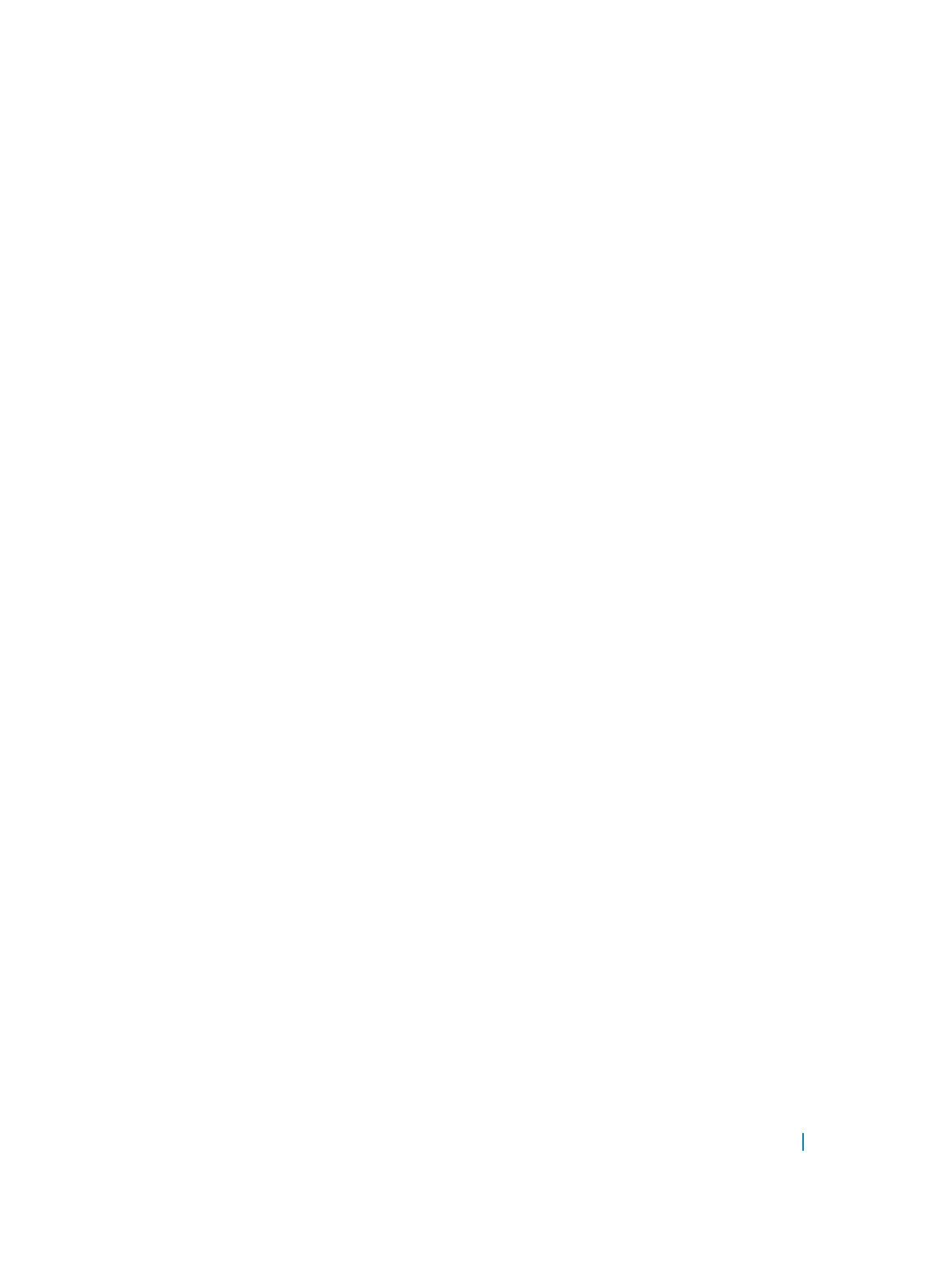Assigning Unit Numbers to Units in an Stack
Each unit in the stack has a stack number that is either assigned by you or Dell Networking OS.
Units are numbered from 1 to 6. Stack numbers are stored in NVRAM and are preserved upon reload.
• Assign a stack-number to a unit.
EXEC Privilege mode
stack-unit old-unit-number renumber new-unit-number
Renumbering the stack manager triggers the whole stack to reload, as shown in the message below. When
the stack comes back online, the master unit remains the management unit.
Dell#stack-unit 2 renumber 1
Renumbering master unit will reload the stack.
WARNING: Interface configuration for current unit will be lost!
Proceed to renumber [confirm yes/no]: yes
Creating a Virtual Stack Unit on a Stack
Use virtual stack units to configure ports on the stack before adding a new unit.
• Create a virtual stack unit.
CONFIGURATION mode
stack-unit stack-unit-number provision S4048T-ON
Displaying Information about a Stack
To display information about the stack, use the following command.
• Display for stack-identity, status, and hardware information on every unit in a stack.
EXEC Privilege mode
show system
• Display most of the information in show system, but in a more convenient tabular form.
EXEC Privilege mode
show system brief
• Display the same information in show system, but only for the specified unit.
EXEC Privilege mode
show system stack-unit
• Display topology and stack link status for the entire stack.
EXEC Privilege mode
show system stack-ports [status | topology]
Stacking 1030
