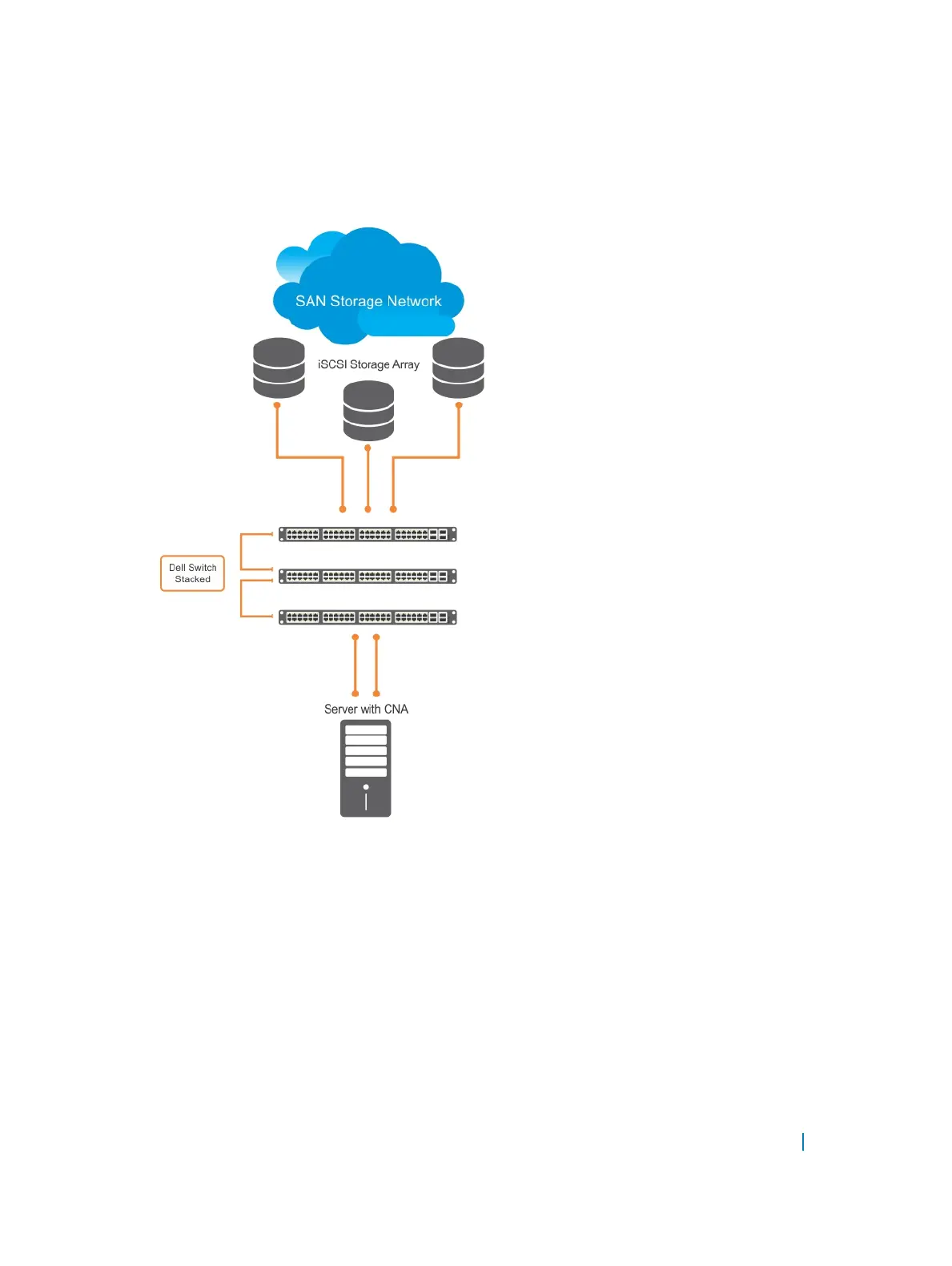ensure that iSCSI traffic in these sessions receives priority treatment when forwarded on stacked switch
hardware.
Figure 61. iSCSI Optimization Example
Monitoring iSCSI Traffic Flows
The switch snoops iSCSI session-establishment and termination packets by installing classifier rules that trap
iSCSI protocol packets to the CPU for examination.
Devices that initiate iSCSI sessions usually use well-known TCP ports 3260 or 860 to contact targets. When
you enable iSCSI optimization, by default the switch identifies IP packets to or from these ports as iSCSI
traffic.
You can configure the switch to monitor traffic for additional port numbers or a combination of port number
and target IP address, and you can remove the well-known port numbers from monitoring.
iSCSI Optimization 544
