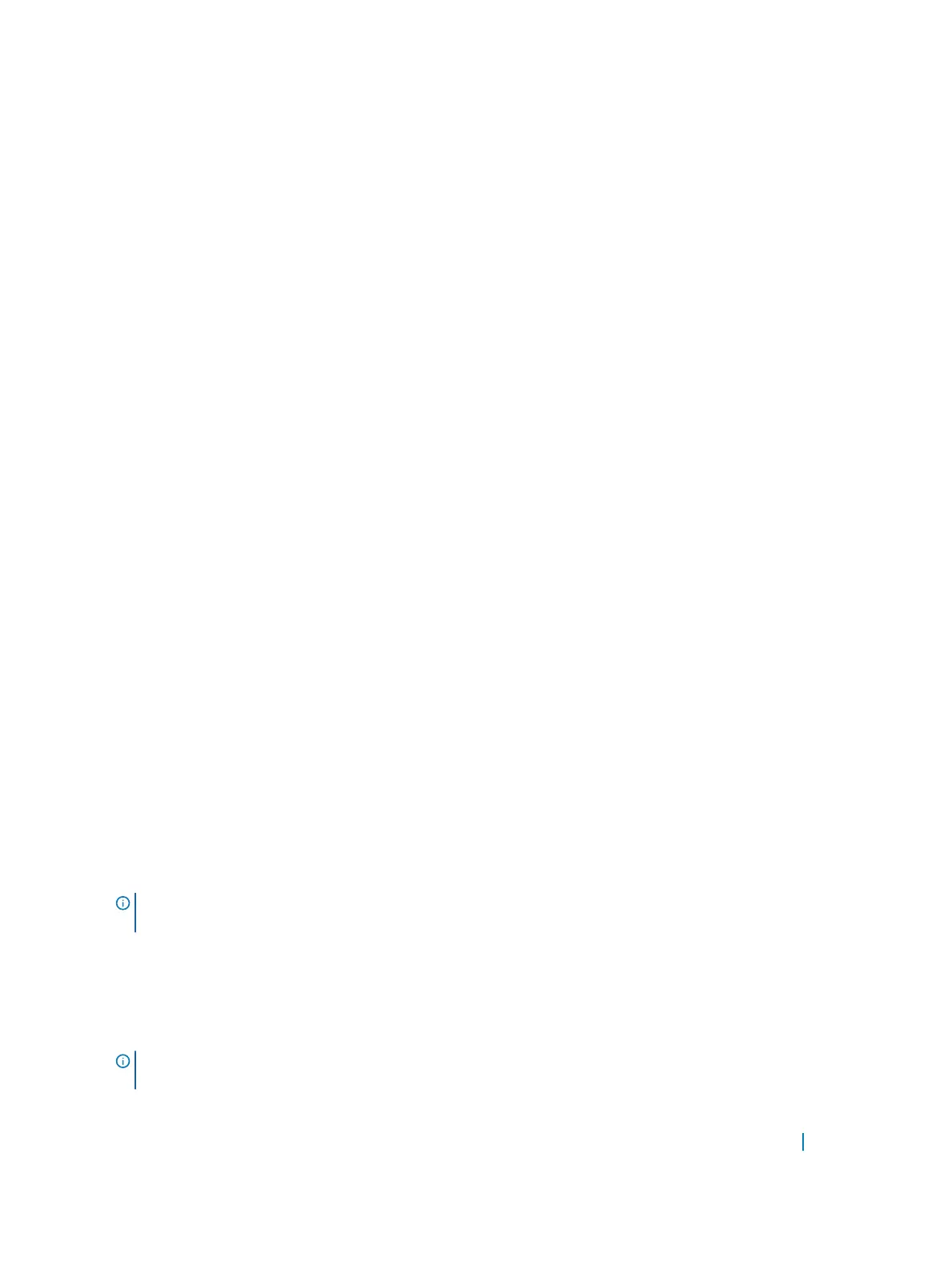ip address 10.1.13.3/24
no shutdown
!
interface TenGigabitEthernet 3/2
ip address 10.2.13.3/24
no shutdown
OSPF Area 0 — Te 2/1 and 2/2
router ospf 22222
network 192.168.100.0/24 area 0
network 10.2.21.0/24 area 0
network 10.2.22.0/24 area 0
!
interface Loopback 20
ip address 192.168.100.20/24
no shutdown
!
interface TenGigabitEthernet 2/1
ip address 10.2.21.2/24
no shutdown
!
interface TenGigabitEthernet 2/2
ip address 10.2.22.2/24
no shutdown
Configuration Task List for OSPFv3 (OSPF for
IPv6)
This section describes the configuration tasks for Open Shortest Path First version 3 (OSPF for IPv6) on the
switch.
The configuration options of OSPFv3 are the same as those options for OSPFv2, but you may configure
OSPFv3 with differently labeled commands. Specify process IDs and areas and include interfaces and
addresses in the process. Define areas as stub or totally stubby.
The interfaces must be in IPv6 Layer-3 mode (assigned an IPv6 IP address) and enabled so that they can send
and receive traffic. The OSPF process must know about these interfaces. To make the OSPF process aware of
these interfaces, assign them to OSPF areas.
The OSPFv3 ipv6 ospf area command enables OSPFv3 on the interface and places the interface in an
area. With OSPFv2, two commands are required to accomplish the same tasks — the router ospf
command to create the OSPF process, then the network area command to enable OSPF on an interface.
NOTE: The OSPFv2 network area command enables OSPF on multiple interfaces with the single
command. Use the OSPFv3 ipv6 ospf area command on each interface that runs OSPFv3.
All IPv6 addresses on an interface are included in the OSPFv3 process that is created on the interface.
Enable OSPFv3 for IPv6 by specifying an OSPF process ID and an area in INTERFACE mode. If you have not
created an OSPFv3 process, it is created automatically. All IPv6 addresses configured on the interface are
included in the specified OSPF process.
NOTE: IPv6 and OSPFv3 do not support Multi-Process OSPF. You can only enable a single OSPFv3
process.
Open Shortest Path First (OSPFv2 and OSPFv3) 735