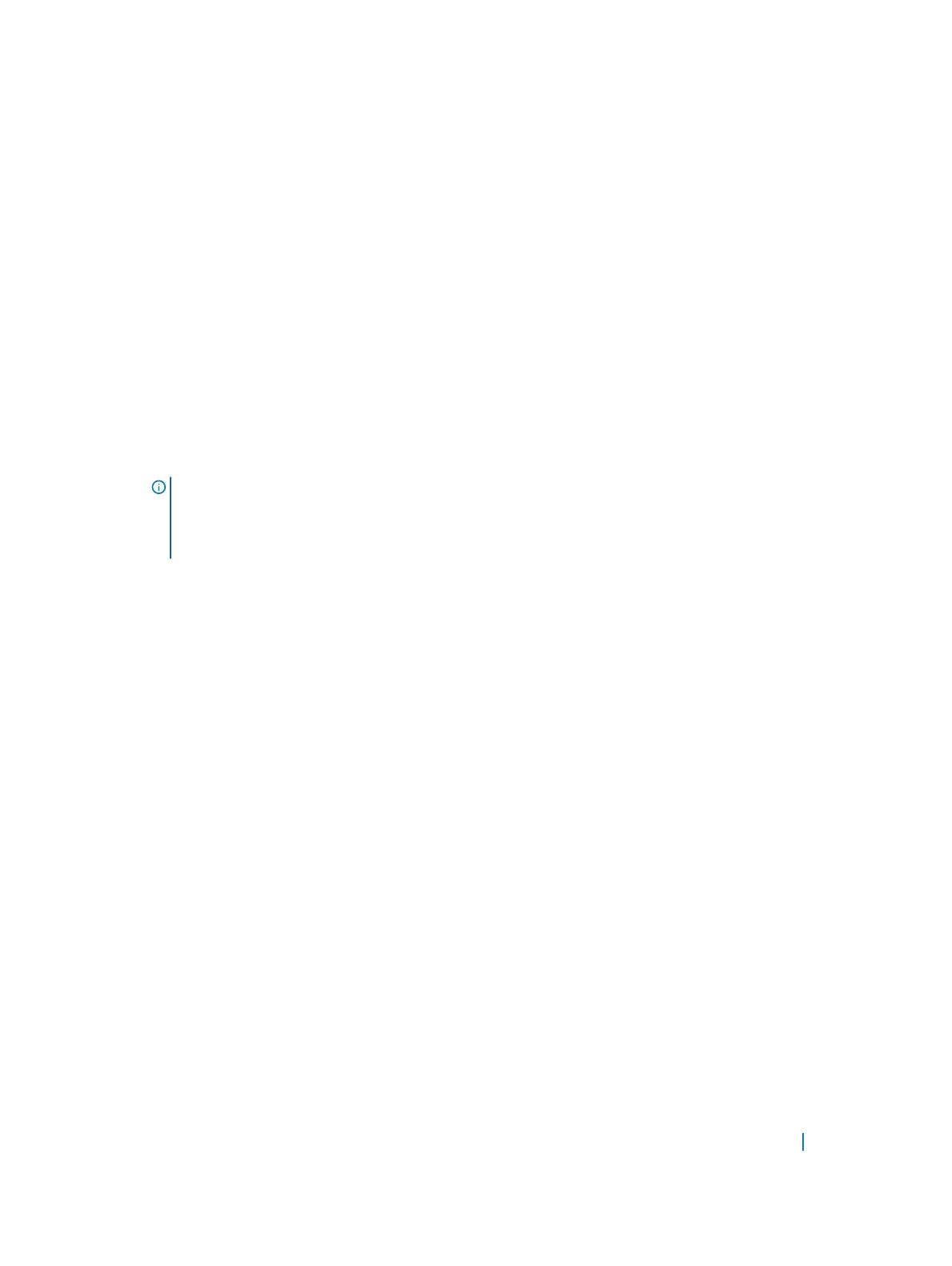• Due to protocol, ARP packets received through the management port create two ARP entries (one for
the lookup in the EIS table and one for the default routing table).
Configuring EIS
EIS is compatible with the following protocols: DNS, FTP, NTP, RADIUS, sFlow, SNMP, SSH, Syslog, TACACS,
Telnet, and TFTP.
To enable and configure EIS, use the following commands:
1 Enter EIS mode.
CONFIGURATION mode
management egress-interface-selection
2 Configure which applications uses EIS.
EIS mode
application {all | application-type}
NOTE: If you configure SNMP as the management application for EIS and you add a default
management route, when you perform an SNMP walk and check the debugging logs for the source
and destination IPs, the SNMP agent uses the destination address of incoming SNMP packets as the
source address for outgoing SNMP responses for security.
Management Interfaces
The system supports the Management Ethernet interface as well as the standard interface on any port. You
can use either method to connect to the system.
Configuring Management Interfaces
The dedicated Management interface provides management access to the system.
You can configure this interface using the CLI, but the configuration options on this interface are limited. You
cannot configure Gateway addresses and IP addresses if it appears in the main routing table of Dell
Networking OS. In addition, proxy ARP is not supported on this interface.
To configure a management interface, use the following commands.
• Enter the slot and the port (1) to configure a Management interface.
CONFIGURATION mode
interface managementethernet interface
The slot range is 1.
The port range is 1.
• Configure an IP address and mask on a Management interface.
Interfaces 460
