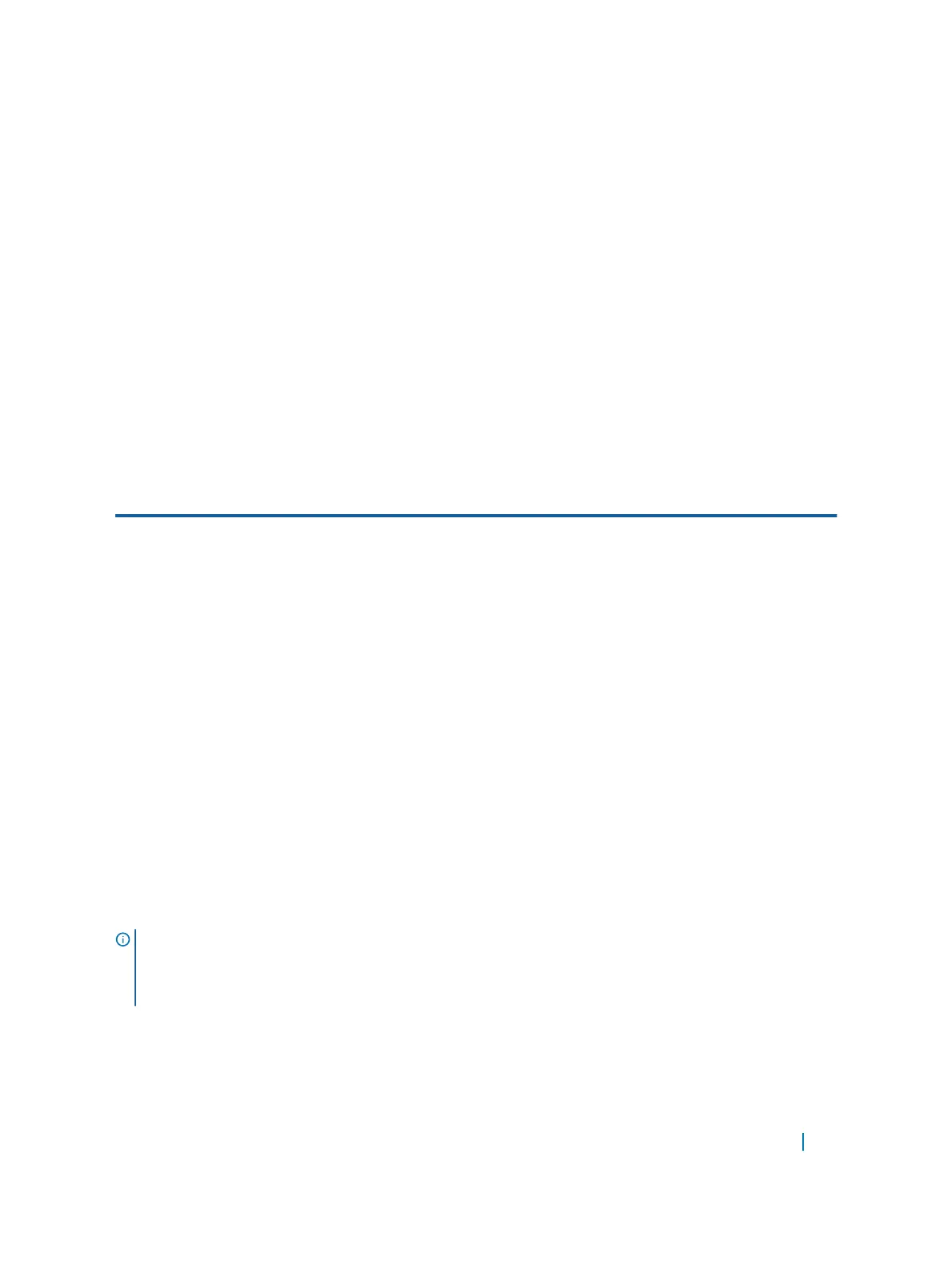• MT Reachable IPv6 Prefixes TLV — appears for each IPv6 an IS announces for a given MT ID. Its
structure is aligned with the extended IS Reachability TLV Type 236 and add an MT ID.
By default, Dell Networking OS supports dynamic host name exchange to assist with troubleshooting and
configuration. By assigning a name to an IS-IS NET address, you can track IS-IS information on that address
easier. Dell Networking OS does not support ISO CLNS routing; however, the ISO NET format is supported for
addressing.
To support IPv6, the Dell Networking implementation of IS-IS performs the following tasks:
• Advertises IPv6 information in the PDUs.
• Processes IPv6 information received in the PDUs.
• Computes routes to IPv6 destinations.
• Downloads IPv6 routes to the RTM for installing in the FIB.
• Accepts external IPv6 information and advertises this information in the PDUs.
The following table lists the default IS-IS values.
Table 45. IS-IS Default Values
IS-IS Parameter Default Value
Complete sequence number PDU (CSNP) interval 10 seconds
IS-to-IS hello PDU interval 10 seconds
IS-IS interface metric 10
Metric style Narrow
Designated Router priority 64
Circuit Type Level 1 and Level 2
IS Type Level 1 and Level 2
Equal Cost Multi Paths 16
Configuration Information
To use IS-IS, you must configure and enable IS-IS in two or three modes: CONFIGURATION ROUTER ISIS,
CONFIGURATION INTERFACE, and ( when configuring for IPv6) ADDRESS-FAMILY mode. Commands in
ROUTER ISIS mode configure IS-IS globally, while commands executed in INTERFACE mode enable and
configure IS-IS features on that interface only. Commands in the ADDRESS-FAMILY mode are specific to IPv6.
NOTE: When using the IS-IS routing protocol to exchange IPv6 routing information and to determine
destination reachability, you can route IPv6 along with IPv4 while using a single intra-domain routing
protocol. The configuration commands allow you to enable and disable IPv6 routing and to configure or
remove IPv6 prefixes on links.
Except where identified, the commands described in this chapter apply to both IPv4 and IPv6 versions of IS-
IS.
Intermediate System to Intermediate System 558