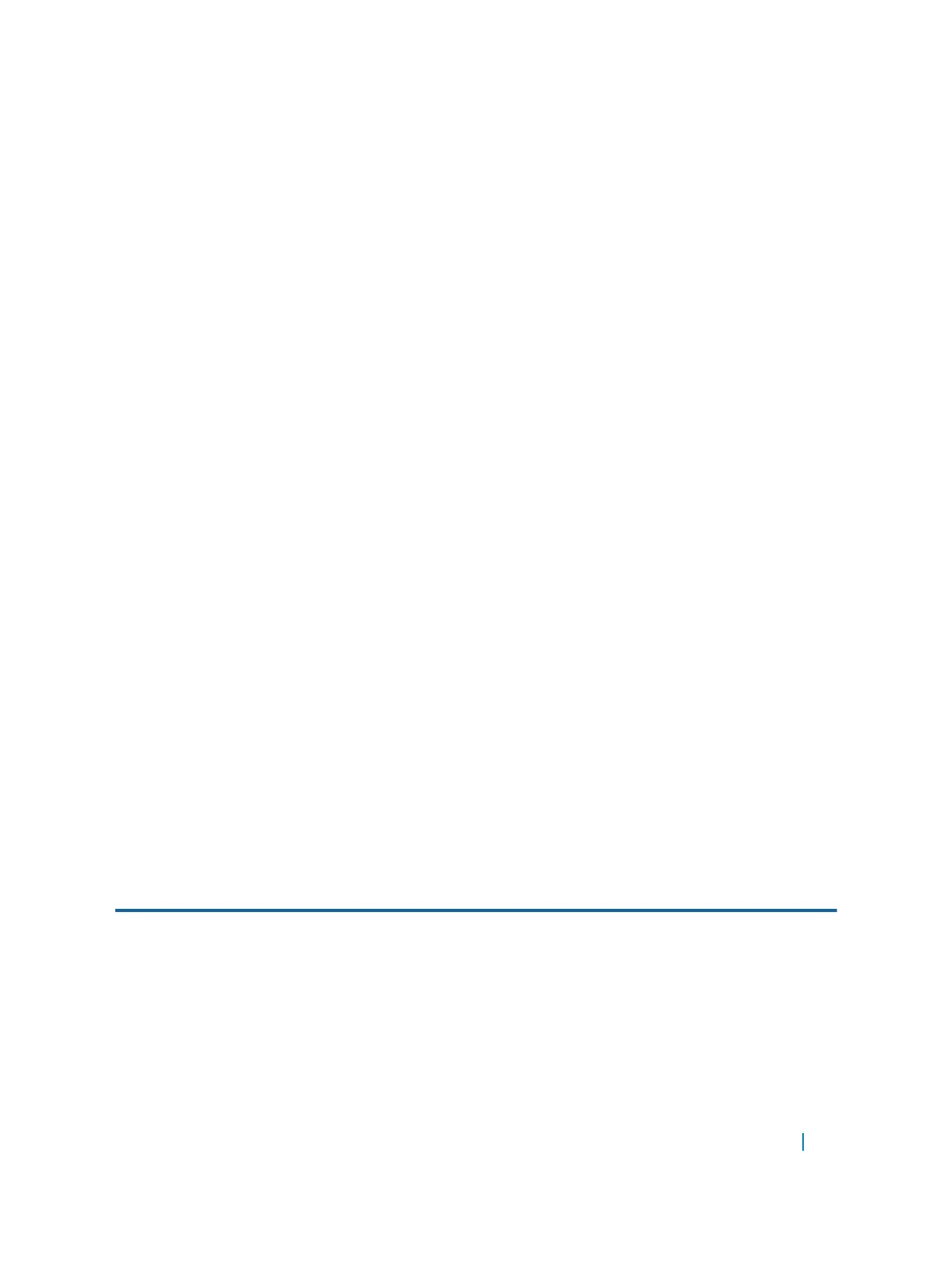The management EIS feature is applicable only for the out-of-band (OOB) management port. References in
this section to the management default route or static route denote the routes configured using the
management route command. The management default route can be either configured statically or
returned dynamically by the DHCP client. A static route points to the management interface or a forwarding
router.
Transit traffic (destination IP not configured in the switch) that is received on the front-end port with
destination on the management port is dropped and received in the management port with destination on
the front-end port is dropped.
Switch-destined traffic (destination IP configured in the switch) is:
• Received in the front-end port with destination IP equal to management port IP address or management
port subnet broadcast address is dropped.
• Received in the management port with destination IP not equal to management IP address or
management subnet broadcast address is dropped.
Traffic (switch initiated management traffic or responses to switch-destined traffic with management port IP
address as the source IP address) for user-specified management protocols must exit out of the management
port. In this chapter, all the references to traffic indicate switch-initiated traffic and responses to switch-
destined traffic with management port IP address as the source IP address.
In customer deployment topologies, it might be required that the traffic for certain management applications
needs to exit out of the management port only. You can use EIS to control and the traffic can exit out of any
port based on the route lookup in the IP stack.
One typical example is an SSH session to an unknown destination or an SSH connection that is destined to
the management port IP address. The management default route can coexist with front-end default routes. If
SSH is specified as a management application, SSH links to and from an unknown destination uses the
management default route.
Protocol Separation
When you configure the application application-type command to configure a set of management
applications with TCP/UDP port numbers to the OS, the following table describes the association between
applications and their port numbers.
Table 36. Association Between Applications and Port Numbers
Application Name Port Number Client Server
SSH 22
Supported Supported
Sflow-Collector 6343
Supported
SNMP 162 for SNMP Traps (client),
161 for SNMP MIB response (server)
Supported
Internet Group Management Protocol (IGMP) 441