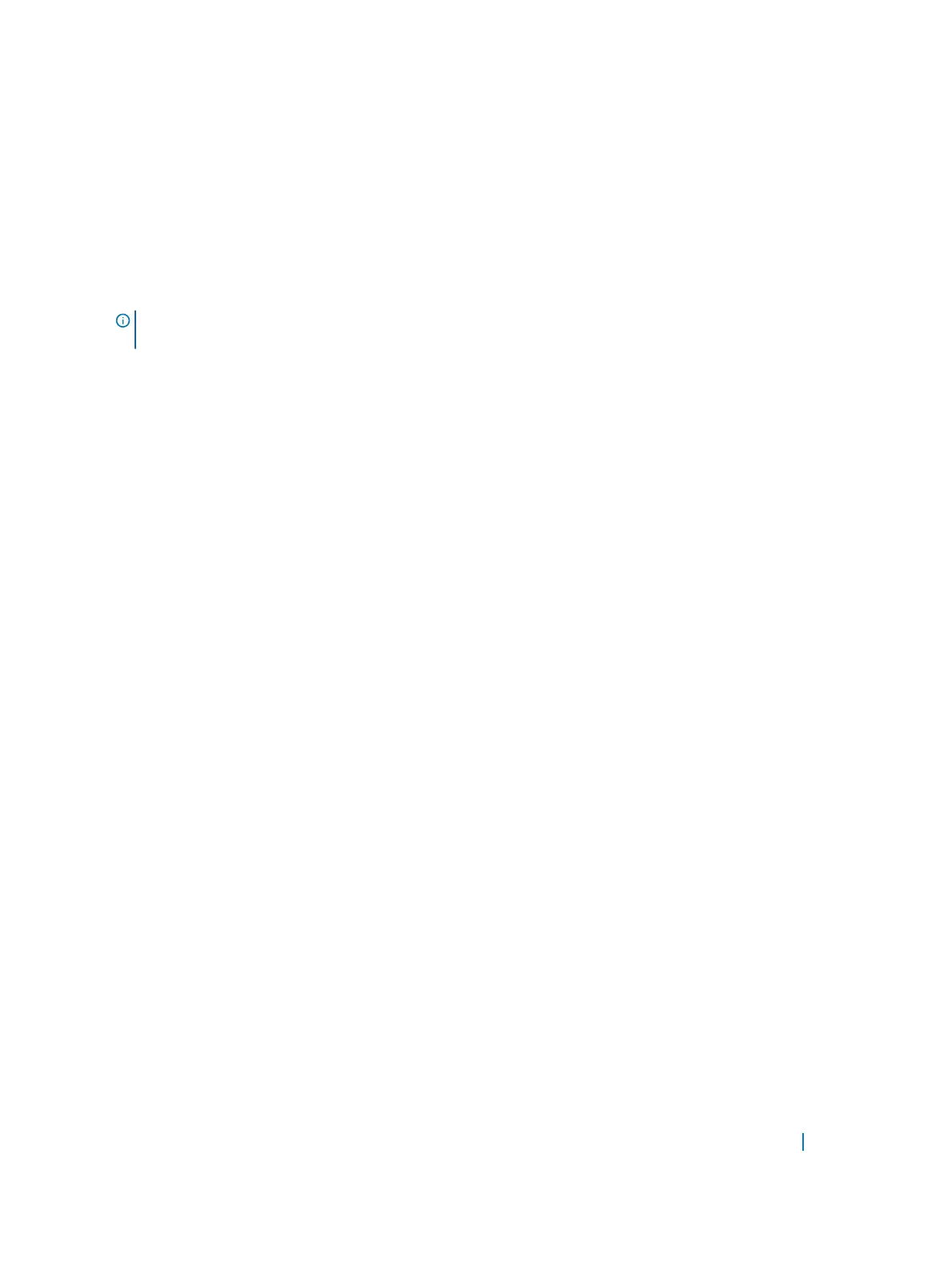transform : esp-des esp-sha1-hmac
in use settings : {Transport, }
replay detection support : N
STATUS : ACTIVE
Troubleshooting OSPFv3
The system provides several tools to troubleshoot OSPFv3 operation on the switch. This section describes
typical, OSPFv3 troubleshooting scenarios.
NOTE: The following troubleshooting section is meant to be a comprehensive list, but only to provide
some examples of typical troubleshooting checks.
• Have you enabled OSPF globally?
• Is the OSPF process active on the interface?
• Are the adjacencies established correctly?
• Did you configure the interfaces for Layer 3 correctly?
• Is the router in the correct area type?
• Did you include the routes in the OSPF database?
• Did you include the OSPF routes in the routing table (not just the OSPF database)?
Some useful troubleshooting commands are:
• show ipv6 interfaces
• show ipv6 protocols
• debug ipv6 ospf events and/or packets
• show ipv6 neighbors
• show ipv6 routes
Viewing Summary Information
To get general route, configuration, links status, and debug information, use the following commands.
• View the summary information of the IPv6 routes.
EXEC Privilege mode
show ipv6 route [vrf vrf-name] summary
• View the summary information for the OSPFv3 database.
EXEC Privilege mode
show ipv6 ospf [vrf vrf-name] database
• View the configuration of OSPFv3 neighbors.
EXEC Privilege mode
show ipv6 ospf [vrf vrf-name] neighbor
• View debug messages for all OSPFv3 interfaces.
EXEC Privilege mode
debug ipv6 ospf [vrf vrf-name] [event | packet] {type slot/port[/subport]}
Open Shortest Path First (OSPFv2 and OSPFv3) 765
