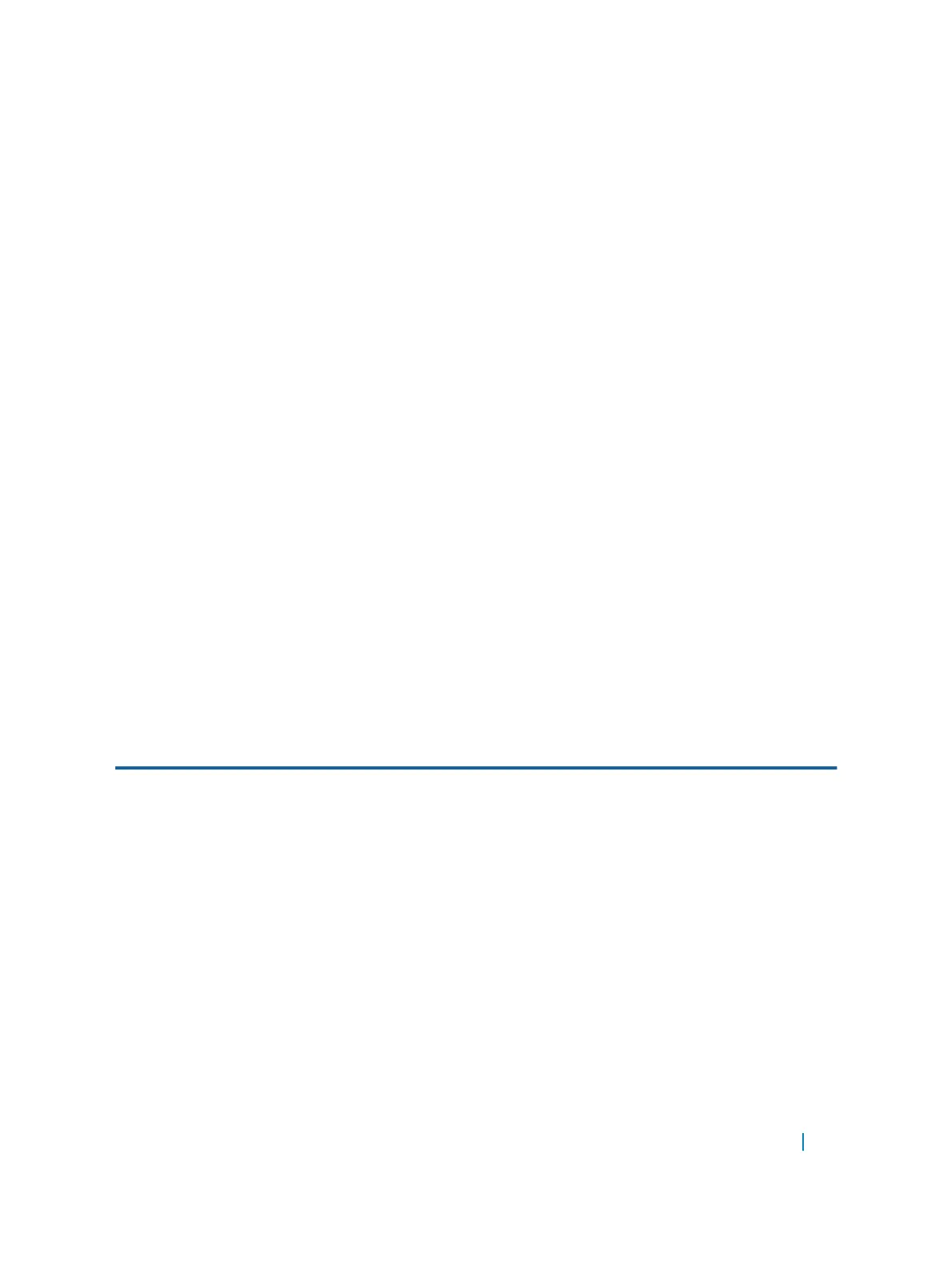Configure a Port for a Bridge-to-Bridge Link
If a switch port is connected to another FIP snooping bridge, configure the FCoE-Trusted Port mode for
bridge-bridge links.
Initially, all FCoE traffic is blocked. Only FIP frames with the ALL_FCF_MAC and ALL_ENODE_MAC values in
their headers are allowed to pass. After the switch learns the MAC address of a connected FCF, it allows FIP
frames destined to or received from the FCF MAC address.
FCoE traffic is allowed on the port only after the switch learns the FC-MAP value associated with the specified
FCF MAC address and verifies that it matches the configured FC-MAP value for the FCoE VLAN.
Configure a Port for a Bridge-to-FCF Link
If a port is directly connected to an FCF, configure the port mode as FCF. Initially, all FCoE traffic is blocked;
only FIP frames are allowed to pass.
FCoE traffic is allowed on the port only after a successful fabric login (FLOGI) request/response and
confirmed use of the configured FC-MAP value for the VLAN.
FLOGI and fabric discovery (FDISC) request/response packets are trapped to the CPU. They are forwarded
after the necessary ACLs are installed.
Impact on Other Software Features
When you enable FIP snooping on a switch, other software features are impacted. The following table lists the
impact of FIP snooping.
Table 28. Impact of Enabling FIP Snooping
Impact Description
MAC address learning MAC address learning is not performed on FIP and
FCoE frames, which are denied by ACLs dynamically
created by FIP snooping on server-facing ports in
ENode mode.
MTU auto-configuration MTU size is set to mini-jumbo (2500 bytes) when a
port is in Switchport mode, the FIP snooping feature
is enabled on the switch, and FIP snooping is enabled
on all or individual VLANs.
Link aggregation group (LAG) FIP snooping is supported on port channels on ports
on which PFC mode is on (PFC is operationally up).
STP If you enable an STP protocol (STP, RSTP, PVSTP, or
MSTP) on the switch and ports enter a blocking state,
when the state change occurs, the corresponding
port-based ACLs are deleted. If a port is enabled for
FIP Snooping 385
