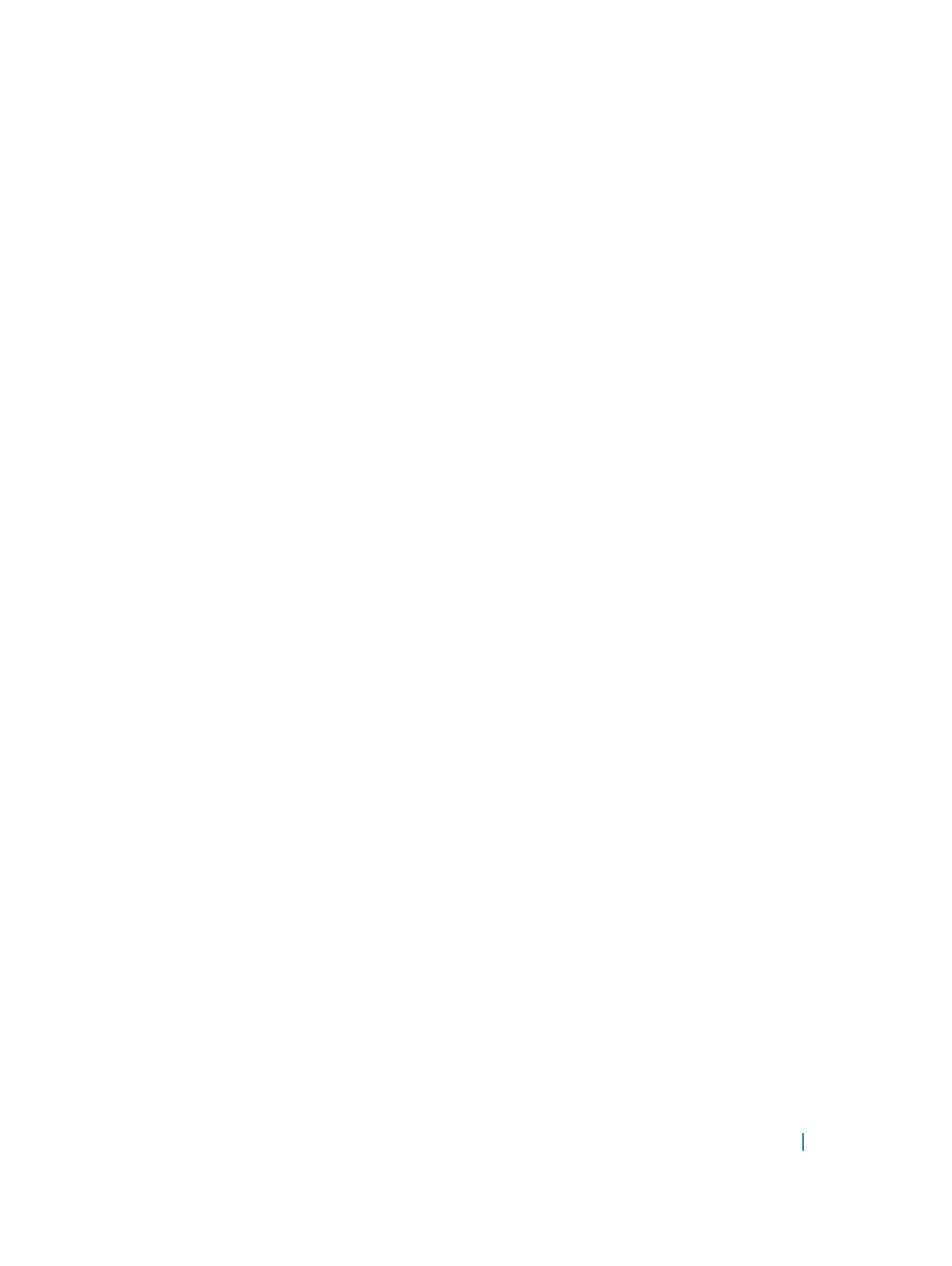QSFP 52 Transceiver Code = 0x04 0x00 0x00 0x00 0x00 0x00 0x00 0x00
QSFP 52 Encoding = 0x05
QSFP 52 Length(SFM) Km = 0x00
QSFP 52 Length(OM3) 2m = 0x32
QSFP 52 Length(OM2) 1m = 0x00
QSFP 52 Length(OM1) 1m = 0x00
QSFP 52 Length(Copper) 1m = 0x00
QSFP 52 Vendor Rev = 01
QSFP 52 Laser Wavelength = 850.00 nm
QSFP 52 CheckCodeBase = 0x26
QSFP 52 Serial ID Extended Fields
QSFP 52 BR max = 0
QSFP 52 BR min = 0
QSFP 52 Vendor SN = QC050955
QSFP 52 Datecode = 120205
QSFP 52 CheckCodeExt = 0x2b
QSFP 52 Diagnostic Information
===================================
QSFP 52 Rx Power measurement type = Average
===================================
QSFP 52 Temp High Alarm threshold = 75.000C
QSFP 52 Voltage High Alarm threshold = 3.630V
QSFP 52 Bias High Alarm threshold = 10.000mA
QSFP 52 RX Power High Alarm threshold = 2.188mW
QSFP 52 Temp Low Alarm threshold = -5.000C
QSFP 52 Voltage Low Alarm threshold = 2.970V
QSFP 52 Bias Low Alarm threshold = 0.500mA
QSFP 52 RX Power Low Alarm threshold = 0.045mW
===================================
QSFP 52 Temp High Warning threshold = 70.000C
QSFP 52 Voltage High Warning threshold = 3.465V
QSFP 52 Bias High Warning threshold = 9.500mA
QSFP 52 RX Power High Warning threshold = 1.738mW
QSFP 52 Temp Low Warning threshold = 0.000C
QSFP 52 Voltage Low Warning threshold = 3.135V
QSFP 52 Bias Low Warning threshold = 1.000mA
QSFP 52 RX Power Low Warning threshold = 0.112mW
===================================
QSFP 52 Temperature = 30.602C
QSFP 52 Voltage = 3.311V
QSFP 52 TX1 Bias Current = 0.000mA
QSFP 52 TX2 Bias Current = 0.000mA
QSFP 52 TX3 Bias Current = 0.000mA
QSFP 52 TX4 Bias Current = 0.000mA
QSFP 52 RX1 Power = 0.000mW
QSFP 52 RX2 Power = 0.000mW
QSFP 52 RX3 Power = 0.000mW
QSFP 52 RX4 Power = 0.000mW
Recognize an Overtemperature Condition
An overtemperature condition occurs, for one of two reasons: the card genuinely is too hot or a sensor has
malfunctioned.
Inspect cards adjacent to the one reporting the condition to discover the cause.
• If directly adjacent cards are not normal temperature, suspect a genuine overheating condition.
• If directly adjacent cards are normal temperature, suspect a faulty sensor.
Debugging and Diagnostics 1244
