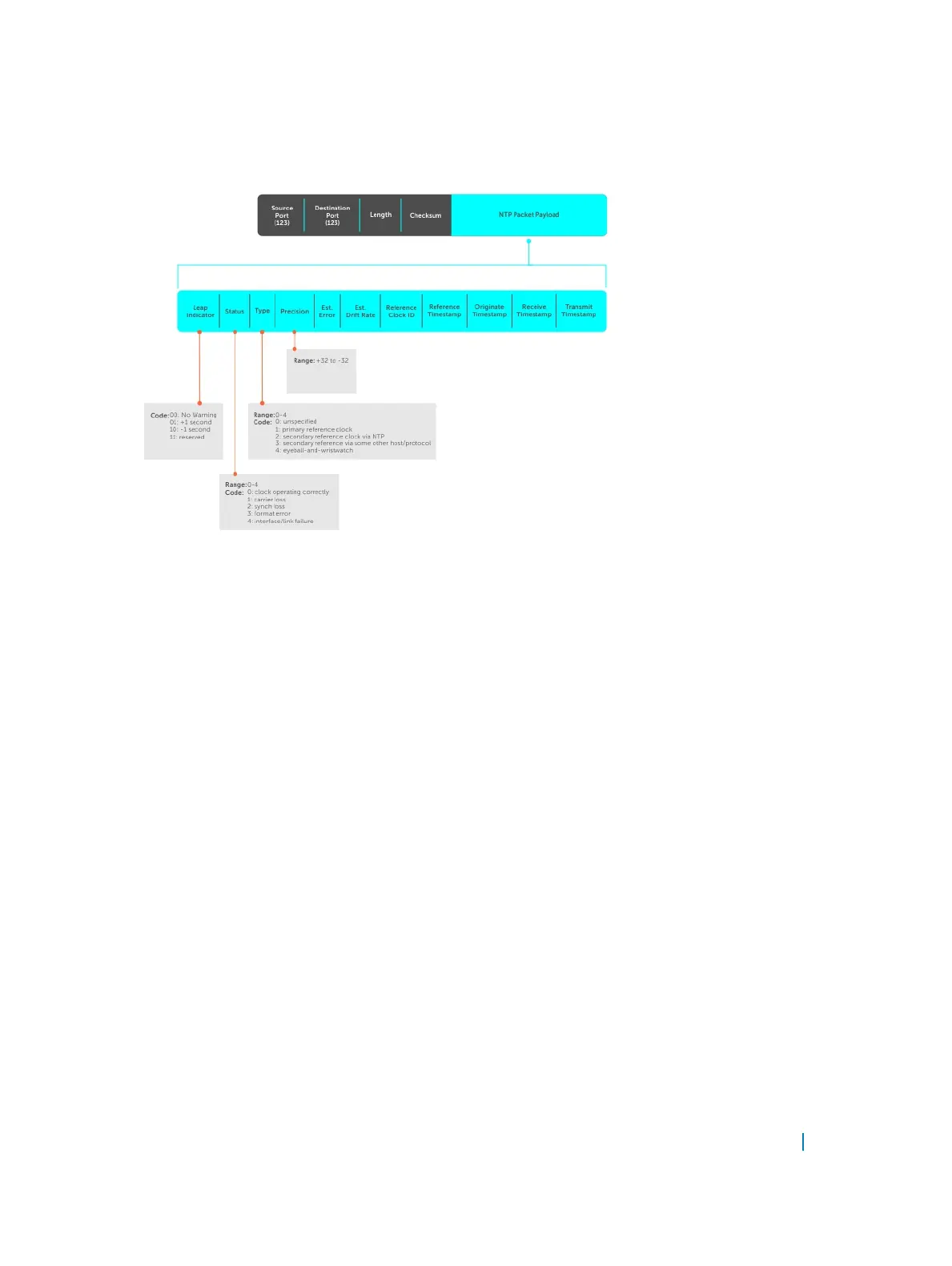Figure 133. NTP Fields
Implementation Information
Dell Networking systems can only be an NTP client.
Configure the Network Time Protocol
Configuring NTP is a one-step process.
• Enabling NTP
Related Configuration Tasks
• Configuring NTP Broadcasts
• Disabling NTP on an Interface
• Configuring a Source IP Address for NTP Packets (optional)
Enabling NTP
NTP is disabled by default.
To enable NTP, specify an NTP server to which the Dell Networking system synchronizes. To specify multiple
servers, enter the command multiple times. You may specify an unlimited number of servers at the expense
of CPU resources.
System Time and Date 1074
